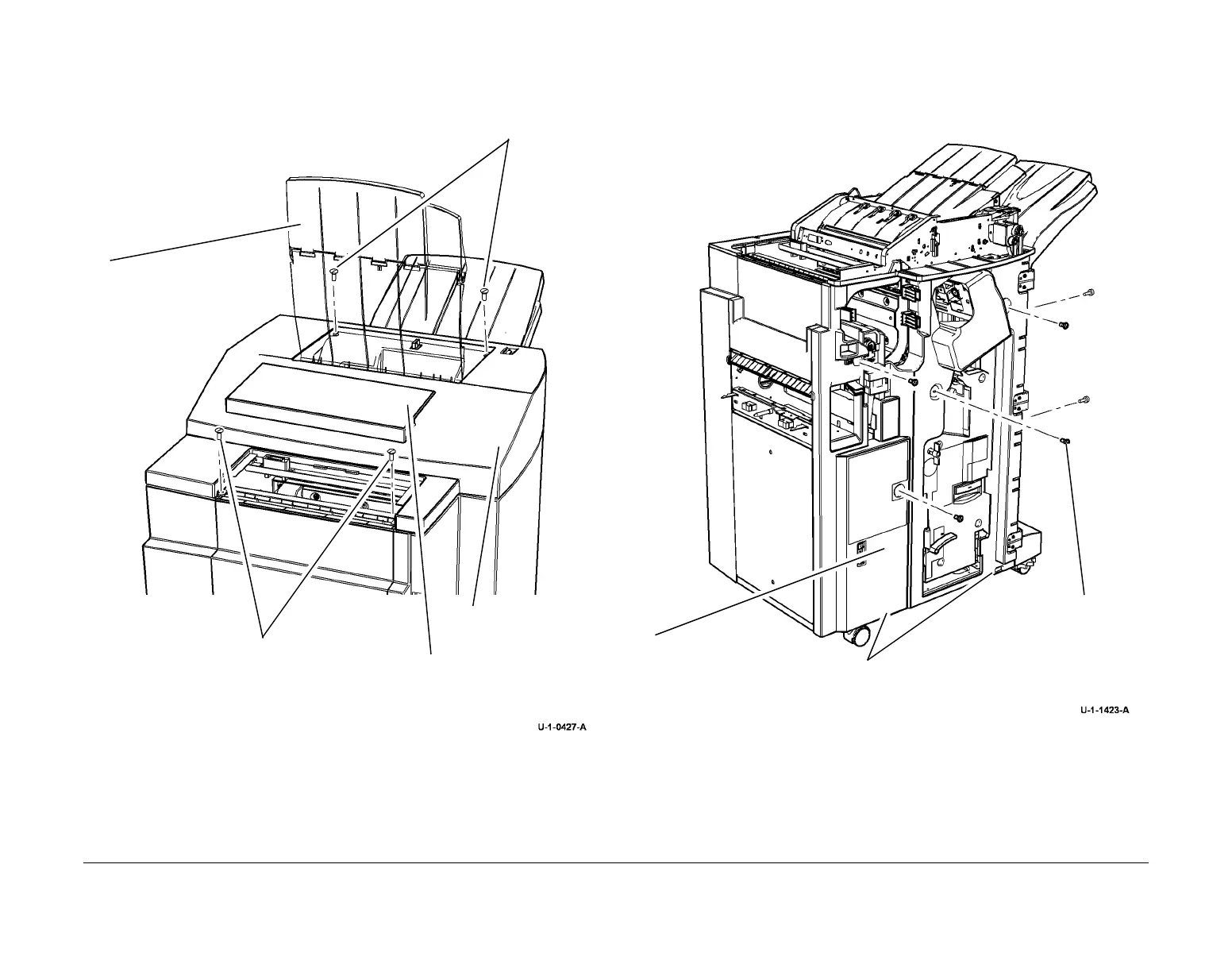February 2013
4-124
ColorQube® 9303 Family
REP 12.1-171
Repairs/Adjustments
2. Remove the top cover, Figure 2.
NOTE: In step 1 remove the Inserter unit if fitted (See REP 12.82-171), or remove the
Inserter removable cover, PL 12.100 Item 8.
Figure 2 Top cover removal
3. Remove the front cover, Figure 3.
NOTE: The top cover must be removed before removing the front cover.
Figure 3 Front cover removal
5
Remove the top cove
1
Remove the inserter cover to
access 2 screws (see note).
3
Lift the top tray to
access 2 screws.
2
Remove 2
screws.
Remove 2
screws.
1
Remove 6
screws.
2
Lift the cover to disengage the bottom
locating tabs from the frame.
3
Remove the
front cover.
