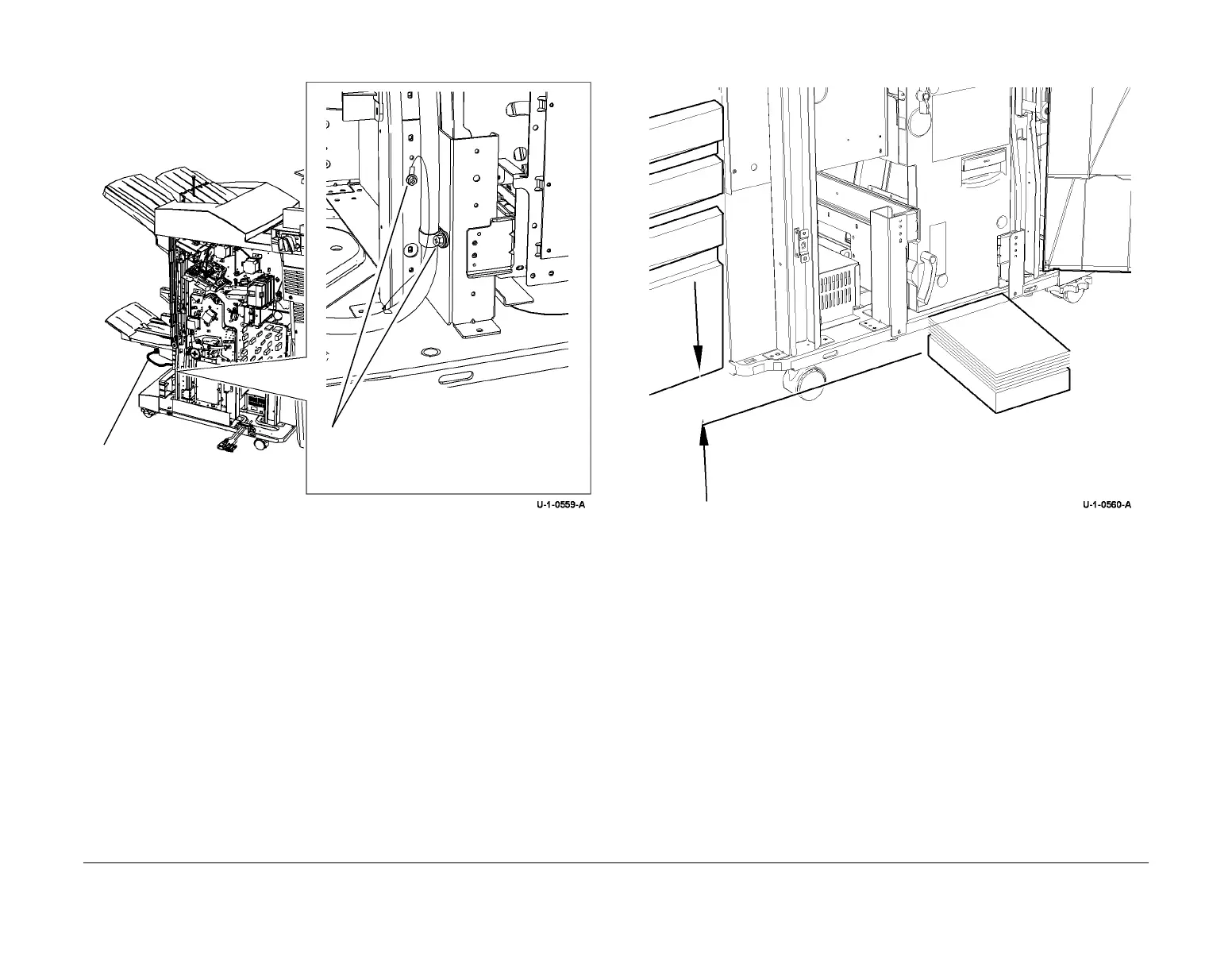February 2013
4-203
ColorQube® 9303 Family
REP 12.61-171
Repairs/Adjustments
3. Figure 2, disconnect the harness from bin 2.
Figure 2 Disconnect the harness
4. Figure 3, prepare to remove the BM module.
Figure 3 Preparation
1
Remove 2 screws.
2
Disconnect the harness. Secure the
harness to the harness retainers.
2
Make sure that the top of the paper
stack is level with the base of the BM
module.
1
Align approximately two
reams of paper against the
edge of the HVF BM.
