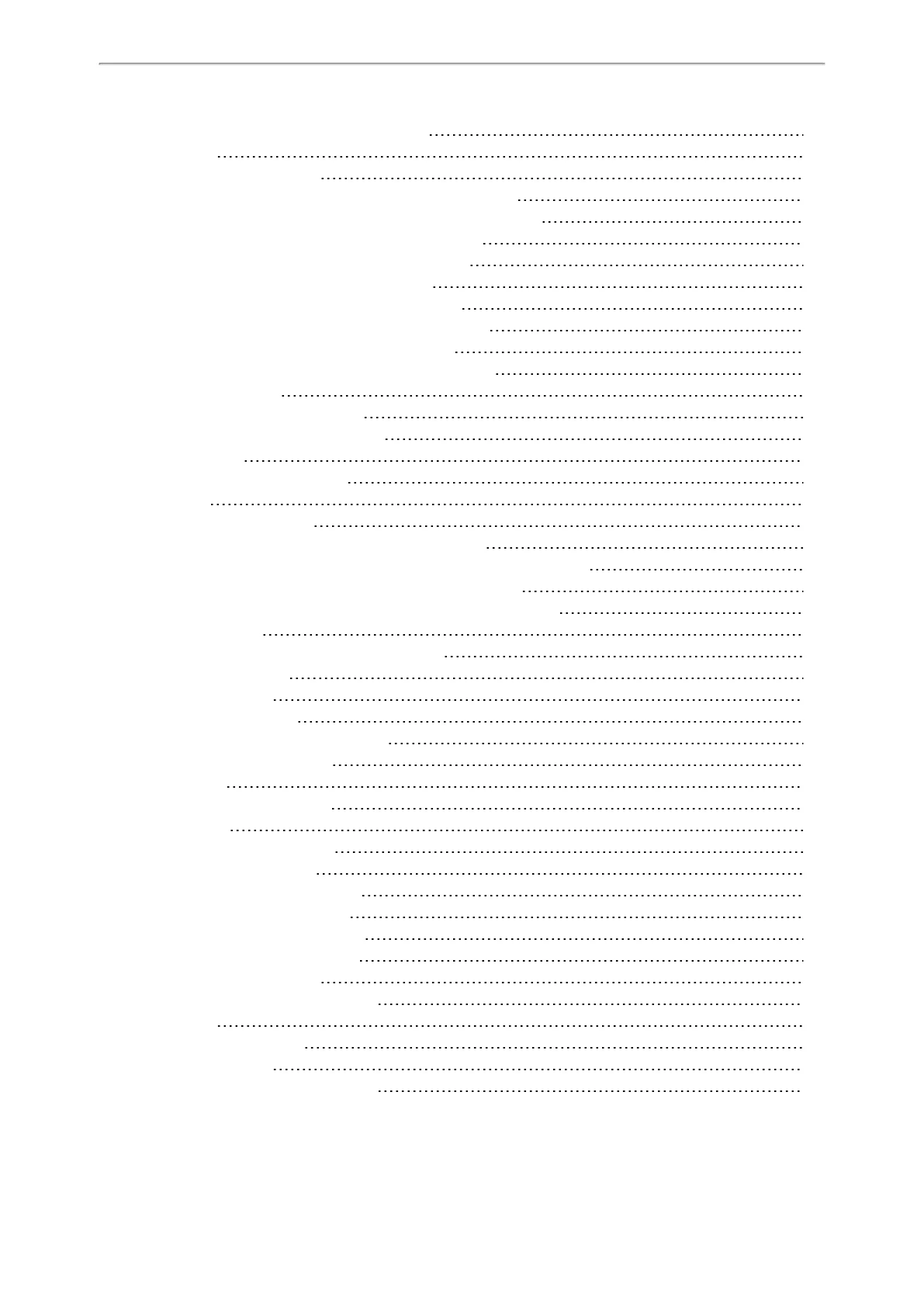Table of Contents
5
Shortcut Key/Programmable Key Icons Limit
121
Line Keys
122
Line Keys Configuration
122
Example: Set a Park/Retrieve Key for FAC Call Park Mode
125
Example: Set a Park/Retrieve Key for Transfer Call Park Mode
126
Example: Setting a Line Key as Directed Pickup key
126
Example: Setting a Line Key as Group Pickup key
127
Example: Setting a Line Key as BLF List key
127
Example: Setting a Line Key as Private Hold key
127
Example: Setting a Line Key as Multicast Paging key
128
Example: Setting a Line Key as Open Door Key
128
Example: Setting a Line Key as Video Monitoring Key
128
Programmable Keys
128
Supported Programmable Keys
129
Programmable Keys Configuration
130
Shortcut Keys
132
Shortcut Keys Configuration
133
Ext Keys
134
Ext Keys Configuration
134
Shortcut Key/Programmable Key Icons Customization
136
Shortcut Key/Programmable Key Icons Customization Configuration
137
Example: Customizing an Icon for a Specific Shortcut Key
138
Example: Customizing an Icon for a Specific Programmable Key
139
Enhanced DSS Keys
140
Guidelines for Configuring Enhanced DSS Keys
140
Macro Action Strings
141
EDK Configuration
143
EDK List Configuration
144
EDK User Input Prompt Configuration
145
EDK Soft Keys Configuration
147
Power Saving
150
Power Saving Configuration
150
USB Port Lock
153
USB Port Lock Configuration
153
Search Source List in Dialing
154
Search Source File Customization
154
Search Source File Attributes
154
Customizing Search Source File
155
Search Source List Configuration
155
Recent Call Display in Dialing
156
Recent Call in Dialing Configuration
156
Door Phone
156
Door Phone Parameters
157
Android Keys Display
160
Android Keys Display Configuration
161
