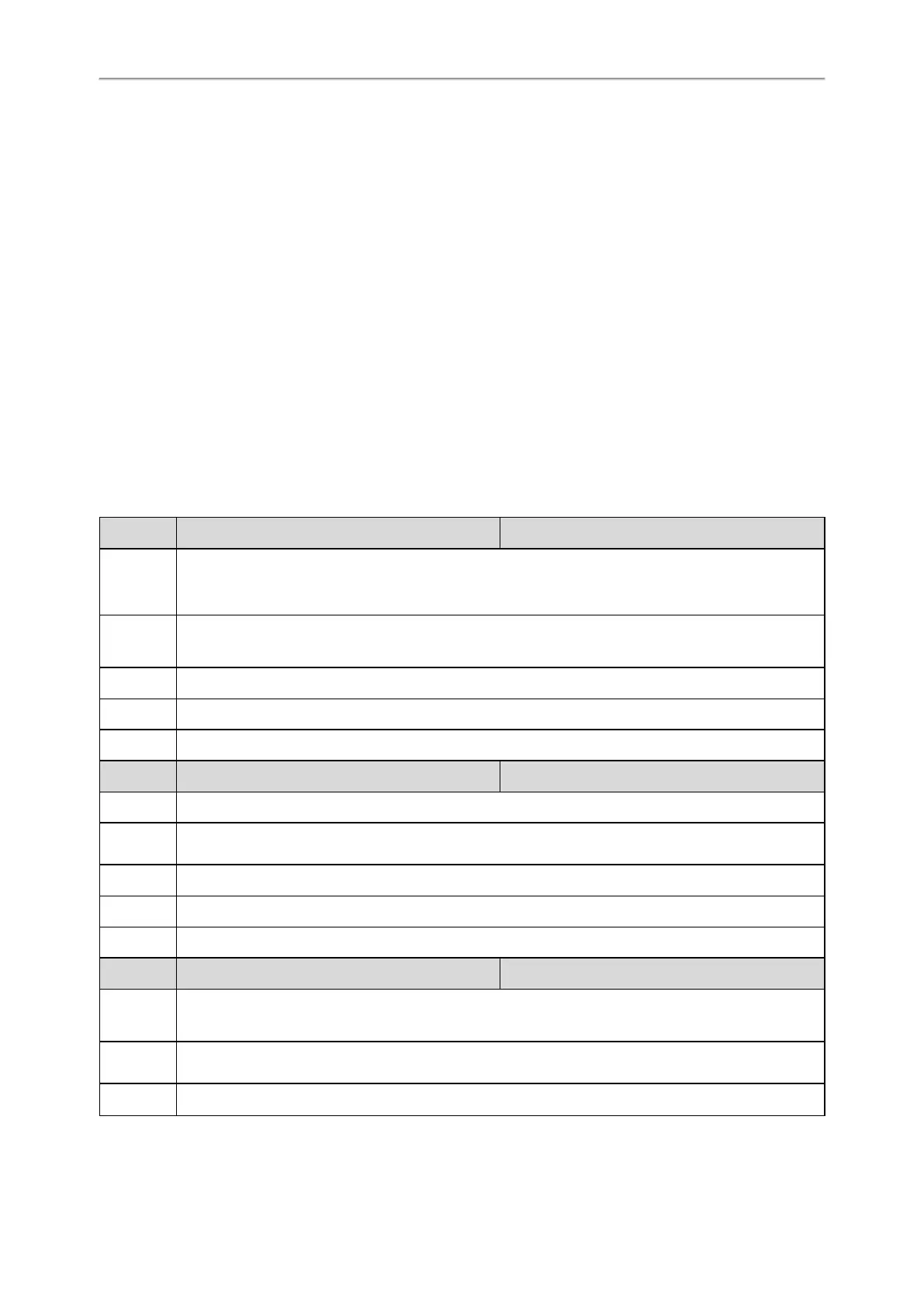Administrator’s Guide for SIP-T58V/T58A/T56A/CP960 IP Phones
38
Network Address Translation (NAT)
Network Address Translation (NAT) is a function that allows multiple devices to share the same public, routable IP
address to establish connections over the Internet. NAT is present in many broadband access devices to translate pub-
lic and private IP address.
Yealink phones can work with certain types of NAT.
Topics
NAT Traversal Configuration
Keep Alive Configuration
Rport Configuration
SIP Port and TLS Port Configuration
NAT Traversal Configuration
In the VoIP environment, NAT breaks end-to-end connectivity. NAT traversal is a general term for techniques that estab-
lish and maintain IP connections traversing NAT gateways, typically required for client-to-client networking applic-
ations, especially for VoIP deployments.
The following table lists the parameters you can use to configure NAT traversal.
Parameter
account.X.nat.nat_traversal
[1]
<MAC>.cfg
Description
It enables or disables the NAT traversal for a specific account.
Note: It works only if “static.sip.nat_stun.enable” is set to 1 (Enabled).
Permitted
Values
0-Disabled
1-Enabled
Default 0
Web UI Account->Register->NAT
Phone UI Settings->Advanced Settings (default password: admin) ->Accounts->AccountX->NAT Status
Parameter
static.sip.nat_stun.enable
[2]
<y0000000000xx>.cfg
Description It enables or disables the STUN (Simple Traversal of UDP over NATs) feature.
Permitted
Values
0-Disabled
1-Enabled
Default 0
Web UI Network->Advanced->NAT->Active
Phone UI Settings->Advanced Settings (default password: admin) ->Network->NAT->NAT Status
Parameter
static.sip.nat_stun.server
[2]
<y0000000000xx>.cfg
Description
It configures the IP address or domain name of the STUN server.
Note: It works only if “static.sip.nat_stun.enable” is set to 1 (Enabled).
Permitted
Values
IP Address or Domain Name
Default Blank
