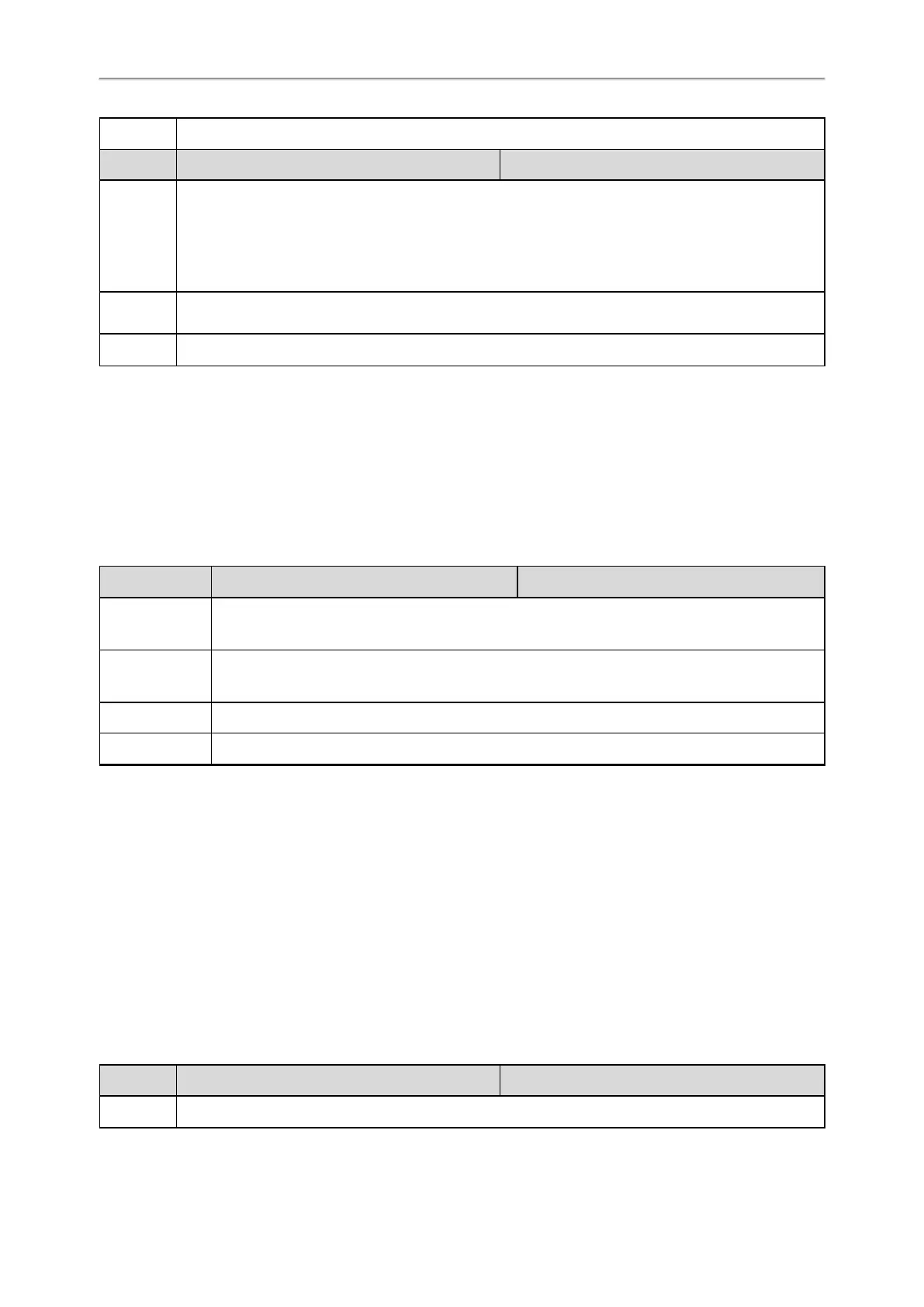Administrator’s Guide for SIP-T58V/T58A/T56A/CP960 IP Phones
292
Default 500
Parameter voice.jib.wifi.normal <y0000000000xx>.cfg
Description
It configures the normal delay time (in milliseconds) of jitter buffer in the wireless network.
Note: It works only if “voice.jib.wifi.adaptive” is set to 0 (Fixed). The value of the normal delay time should
be less than or equal to that of the maximum delay time (configured by the parameter
“voice.jib.wifi.max”). The value of this parameter should be greater than “voice.jib.wifi.min” and less than
“voice.jib.wifi.min”.
Permitted
Values
Integer from 0 to 500
Default 240
Smart Noise Block
You can use the Smart Noise Block feature to block out the noises when there is no speech in a call.
Topic
Smart Noise Block Configuration
Smart Noise Block Configuration
The following table lists the parameter you can use to configure smart noise block.
Parameter voice.ans_nb.enable <y0000000000xx>.cfg
Description
It enables or disables the Smart Noise Block feature.
Note: It works only if “voice.tns.enable” is set to 1 (Enabled).
Permitted Values
0-Disabled
1-Enabled
Default 0
Web UI Settings->Voice->Noise Proof->Smart Noise Block
Acoustic Shield
The acoustic shield feature improves background noise suppression when you are using the phone handset or a con-
nected headset.
It is particularly used in the open office environment, such as call center, where background noise can impact far-end
audio quality.
It is not applicable to CP960 phones.
Topic
Acoustic Shield Configuration
Acoustic Shield Configuration
The following table lists the parameter you can use to configure acoustic shield.
Parameter features.acoustic_shield.mode <y0000000000xx>.cfg
Description It enables or disables the acoustic shield feature during the call.
