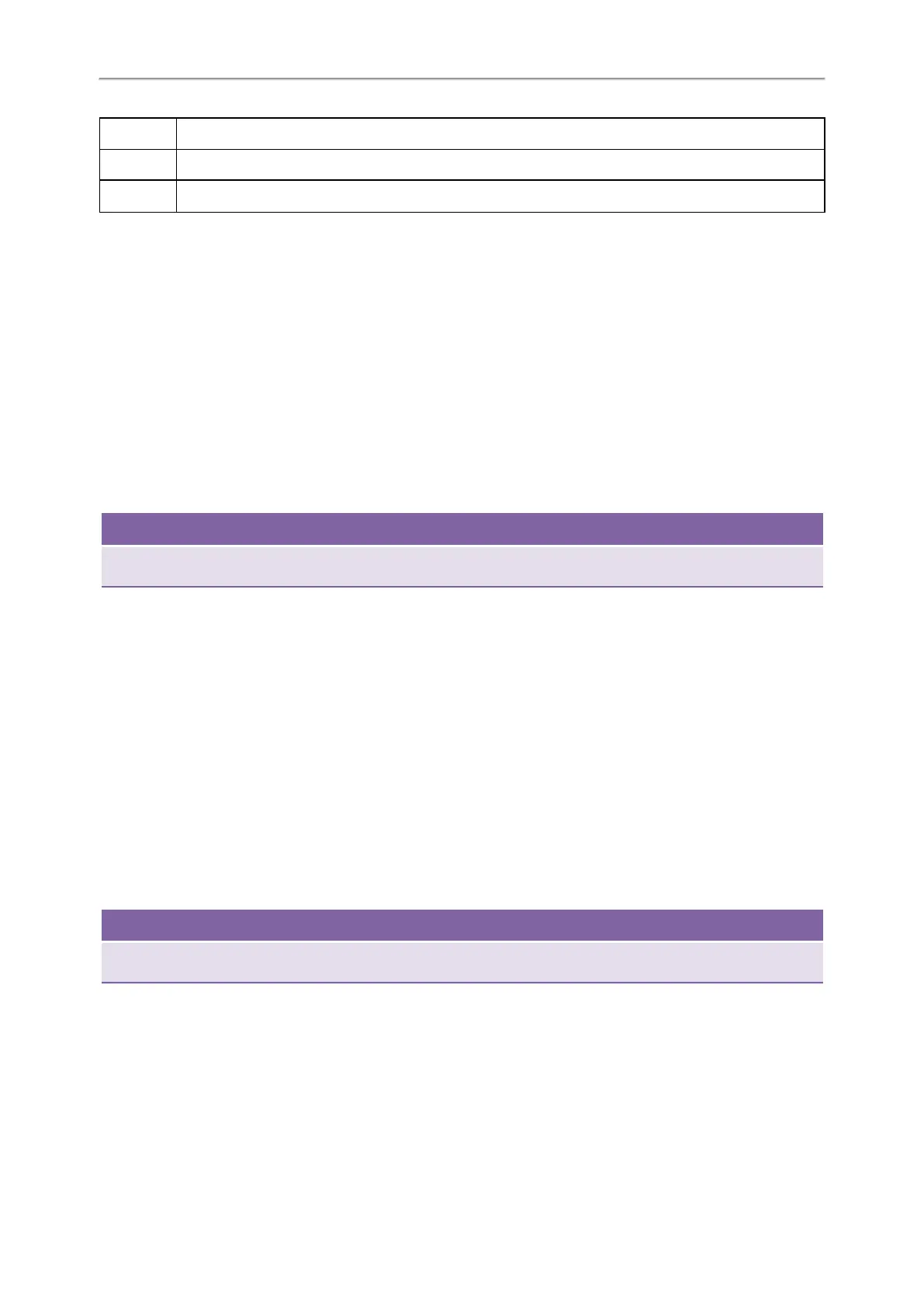Administrator’s Guide for SIP-T58V/T58A/T56A/CP960 IP Phones
340
Values
Default Blank
Web UI Features->Pick up & Park->Park Retrieve Code
Example: Setting Call Park and Retrieve in FAC Mode
The following example shows the configuration for FAC call park mode.
Example
features.call_park.park_mode = 1
features.call_park.enable = 1
features.call_park.park_code = *68
features.call_park.park_retrieve_code = *88
After provisioning, the call park mode is set to FAC. A Park soft key will display on the phone during an active call, and
a Retrieve soft key will display on the Dialing screen. You can tap the Park soft key to park a call, or tap the Retrieve
soft key to retrieve a parked call.
Tip
You can set a line key as a Park key or a Retrieve key, specify an extension you want to park a call to for Park key and spe-
cify a parked extension you want to retrieve a parked call from for Retrieve key. For more information, refer to Line Keys.
Example: Setting Call Park and Retrieve in Transfer Mode
The following example shows the configuration for Transfer call park mode.
Example
features.call_park.park_mode = 2
features.call_park.enable = 1
features.call_park.park_code = *01
features.call_park.park_retrieve_code = *11
After provisioning, the call park mode is set to Transfer. A Park soft key will display on the phone during an active call
and a Retrieve soft key will display on the Dialing screen. You can tap the Park soft key to park a call to the shared
parking lot “*01”, or tap the Retrieve soft key to retrieve the parked call from the shared parking lot “*01” using the
retrieve code “*11”.
Tip
You can set a line key as a Park key or a Retrieve key, specify a shared parking lot you want to park a call to for Park key
and specify a retrieve lot you want to retrieve a parked call from for Retrieve key. For more information, refer to Line Keys.
Automatic Call Distribution (ACD)
ACD enables the use of phones in a call-center role by automatically distributing incoming calls to available users or
agents. You can enable users to use their phone in a call center agent/a supervisor role on a supported call server.
