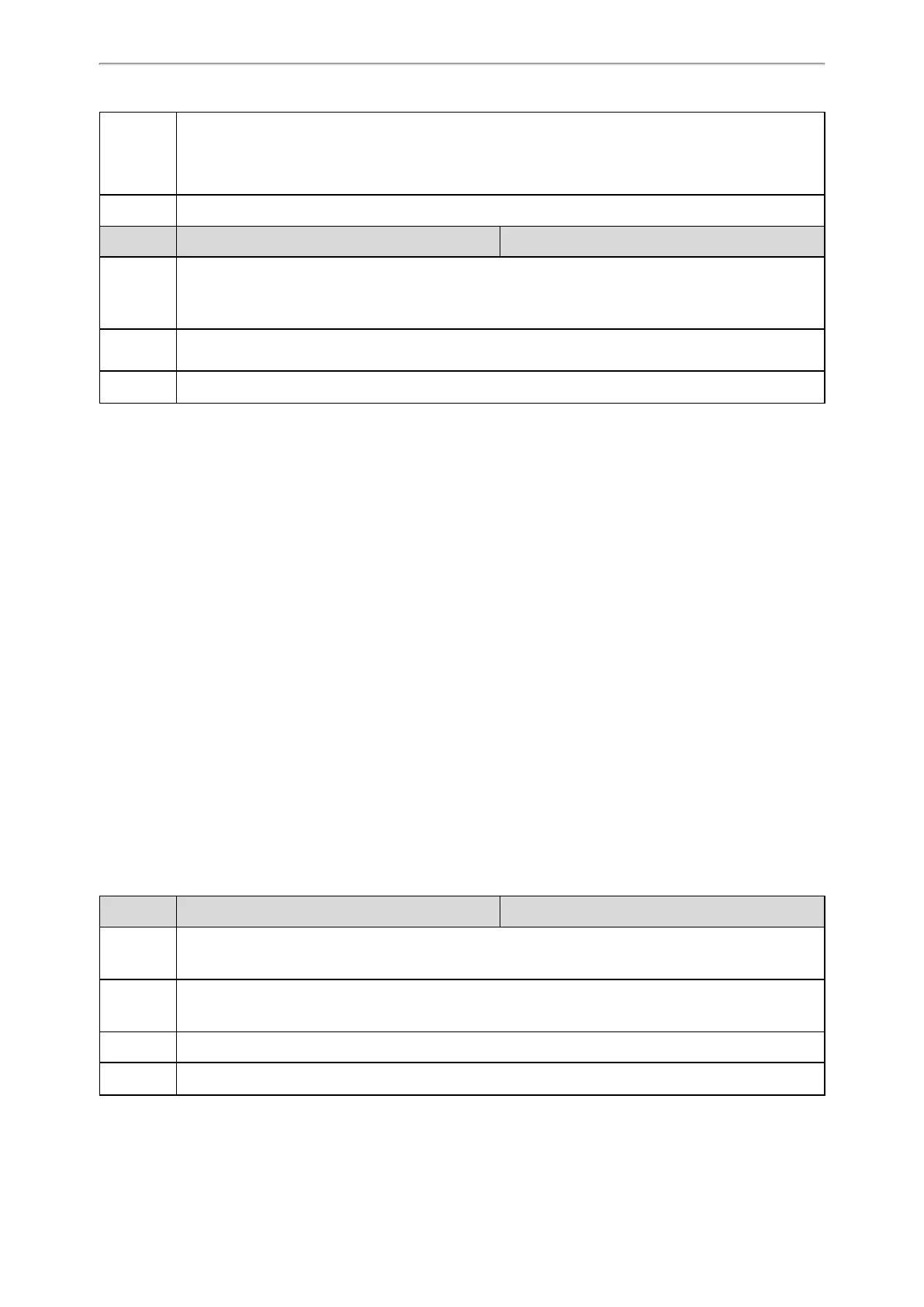Call Features
245
Permitted
Values
0-Disabled
1-Enabled
Note: It is only applicable to CP960 phones.
Default 0
Parameter features.play_mute_tone.interval <y0000000000xx>.cfg
Description
It configures time interval (in seconds) for playing an audible tone when the phone is in the mute state
during the call.
Note: It is only applicable to CP960 phones.
Permitted
Values
Integer from 3 to 3600
Default 5
Call Forward
You can forward calls from any line on your phone to a contact. There are two ways of forwarding your calls:
l Forward calls in special situations, such as when the phone is busy or there is no answer, or forwarding all incoming
calls to a contact immediately.
You can set the phone not to forward a call coming from authorized numbers.
l Manually forward an incoming call to a number.
Topics
Call Forward Settings Configuration
Call Forward Feature Configuration
Call Forward Synchronization for Server-side Configuration
Call Forward Settings Configuration
You can change the following call forward settings:
l Allow or disallow users to forward an incoming call to an international telephone number (the prefix is 00).
l Enable or disable forward emergency feature and specify forward authorized numbers. These numbers will not be
forwarded when the call forward feature is enabled. The incoming call will not be logged in the Forwarded Calls list.
l Enable or disable the display of the Diversion header. The Diversion header allows the phone which receives a for-
warded-call to indicate where the call was from.
The following table lists the parameters you can use to change the call forward settings.
Parameter features.fwd_mode <y0000000000xx>.cfg
Description
It configures the call forward mode.
Note: It is not applicable to CP960 phones.
Permitted
Values
0-Phone, call forward feature is effective on a phone basis.
1-Custom, you can configure call forward feature on a per-line basis.
Default 0
Web UI Features->Forward&DND->Forward->Mode
