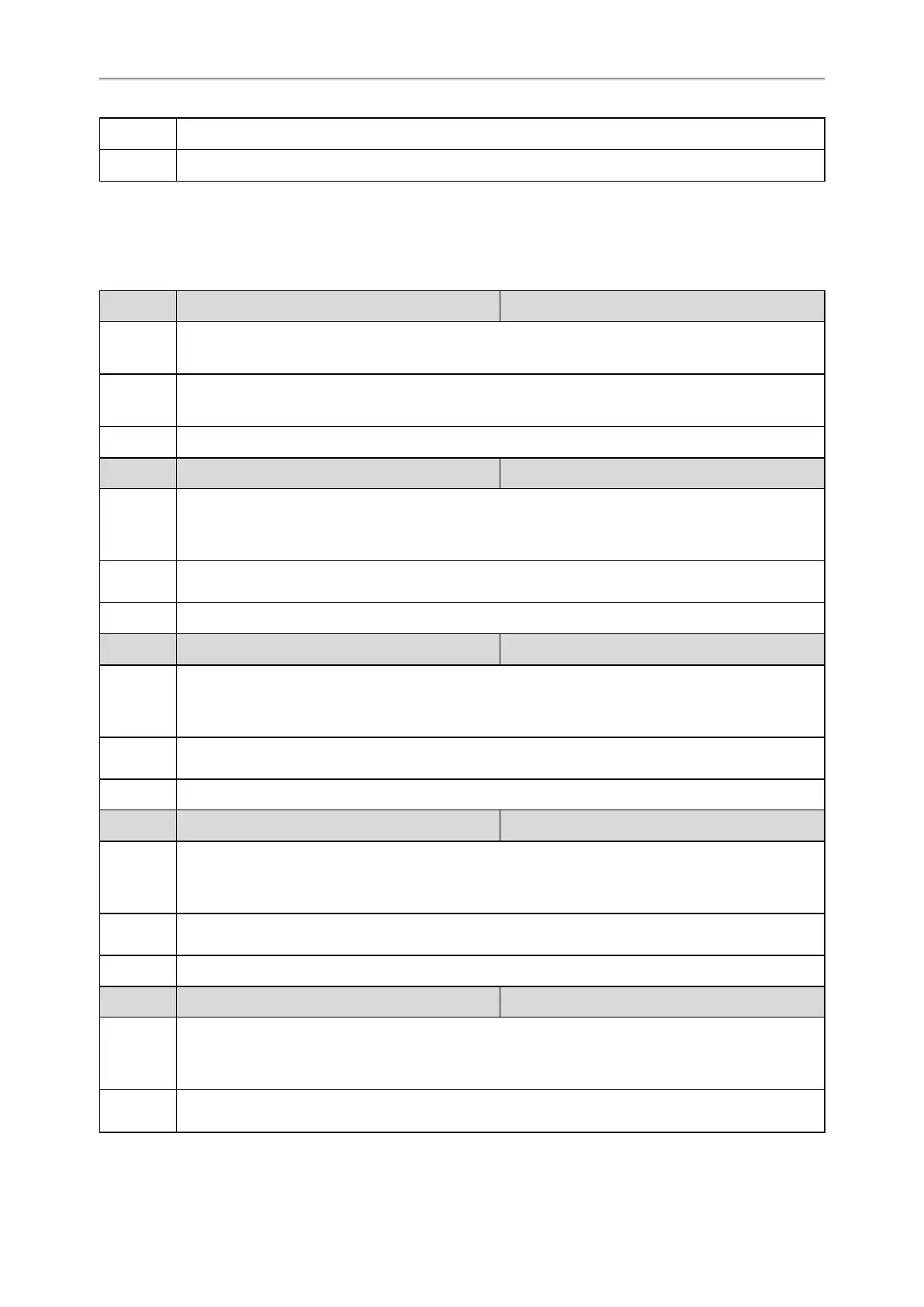Administrator’s Guide for SIP-T58V/T58A/T56A/CP960 IP Phones
420
Default 0
Web UI Applications->Broadsoft XSI->XSI Account->Allow SIP Authentication for XSI (if bw.enable=1)
[1]
X is the account ID. For T58V/T58A/T56A, X=1-16; for CP960, X=1.
[2]
If you change this parameter, the phone will reboot to make the change take effect.
Broadsoft ACD
Parameter
account.X.acd.initial_state
[1]
<MAC>.cfg
Description
It configures the initial agent state.
Note: It is not applicable to CP960 phones.
Permitted
Values
1-Available
2-Unavailable
Default 1
Parameter
account.X.reason_code.Y
[1][2]
<MAC>.cfg
Description
It configures the unavailable/away code which must match one of the codes configured on BroadWork-
s/Star2Star platform.
Note: It is not applicable to CP960 phones.
Permitted
Values
Integer from 1 to 2147483647
Default Blank
Parameter
account.X.reason_code_name.Y
[1][2]
<MAC>.cfg
Description
It configures the unavailable/away reason which must match one of the reasons configured on
BroadWorks/Star2Star platform.
Note: It is not applicable to CP960 phones.
Permitted
Values
String within 99 characters
Default Blank
Parameter
account.X.reason_code.Y
[1][2]
<MAC>.cfg
Description
It configures the unavailable/away code which must match one of the codes configured on BroadWork-
s/Star2Star platform.
Note: It is not applicable to CP960 phones.
Permitted
Values
Integer from 1 to 2147483647
Default Blank
Parameter
account.X.reason_code_name.Y
[1][2]
<MAC>.cfg
Description
It configures the unavailable/away reason which must match one of the reasons configured on
BroadWorks/Star2Star platform.
Note: It is not applicable to CP960 phones.
Permitted
Values
String within 99 characters
