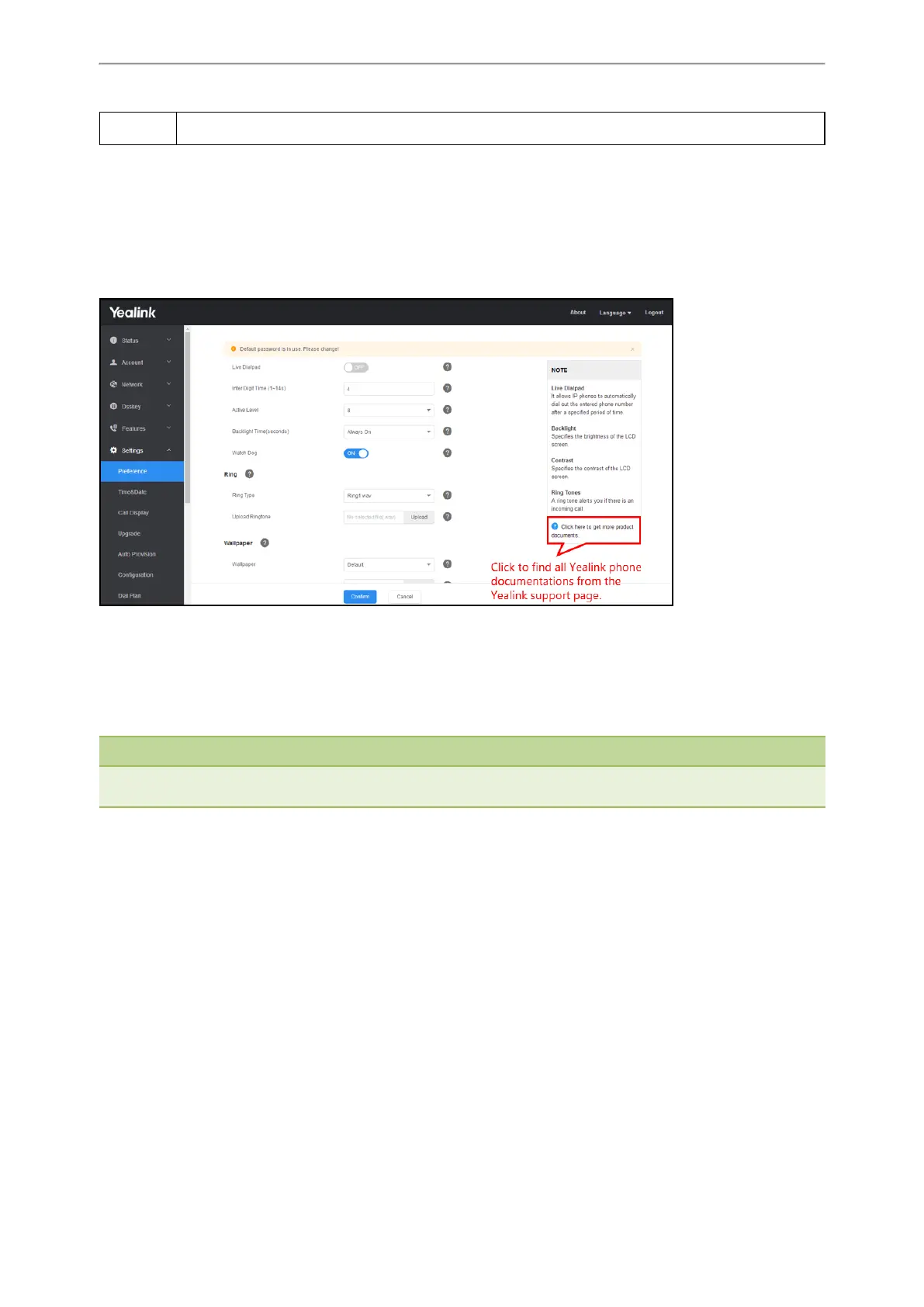Phone Provisioning
63
Phone UI Settings->Advanced Settings (default password: admin) ->Network->Web Server->HTTPS Port
[1]
If you change this parameter, the phone will reboot to make the change take effect.
Navigating the Web User Interface
When you log into the web user interface successfully, the phone status is displayed on the first page of the web user
interface. You can click the navigation bar to customize or click Log Out to log out of the web user interface.
The following figure is an example when you navigate to Settings->Preference:
Phone User Interface
Phone user interface makes configurations available to users and administrators; but the Advanced Settings option is
only available to administrators and requires an administrator password (default: admin).
You can configure the phones via Phone user interface on a per-phone basis.
Note
When you manually configure a phone via phone user interface, the changes associated with non-static parameters you
make will be stored in the MAC-local CFG file. For more information on MAC-local CFG file, refer to MAC-local CFG File.
Related Topic
User and Administrator Identification
Central Provisioning
Central provisioning enables you to provision multiple phones from a provisioning server that you set up, and maintain
a set of boot files, configuration files and resource files for all phones in the central provisioning server.
The following figure shows how the phone interoperates with provisioning server when you use the centralized pro-
visioning method:
