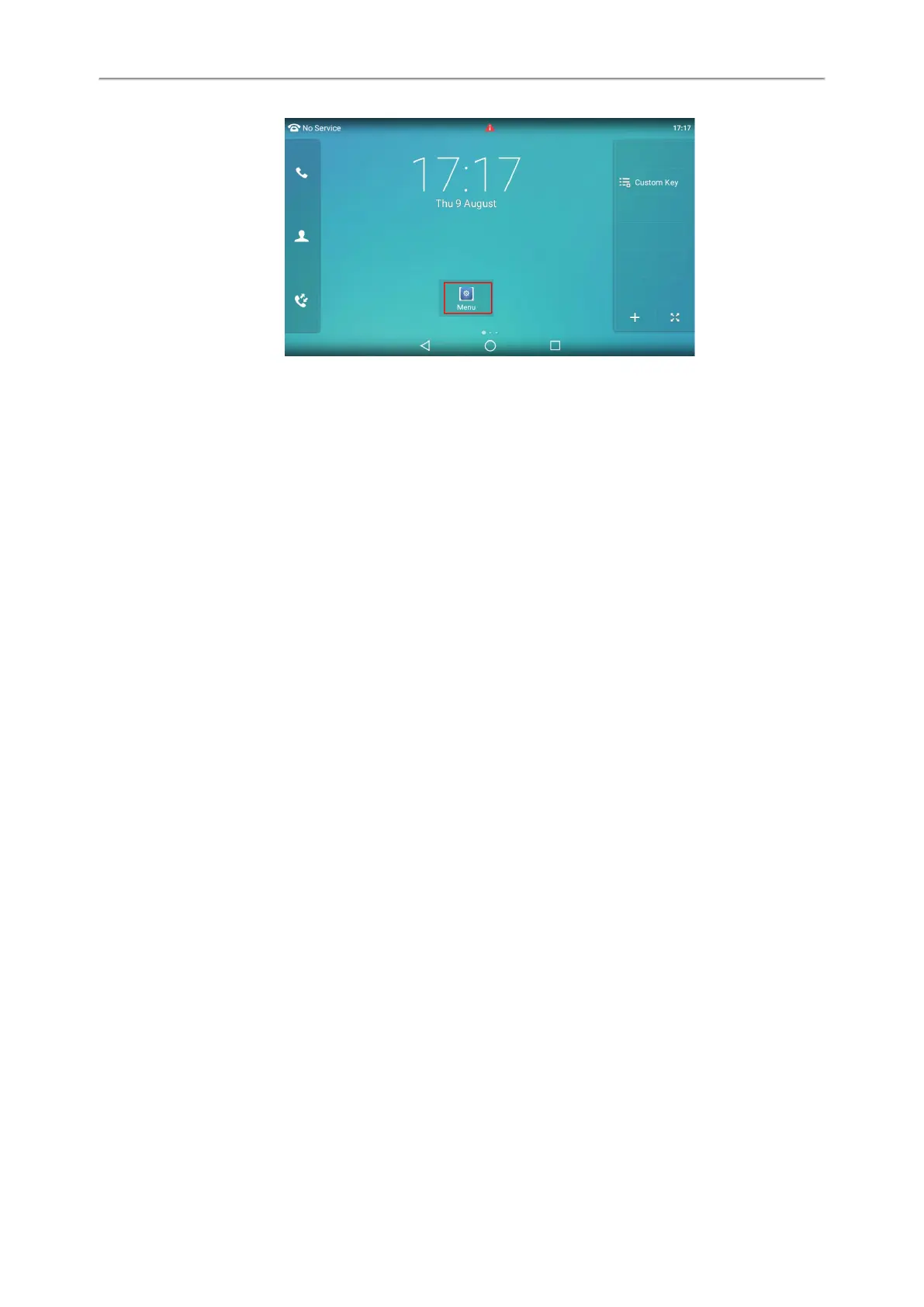Administrator’s Guide for SIP-T58V/T58A/T56A/CP960 IP Phones
140
Related Topics
Programmable Keys Configuration
Shortcut Key/Programmable Key Icons Customization Configuration
Preparing the Tar Formatted File
Enhanced DSS Keys
Enhanced DSS Keys (EDK) enables users to customize the functions of phone’s DSS keys.
With EDK, You can do the following:
l Assign frequently-used function to DSS keys
l Create menu shortcuts for frequently-used phone settings as need.
Application scenarios involve the following:
l Adding new DSS keys to simplify the operation of common telephony tasks that may need more than one key press
with the default configuration.
l Removing certain default DSS keys for the functions that may be redundant or never used.
The rules for configuring EDK for DSS keys are different. Before using EDK, you are advised to become familiar with the
macro language.
It is not applicable to CP960 phones.
For more information on Enhanced DSS Keys, refer to Using Enhanced DSS Keys on Yealink IP Phones.
Topics
Guidelines for Configuring Enhanced DSS Keys
Macro Action Strings
EDK Configuration
EDK List Configuration
EDK User Input Prompt Configuration
EDK Soft Keys Configuration
Example: Configuring EDK List for a Line Key
Guidelines for Configuring Enhanced DSS Keys
The following guidelines will help you to configure EDK efficiently:
