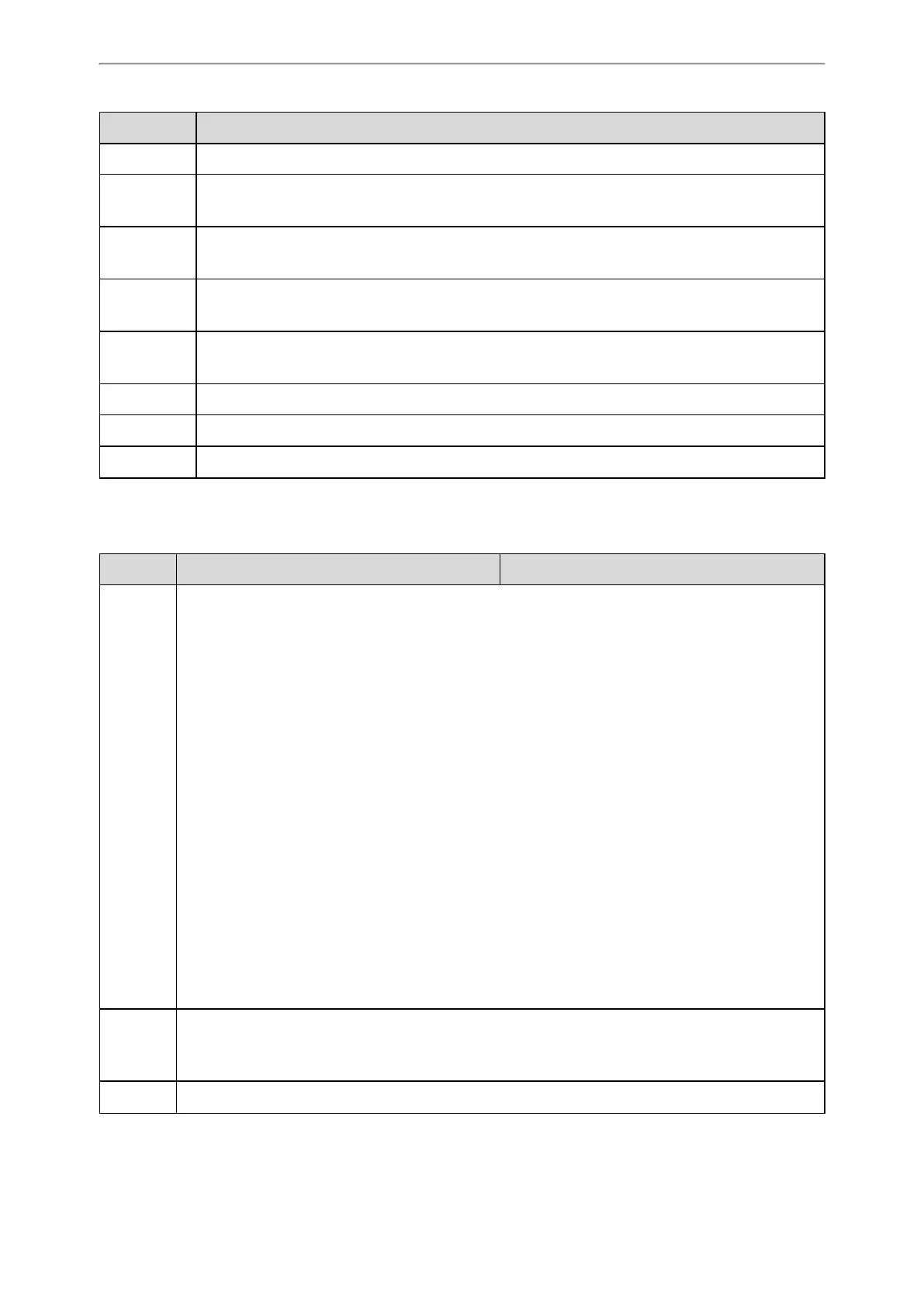Advanced Features
359
Variable Value Description
ing call or establishes a call.
$local
The SIP URI of the caller when the IP phone places a call.
The SIP URI of the callee when the IP phone receives an incoming call.
$remote
The SIP URI of the callee when the IP phone places a call.
The SIP URI of the caller when the IP phone receives an incoming call.
$display_local
The display name of the caller when the IP phone places a call.
The display name of the callee when the IP phone receives an incoming call.
$display_
remote
The display name of the callee when the IP phone places a call.
The display name of the caller when the IP phone receives an incoming call.
$call_id The call-id of the active call.
$callerID The display name of the caller when the IP phone receives an incoming call.
$calledNumber The phone number of the callee when the IP phone places a call.
Action URL Configuration
The following table lists the parameters you can use to configure action URL.
Parameter action_url.setup_completed <y0000000000xx>.cfg
Description
It configures the action URL the IP phone sends after startup.
The value format is: http(s)://IP address of server/help.xml?variable name=variable value.
Valid variable values are:
l $mac
l $ip
l $model
l $firmware
l $active_url
l $active_user
l $active_host
l $local
l $remote
l $display_local
l $display_remote
l $call_id
l $callerID
l $calledNumber
Example:
action_url.setup_completed = http://192.168.0.20/help.xml?IP=$ip
Permitted
Values
URL within 511 characters
The value format is: http(s)://IP address of server/help.xml?variable name=variable value. For predefined
events, refer to Predefined Events List. For variable value, refer to Variable Values List.
Default Blank
