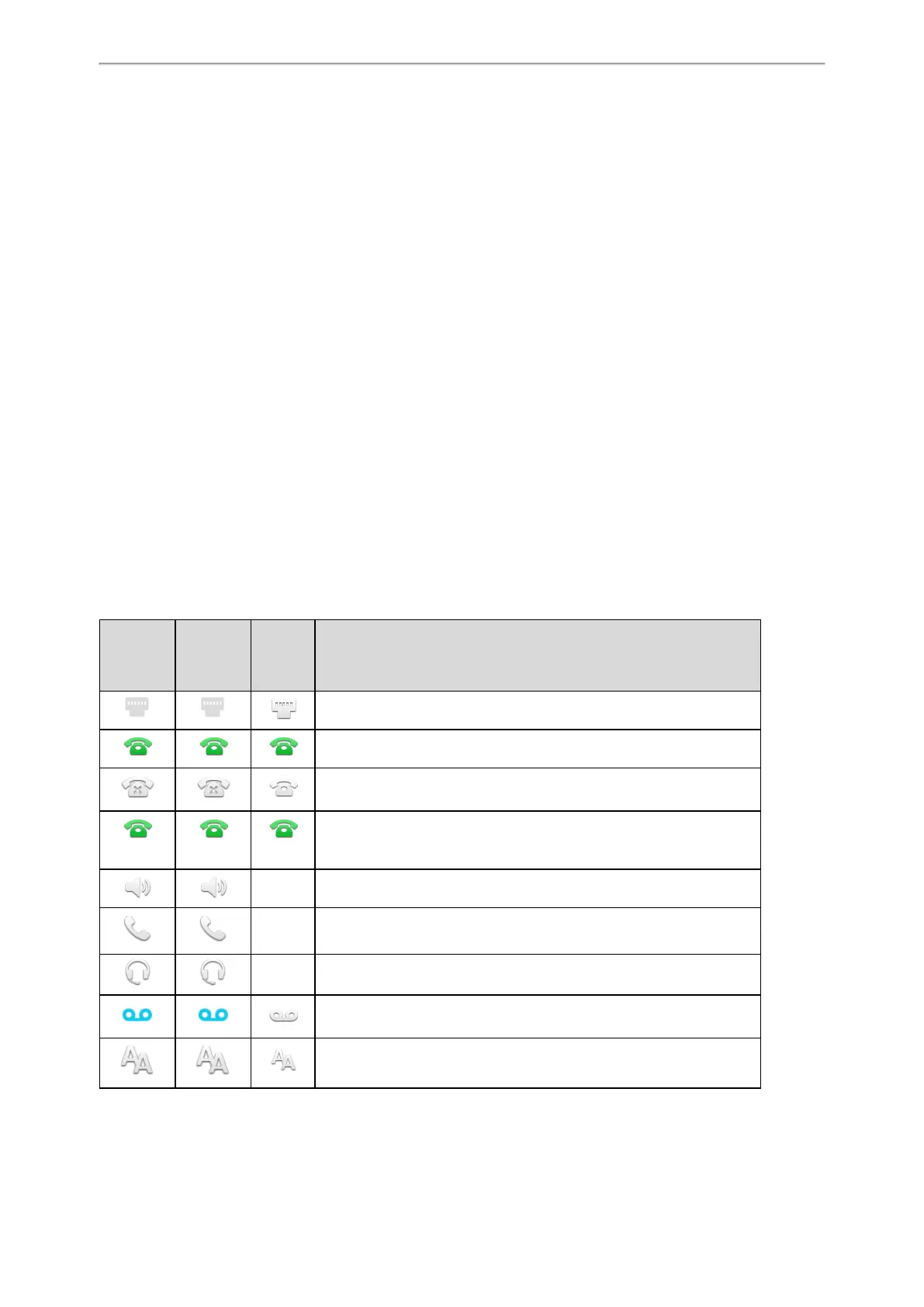Appendix
461
l RFC 5954—Essential Correction for IPv6 ABNF and URI Comparison in RFC 3261
l RFC 6026—Correct Transaction Handling for 2xx Responses to SIP INVITE Requests
l RFC 6141—Re-INVITE and Target-Refresh Request Handling in SIP
l draft-ietf-sip-cc-transfer-05.txt—SIP Call Control - Transfer
l draft-anil-sipping-bla-02.txt—Implementing Bridged Line Appearances (BLA) Using Session Initiation Protocol (SIP)
l draft-anil-sipping-bla-03.txt—Implementing Bridged Line Appearances (BLA) Using Session Initiation Protocol (SIP)
l draft-ietf-sip-privacy-00.txt—SIP Extensions for Caller Identity and Privacy, November
l draft-ietf-sip-privacy-04.txt—SIP Extensions for Network-Asserted Caller Identity and Privacy within Trusted Net-
works
l draft-levy -sip-diversion-08.txt—Diversion Indication in SIP
l draft-ietf-sipping-cc-conferencing-03.txt—SIP Call Control - Conferencing for User Agents
l draft-ietf-sipping-cc-conferencing-05.txt—Connection Reuse in the Session Initiation Protocol (SIP)
l draft-ietf-sipping-rtcp-summary-02.txt—Session Initiation Protocol Package for Voice Quality Reporting Event
l draft-ietf-sip-connect-reuse-06.txt—Connection Reuse in the Session Initiation Protocol (SIP)
l draft-ietf-bliss-shared-appearances-15.txt—Shared Appearances of a Session Initiation Protocol (SIP) Address of
Record (AOR)
To find the applicable Request for Comments (RFC) document, go to http://www.ietf.org/rfc.html and enter the RFC
number.
Reading Icons
Icons associated with different features may appear on the touch screen. The following table provides a description for
each icon on the phones.
T58V/A T56A CP960 Description
Network is unavailable
Private line registers successfully
Registration failed
(Flashing) (Flashing) (Flashing)
Registering
/ Hands-free (speakerphone) mode
/ Handset mode
/ Headset mode
Voice Mail
Auto Answer
