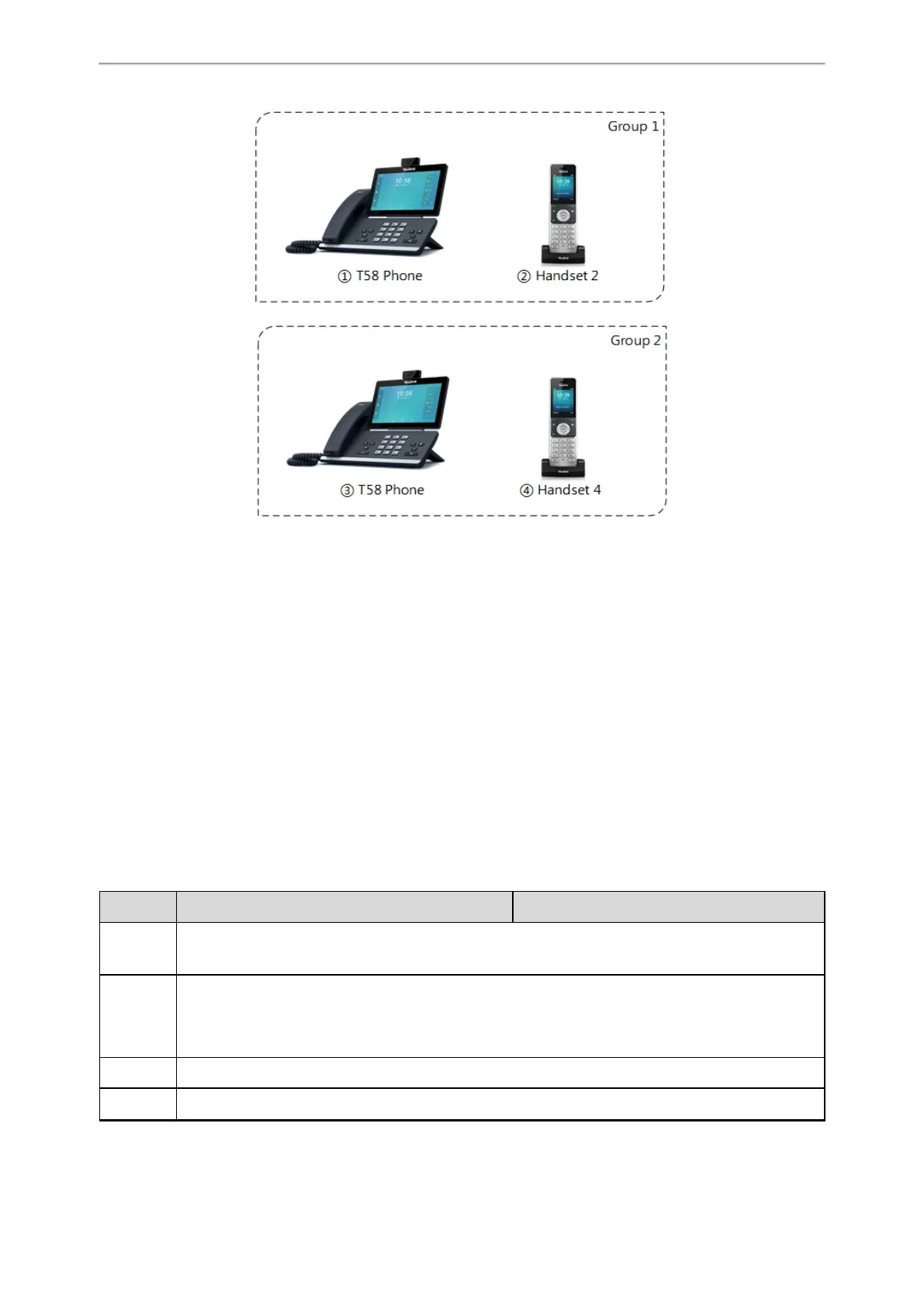Using Handsets with T58V/T58A/T56A Phones
395
For Group 1:
features.ms.1.slave_handset_number = 2
features.ms.1.mode = 0
After provisioning, Handset 2 is the slave handset for Handset 1 (T58 phone). Users cannot switch the active call
between the phone and slave handset. Only the device which is during the call can initiate a new call. If users not in a
call try to initiate a call on the phone/handset, the phone/handset screen will prompt "Path Busy".
For Group 2:
features.ms.1.slave_handset_number = 4
features.ms.1.mode = 1
After provisioning, Handset 4 is the slave handset for Handset 1 (T58 phone). When the slave handset is during the call,
users can retrieve the call after off-hook on the master handset. When the master handset is during the call, users can
push the call to the slave handset.
Repeater Settings Parameters
Parameter
static.base.repeater_mode.enable
[1]
<y0000000000xx>.cfg
Description
It configures the repeater mode to extend the radio coverage of the phone.
Note: It is not applicable to DD phones.
Permitted
Values
0-Disabled
1-RT10, RT20 or RT20U
2-RT30
Default 0
Phone UI Dect Settings->Repeater Mode->Repeater Mode
