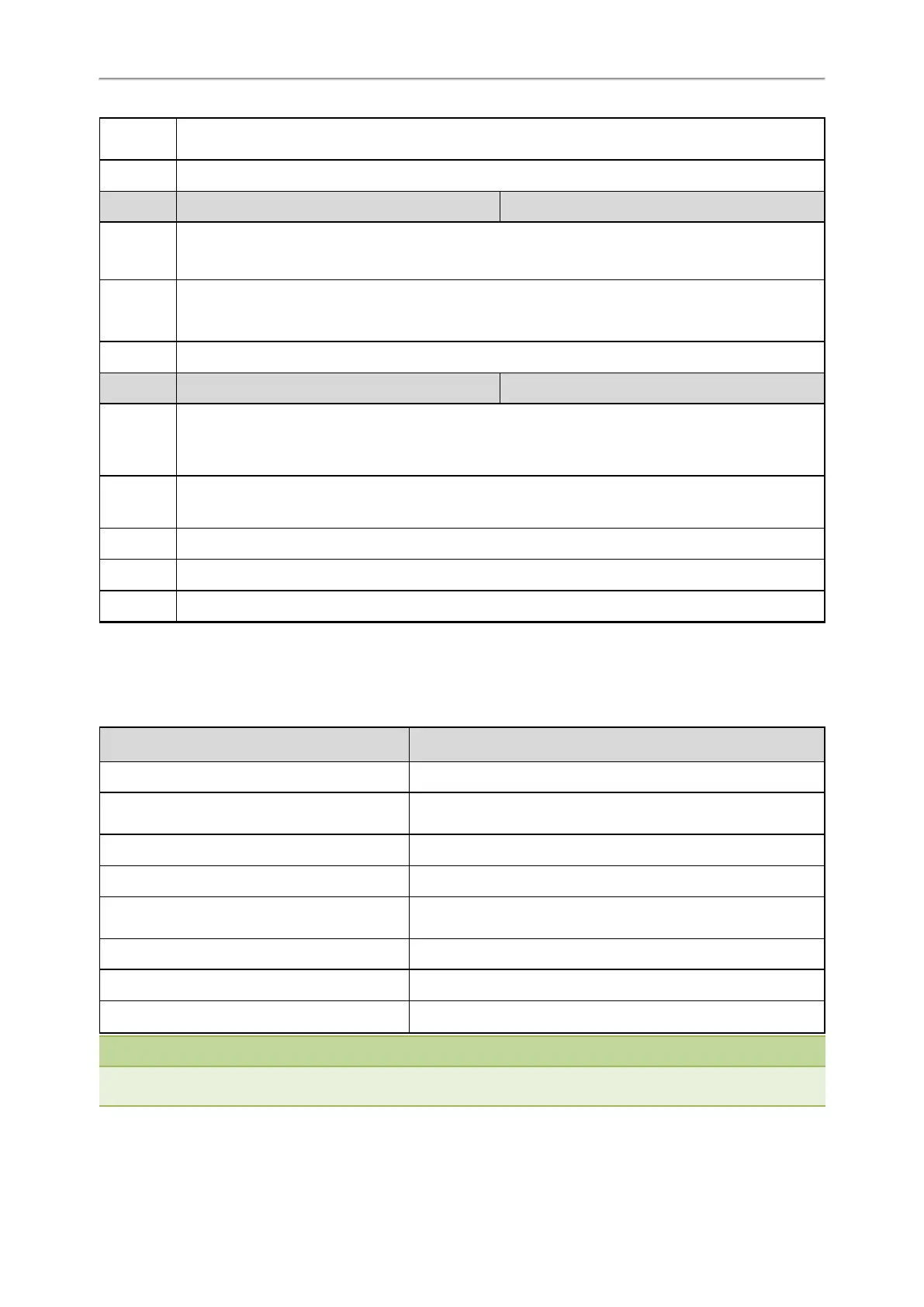Administrator’s Guide for SIP-T58V/T58A/T56A/CP960 IP Phones
192
Permitted
Values
String
Default Blank
Parameter pm.gms_uninstall <y0000000000xx>.cfg
Description
It uninstalls the GMS service.
Note: It is only applicable to T58V/T58A/T56A phones.
Permitted
Values
Software package name or APK file name or Application name
Default Blank
Parameter google_contact_server.enable <y0000000000xx>.cfg
Description
It enables or disables the Google contacts.
Note: It works only if GMS core package is installed (configured by "pm.gms_install_url") successfully and
Google account is added on the phone. It is only applicable to T58V/T58A/T56A phones.
Permitted
Values
0-Disabled
1-Enabled
Default 0
Web UI Directory->Google Contacts->Google Contacts
Phone UI Settings->Basic Settings->Google Contacts->Google Contacts
GMS Services List
You can disable some GMS services on the phone.
The following lists all the GMS services you can disable on the phone:
APK Filename/Software Package Name Description
com.google.android.onetimeinitializer One-time initialization on first startup.
com.google.android.configupdater
Allows updating the unexecutable system components in the wire-
less network.
com.google.android.setupwizard Out-of-the-box user experience.
com.google.android.partnersetup The initialization service for partner dedicated equipment.
com.google.android.feedback
Allows users to send error reports and give feedback about
GoogleLoginService
to Google.
com.google.android.syncadapters.calendar Syncs calendar data to the user's Google account.
com.google.android.backuptransport Backs up data to the user's Google account.
com.android.vending Playstore
Note
Disabling GMS services listed above will not affect the use of Google contacts. It can reduce CPU consumption and have a
positive performance impact for the phone.
