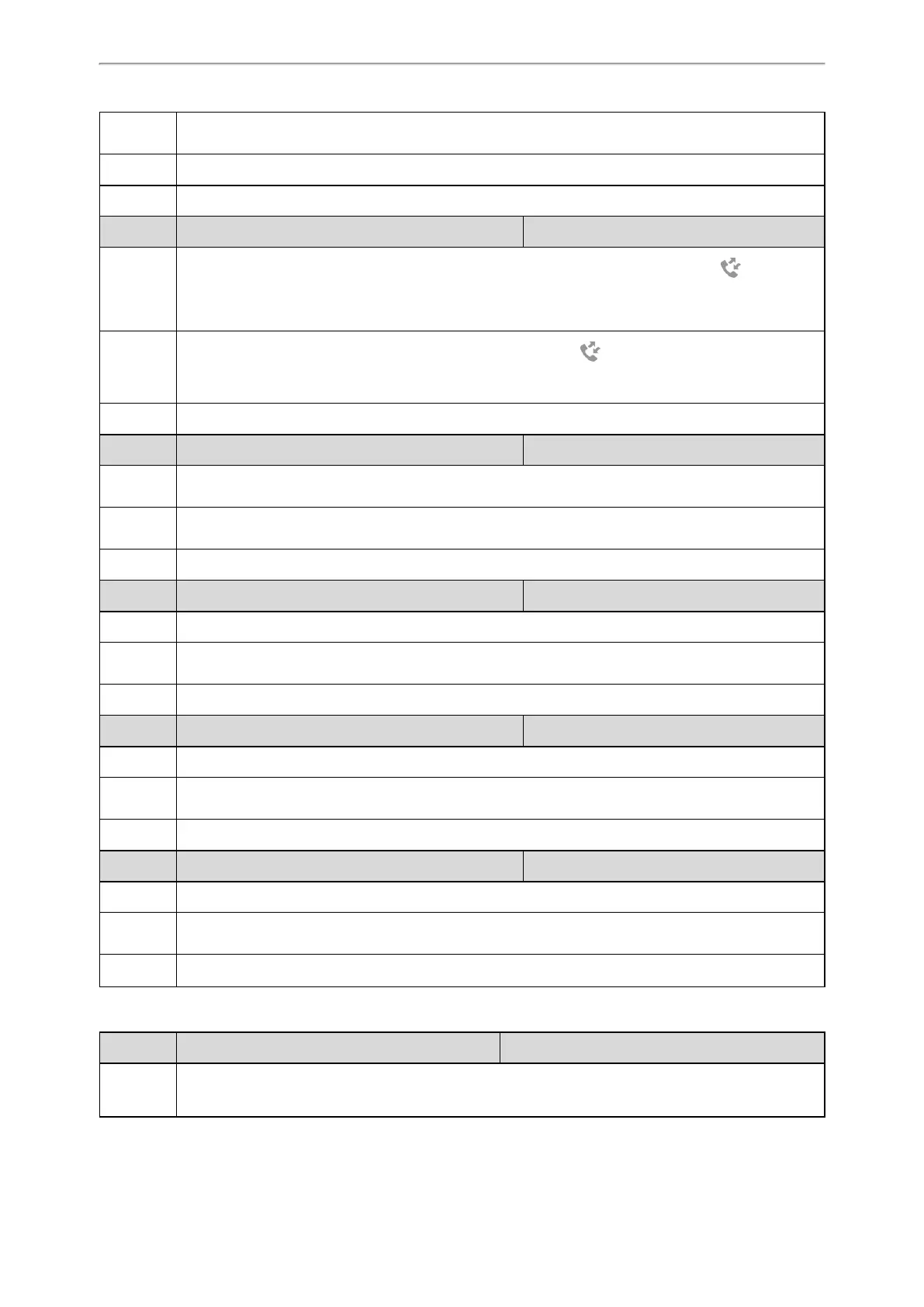Configuration Parameters
427
Permitted
Values
String within 99 characters
Default GroupCommon
Web UI Applications->Broadsoft XSI->Network Directory->Group Common (if bw.enable =1)
Parameter bw.calllog_and_dir <y0000000000xx>.cfg
Description
It enables or disables the phone to directly enter the Network Calls screen when tapping (for
T58V/T58A/T56A)/History (for CP960) on the idle screen.
Note: It works only if "bw.xsi.enable" and "bw.xsi.call_log.enable" are set to 1 (Enabled).
Permitted
Values
0-Disabled, the phone will enter Local Calls screen when tapping (for T58V/T58A/T56A)/History (for
CP960).
1-Enabled
Default 0
Parameter search_in_dialing.bw_directory.enable <y0000000000xx>.cfg
Description
It enables or disables the phone to automatically search entries from the BroadSoft directory, and display
the results on the pre-dialing/dialing screen.
Permitted
Values
0-Disabled
1-Enabled
Default 0
Parameter search_in_dialing.bw_directory.priority <y0000000000xx>.cfg
Description It configures the search priority of the BroadSoft directory.
Permitted
Values
Integer greater than or equal to 0
Default 5
Parameter directory_setting.bw_directory.enable <y0000000000xx>.cfg
Description It enables or disables the users to access the BroadSoft directory by pressing the Directory/Dir soft key.
Permitted
Values
0-Disabled
1-Enabled
Default 0
Parameter directory_setting.bw_directory.priority <y0000000000xx>.cfg
Description It configures the display priority of the BroadSoft directory.
Permitted
Values
Integer greater than or equal to 0
Default 6
Broadsoft Visual Voice Mail
Parameter bw.voice_mail.visual.enable <y0000000000xx>.cfg
Description
It enables or disables the visual voice mail feature for the IP phone.
Note: It works only if “bw.xsi.enable" is set to 1 (Enabled). It is not applicable to CP960 phones.
