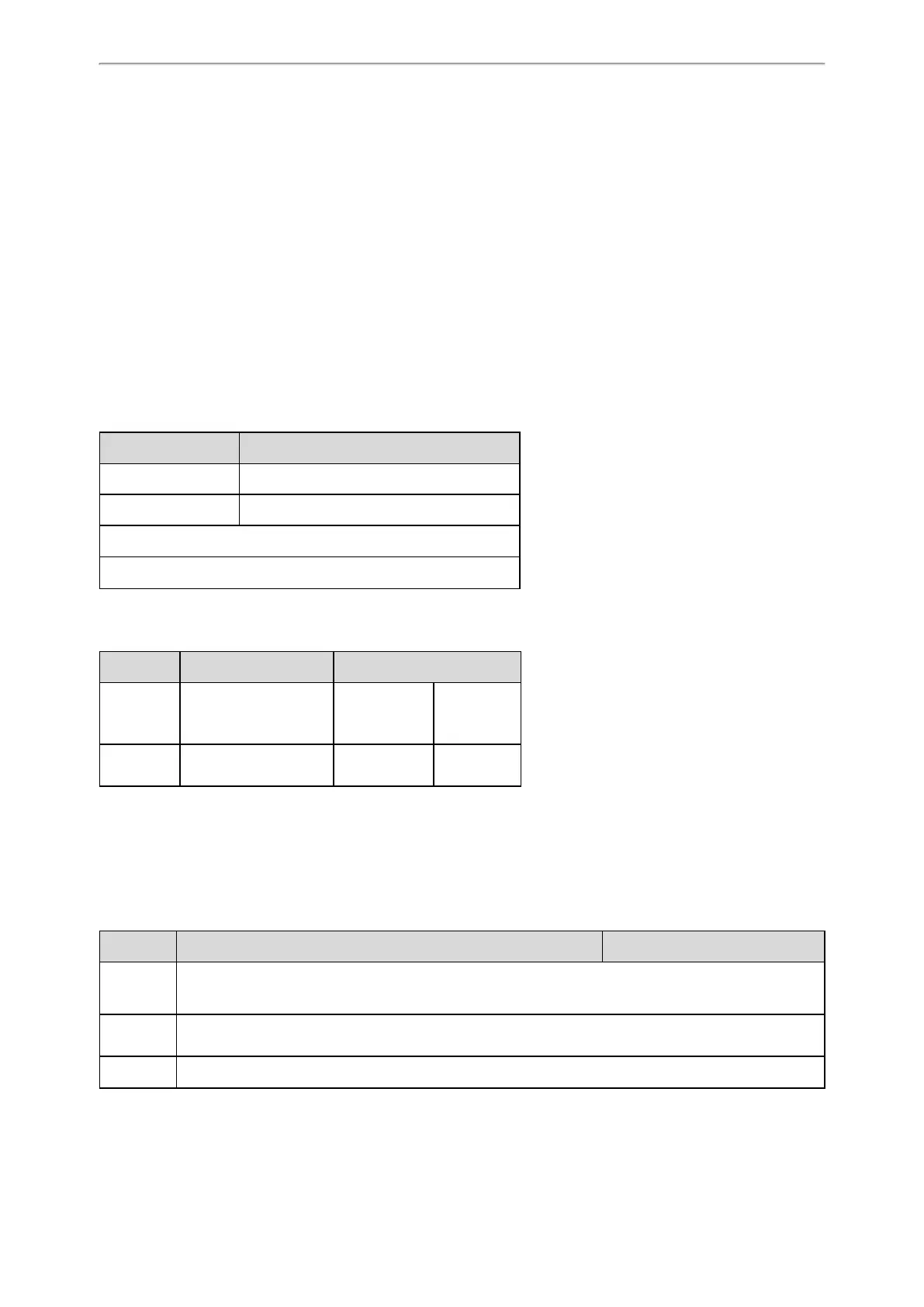Phone Network
41
Reserved Ports
By default, the phone communicates through UDP ports in the 50000 - 50249 range for video and voice control. The
phone uses only a small number of these ports during a call. The exact number depends on the number of participants
in the call, the protocol used, and the number of ports required for the type of call: video or voice.
It is not applicable to CP960 phones.
Topics
Guidelines for Determining the Range of Port Numbers
Reserved Ports Configuration
Guidelines for Determining the Range of Port Numbers
To minimize the number of UDP and TCP ports that are available for communication, you can restrict the ports range.
The following tables identify the number of ports required per connection by protocol and the type of call.
Call Type Number of Required Ports
Video 4 UDP ports
Voice 2 UDP ports
Each additional video participant requires 4 UDP ports.
Each additional audio participant requires 2 UDP ports.
Make sure at least 200 TCP ports and 200 UDP ports are reserved for the phones. Use the following information as a
guide when determining the range of port numbers.
Phone Maximum Connections Required Ports for a SIP Call
T58V/T58A
Three-way video call
and two audio-only
calls
16 UDP 50000-50015
T56A
Five-way audio-only-
conference
10 UDP 50000-50009
Related Topic
Reserved Ports Configuration
Reserved Ports Configuration
The following table lists the parameters you can use to configure reserved ports.
Parameter
static.sip.min_udp_port
[1]
<y0000000000xx>.cfg
Description
It configures the minimum UDP port.
Note: It is not applicable to CP960 phones.
Permitted
Values
Integer from 1024 to 65535
Default 50000
