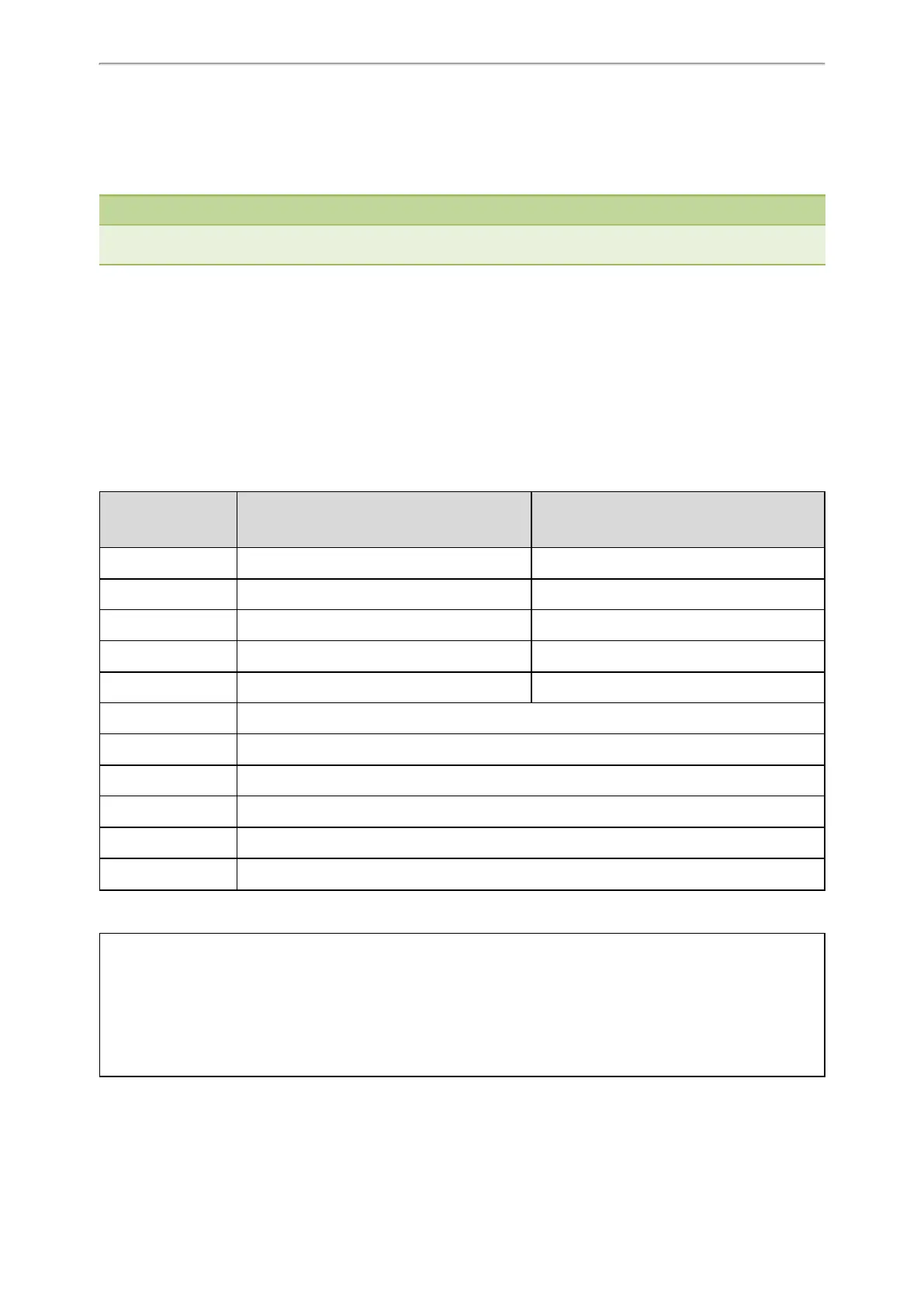Audio Features
269
Supported Alert-Info Headers Format
Yealink phones support Alert-Info headers in four formats: Bellcore-drN, ringtone-N (or MyMelodyN), <URL> and info-
o=info text;x-line-id=0.
Note
If the Alert-Info header contains multiple types of keywords, the phone will process the keywords in the following order:
AutoAnswer>URL>info text/Bellcore-drN/ringtone-N (ringtone-RingN)>MyMelodyN (MyMelodyRingN).
Topics
Alert-Info: Bellcore-drN
Alert-Info: ringtone-N/Alert-Info: ringtone-RingN.wav (or Alert-Info: MyMelodyN/Alert-Info: MyMelodyRingN.wav)
Alert-Info: <URL>
Alert-Info: info=info text;x-line-id=0
Alert-Info: Bellcore-drN
When the Alter-Info header contains the keyword “Bellcore-drN”, the phone will play the desired ring tone.
The following table identifies the corresponding ring tone:
Value of N
Ring Tone
(features.alert_info_tone = 1)
Ring Tone
(features.alert_info_tone = 0)
1 Bellcore-dr1 Ring1.wav
2 Bellcore-dr2 Ring2.wav
3 Bellcore-dr3 Ring3.wav
4 Bellcore-dr4 Ring4.wav
5 Bellcore-dr5 Ring5.wav
6 Ring6.wav
7 Ring7.wav
8 Ring8.wav
9 Silent.wav
10 Splash.wav
N<1 or N>10 Ring1.wav
Examples:
Alert-Info: http://127.0.0.1/Bellcore-dr1
Alert-Info: test/Bellcore-dr1
Alert-Info: Bellcore-dr1
Alert-Info: Bellcore-dr1;x-line-id=1
Alert-Info: <http://10.1.0.31>;info=Bellcore-dr1
