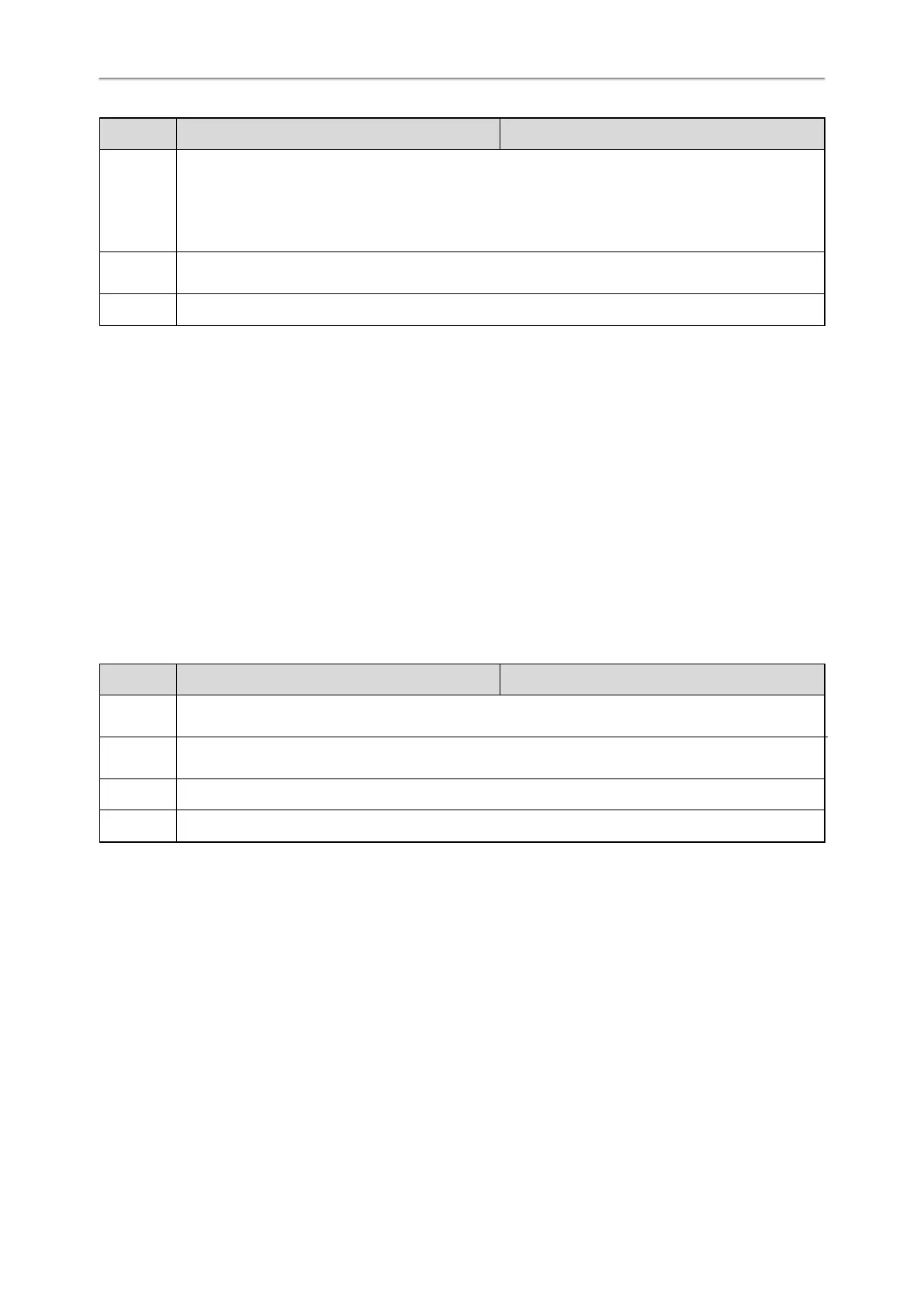Administrator’s Guide for SIP-T58V/T58A/T56A/CP960 IP Phones
356
Parameter
account.X.alert_info
[1]
<MAC>.cfg
Description
It configures the Alert-Info header for intercom feature.
The value format likes: <sip:notused>; answer-after=0.
Note: If both Call-Info header (defined by the parameter "account.X.call_info") and Alert-Info header are
configured, the Call-Info header has a higher priority than the Alert-Info header.
Permitted
Values
String within 256 characters
Default Blank
[1]
X is the account ID. For T58V/T58A/T56A, X=1-16; for CP960, X=1.
CSTA Control
User Agent Computer Supported Telecommunications Applications (uaCSTA) is explained in detail in Using CSTA for
SIP Phone User Agents (uaCSTA) and Services for Computer Supported Telecommunications Applications Phase III.
The uaCSTA feature on the phone may be used for remote control of the phone from computer applications such as PC
softphone. You can use the application to control the phone to perform basic call operations. For example, place a call,
answer a call, end a call and transfer a call to another party.
Topic
CSTA Control Configuration
CSTA Control Configuration
The following table lists the parameter you can use to configure CSTA control.
Parameter
features.csta_control.enable
[1]
<y0000000000xx>.cfg
Description
It enables or disables the uaCSTA (User Agent Computer Supported Telecommunications Applications) fea-
ture on the IP phone.
Permitted
Values
0-Disabled
1-Enabled
Default 0
Web UI Features->Remote Control->CSTA Control
[1]
If you change this parameter, the phone will reboot to make the change take effect.
Action URL
Action URL allows the phones to interact with web server applications by sending an HTTP or HTTPS GET request.
You can specify a URL that triggers a GET request when a specified event occurs. Action URL can only be triggered by
the predefined events (for example, Open DND). The valid URL format is:
http(s)://IP address of the server/help.xml?
.
An HTTP or HTTPS GET request may contain a variable name and a variable value, separated by “=”. Each variable value
starts with $ in the query part of the URL. The valid URL format is:
http(s)://IP address of server/help.xml?variable name-
e=$variable value
. The variable name can be customized by users, while the variable value is predefined. For example, a
URL “http://192.168.1.10/help.xml?mac=$mac” is specified for the event Mute, $mac will be dynamically replaced with
the MAC address of the IP phone when the IP phone mutes a call.
