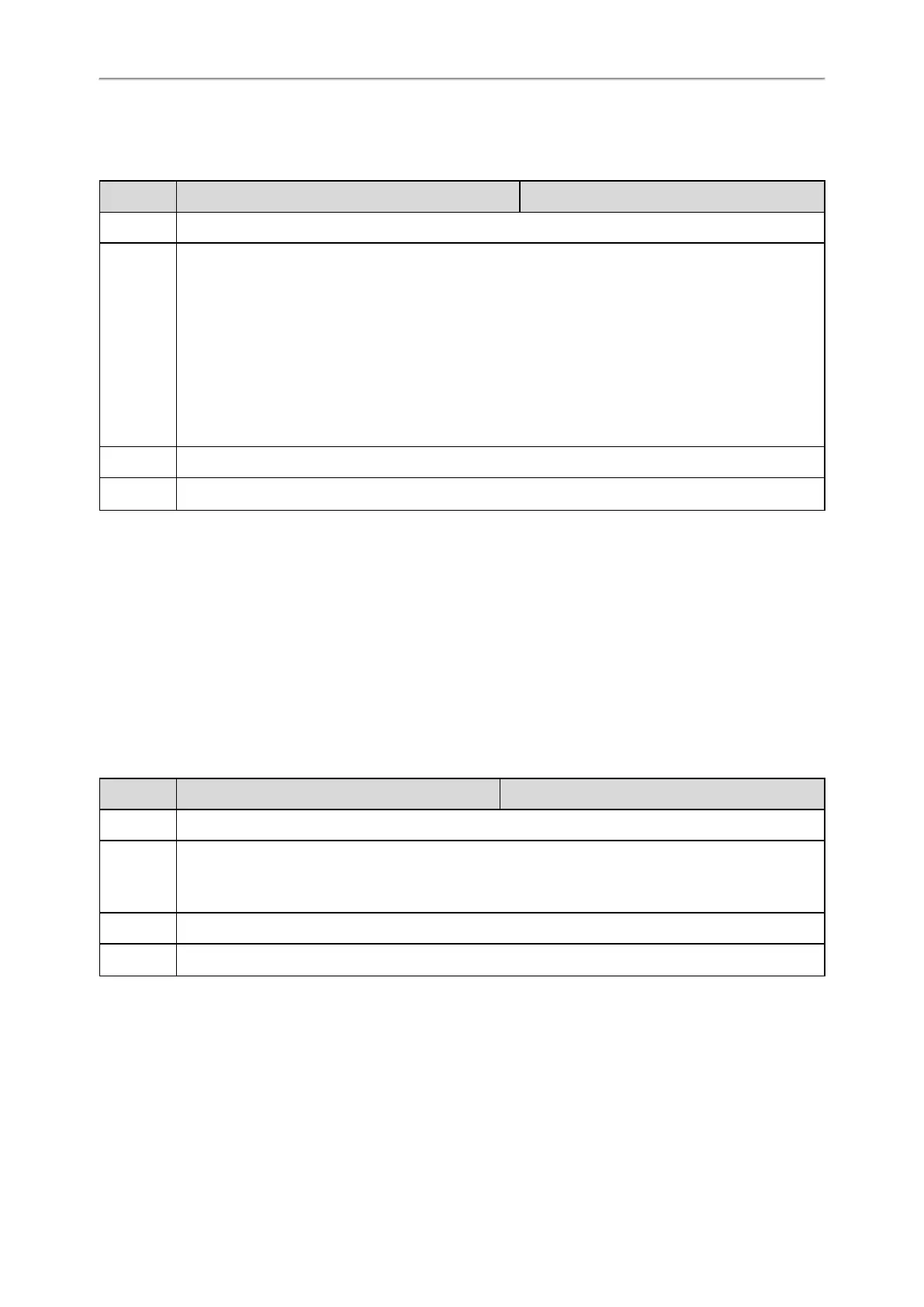Administrator’s Guide for SIP-T58V/T58A/T56A/CP960 IP Phones
286
PTime Configuration
The following table lists the parameter you can use to configure the PTime.
Parameter
account.X.ptime
[1]
<MAC>.cfg
Description It configures the ptime (in milliseconds) for the codec.
Permitted
Values
0-Disabled
10-10
20-20
30-30
40-40
50-50
60-60
Default 20
Web UI Account->Advanced->PTime(ms)
[1]
X is the account ID. For T58V/T58A/T56A, X=1-16; for CP960, X=1.
Early Media
The early media refers to the media (for example, audio and video) played to the caller before a SIP call is actually estab-
lished.
Topic
Early Media Configuration
Early Media Configuration
The following table lists the parameters you can use to configure the early media.
Parameter phone_setting.is_deal180 <y0000000000xx>.cfg
Description It enables or disables the phone to deal with the 180 SIP message received after the 183 SIP message.
Permitted
Values
0-Disabled
1-Enabled, the phone will resume and play the local ringback tone upon a subsequent 180 message
received.
Default 1
Web UI Features->General Information->180 Ring Workaround
Headset Prior
Headset prior allows users to use headset preferentially if a headset is physically connected to the IP phone. This fea-
ture is especially useful for permanent or full-time headset users.
It is not applicable to CP960 phones.
