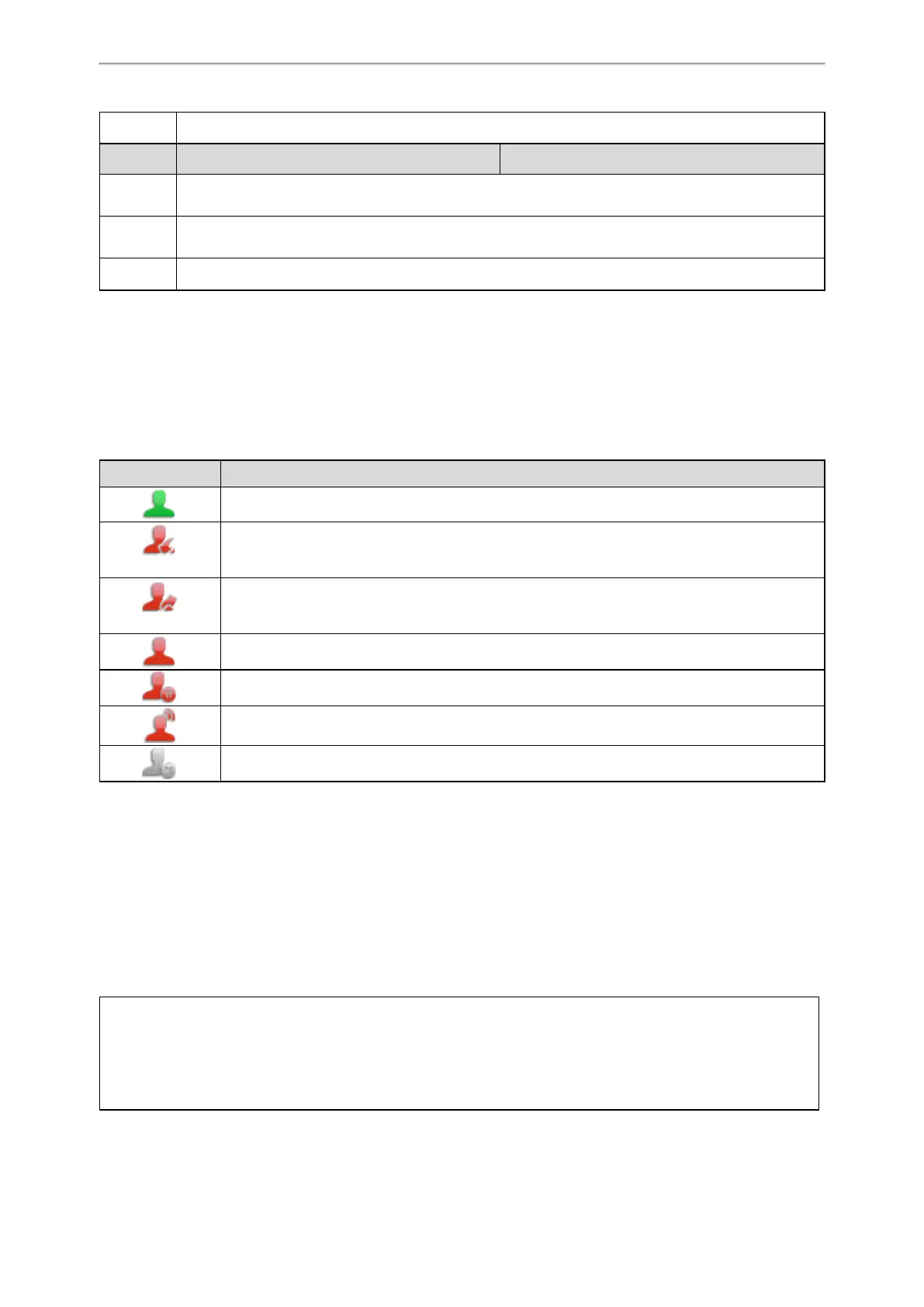Advanced Features
345
Default 0
Parameter
features.blf_list_version
[2]
<y0000000000xx>.cfg
Description
It enables or disables the phone to include the Version header in the BLF list NOTIFY message sent by the
server.
Permitted
Values
0-Disabled
1-Enabled
Default 0
[1]
X is the account ID. For T58V/T58A/T56A, X=1-16; for CP960, X=1.
[2]
If you change this parameter, the phone will reboot to make the change take effect.
State Indicator of Remote Line
The state indicator of the monitored line on BLF/BLF List key varies by phone models.
The following table shows the icons indicator associated with the line you are monitoring.
Icons Description
The monitored line is idle.
(Flashing)
The monitored line is ringing.
(Flashing)
The monitored line is dialing.
The monitored line is busy or in a call.
The monitored line places a call on hold.
A call is parked to the monitored line.
The monitored line fails to register or does not exist.
BLF/BLF List Subscription
Yealink phones support BLF using a SUBSCRIBE/NOTIFY mechanism as specified in RFC 3265.
BLF Subscription
When you configure the IP phone to monitor a specific line, the phone sends a SUBSCRIBE request with Request-URI
containing the monitor line URI to the server, and then receives a NOTIFY request. The NOTIFY message contains an
XML body with the status of the specific monitored line.
The following example shows a NOTIFY message for a BLF line “012”:
<?xml version="1.0"?>
<dialog-info xmlns="urn:ietf:params:xml:ns:dialog-info" version="1" state="full" entity="sip:012@10.20.10.42:5060">
<dialog id="0000"><state>terminated</state></dialog>
</dialog-info>
