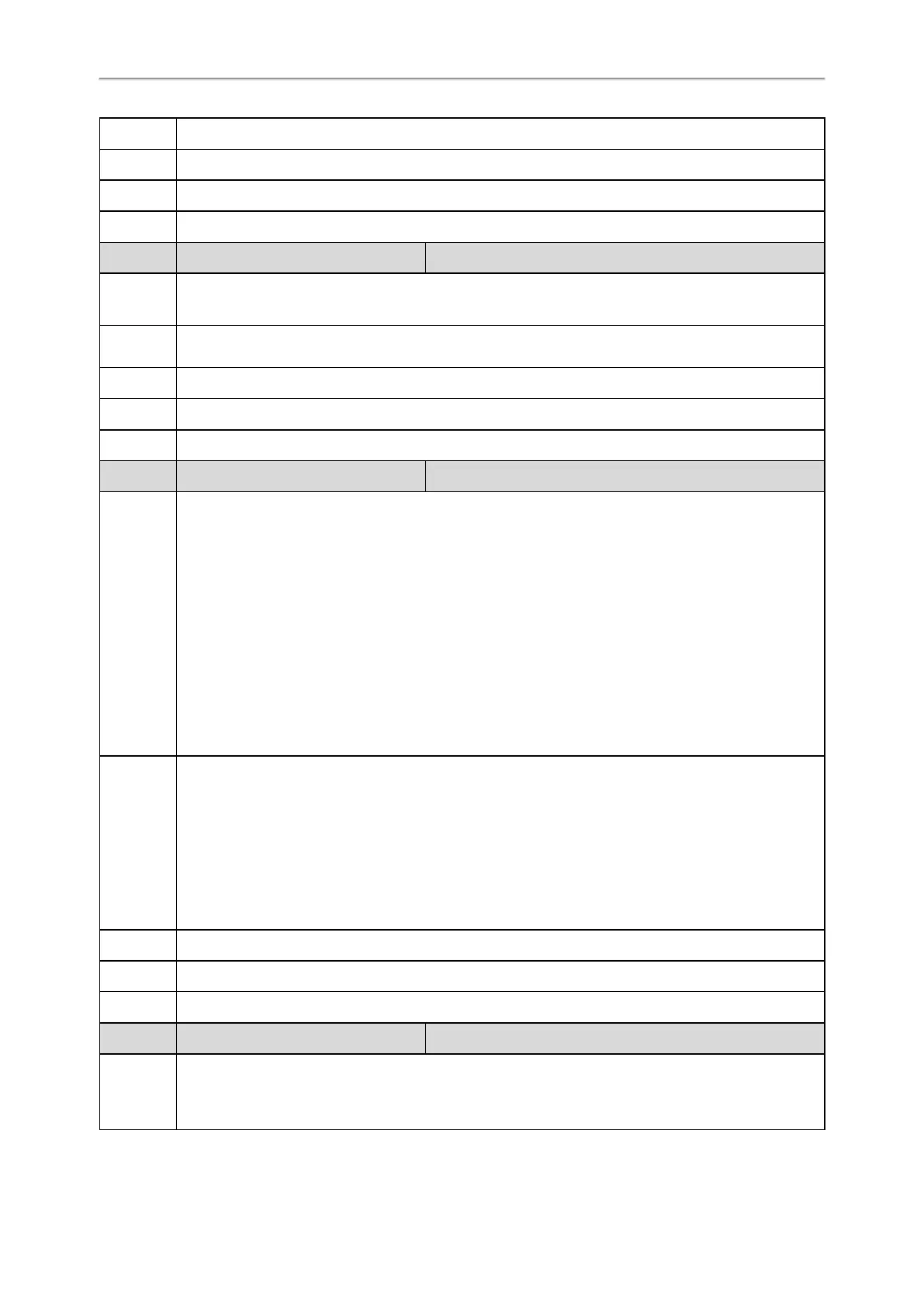Administrator’s Guide for SIP-T58V/T58A/T56A/CP960 IP Phones
124
Default Blank
Web UI Dsskey->Line Key->Line KeyX->Value
Phone UI Menu->Features->DSS Keys->Line Key X->Value
Phone UI Settings->Features->Dsskey->Line Key X->Value
Parameter linekey.X.label
[1]
<y0000000000xx>.cfg
Description
It configures the label displayed on the phone screen.
This is an optional configuration.
Permitted
Values
String within 99 characters
Default Blank
Web UI Dsskey->Line Key->Line KeyX->Label
Phone UI Settings->Features->Dsskey->Line Key X->Label
Parameter linekey.X.extension
[1]
<y0000000000xx>.cfg
Description
For multicast paging:
It configures the channel of the multicast paging group.
For BLF/BLF list/intercom feature:
It configures the pickup code.
For speed dial feature:
It configures the key sequence you want to send via DTMF.
For open door/video monitoring feature:
It configures the number or IP address of the IP intercom that this key will apply to.
Note: It is only applicable when “linekey.X.type” is set to 13, 14, 16, 24 or 39.
Permitted
Values
For multicast paging:
0 to 31
For BLF/BLF list/intercom/open door/video monitoring feature:
String within 256 characters
For speed dial feature:
String
Default Blank
Web UI Dsskey->Line Key->Line KeyX->Extension
Phone UI Settings->Features->Dsskey->Line Key X->Extension
Parameter linekey.X.xml_phonebook
[1]
<y0000000000xx>.cfg
Description
It specifies a specific group/phone book when multiple groups/phone books are configured on the
phone.
For example, both Remote Phone Book 1 “Sell” and Remote Phone Book 2 “Market” are configured on the
