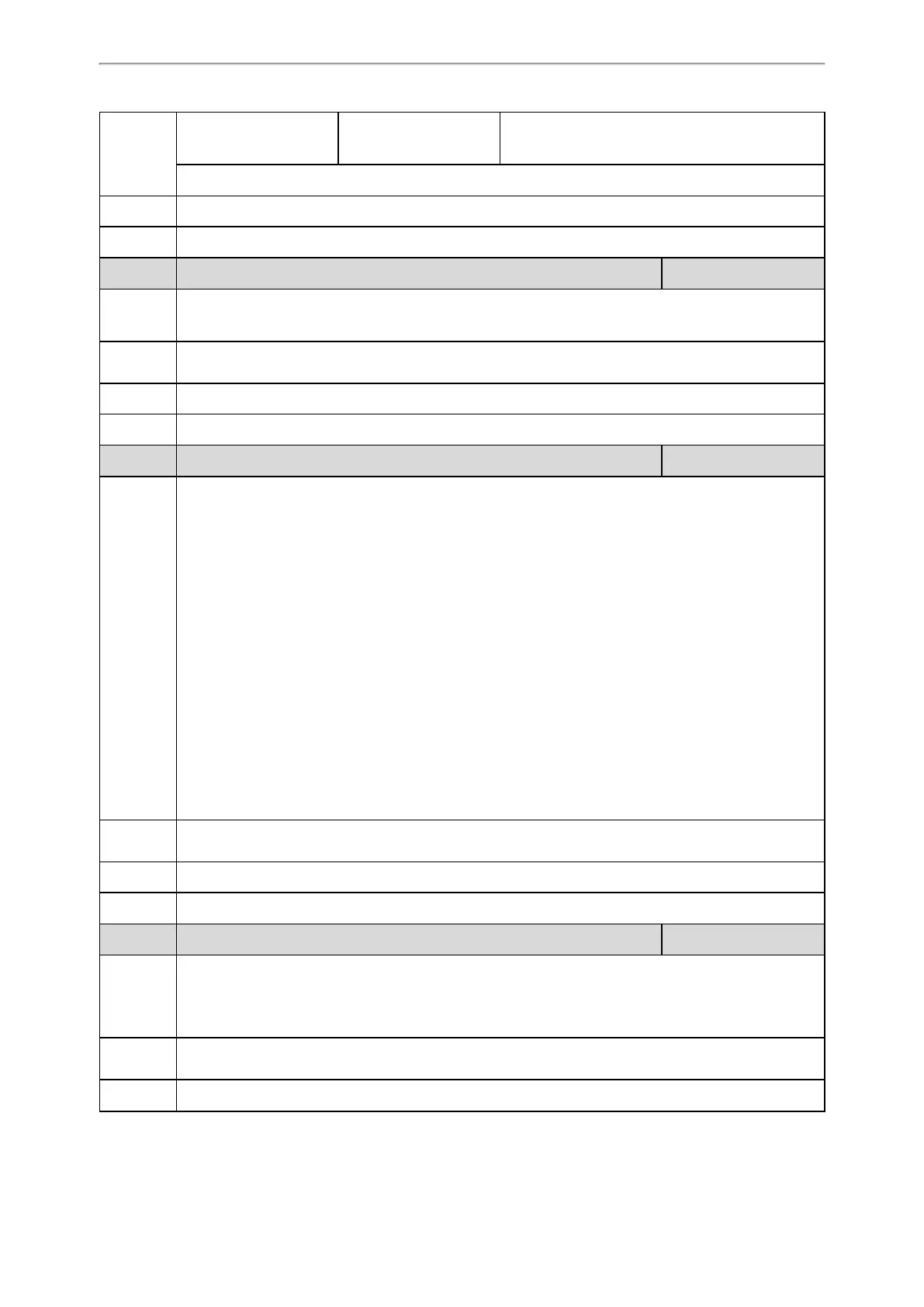Phone Customization
135
14-Intercom
304-Open Door
305-Video Monitoring
Default Y = 1-60, default: 0 – NA
Web UI Dsskey->Ext Key->Type
Parameter
expansion_module.X.key.Y.line
[1]
<y0000000000xx>.cfg
Description
It configures the desired line to apply the ext key feature.
Note: It is only applicable to T58V/T58A/T56A phones.
Permitted
Values
1-16
Default 1
Web UI Dsskey->Ext Key->Line
Parameter
expansion_module.X.key.Y.value
[1]
<y0000000000xx>.cfg
Description
It configures the value for some ext key features.
For open door feature:
It configures the open door URL of 2N IP intercom.
The valid URL format is:
http(s) ://<IP address of the IP intercom>/api/switch/ctrl?switch=<switch identifier, typically 1 to 4>&ac-
tion=trigger or http(s)://username:password@<IP address of the IP inter-
com>/api/switch/ctrl?switch=<switch identifier, typically 1 to 4>&action=trigger.
For video monitoring feature:
It configures the video access URL of IP intercom camera.
The valid URL format is: http(s)://<IP address of the IP intercom>/mjpg/video.mjpg or http(s)://user-
name:password@<IP address of the IP intercom>/mjpg/video.mjpg.
Note: You do not need to configure this parameter when “expansion_module.X.key.Y.type” is set to 4, 5,
7, 8, 18, 20, 22, 25, 34, 37, 38, 39, 41, 42, 45, 50, 61 or 66. It is only applicable to T58V/T58A/T56A phones.
Permitted
Values
String within 99 characters
Default Blank
Web UI Dsskey->Ext Key->Value
Parameter
expansion_module.X.key.Y.label
[1]
<y0000000000xx>.cfg
Description
It configures the label displayed on the LCD screen for a specific programmable key.
This is an optional configuration.
Note: It is only applicable to T58V/T58A/T56A phones.
Permitted
Values
String within 99 characters
Default Blank
