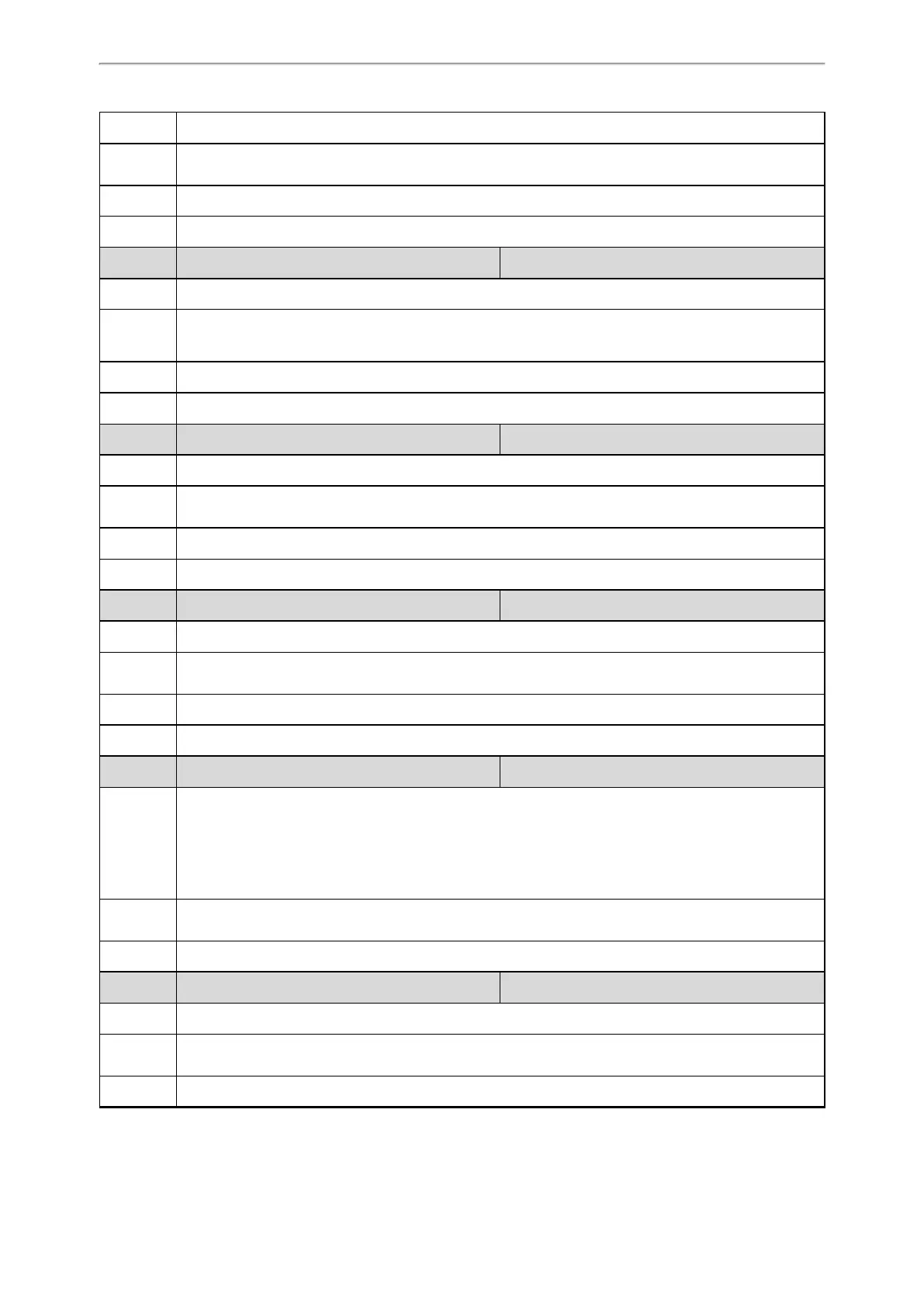Account Settings
167
Description It enables or disables the phone to unregister first before re-registering account X after a reboot.
Permitted
Values
0-Disabled
1-Enabled
Default 0
Web UI Account->Advanced->Unregister When Reboot
Parameter
account.X.sip_server_type
[1]
<MAC>.cfg
Description It configures the type of the SIP server.
Permitted
Values
0-Default
2-BroadSoft (It works only if “bw.enable" is set to 1 (Enabled))
Default 0
Web UI Account->Advanced->SIP Server Type
Parameter
sip.reg_surge_prevention
[2]
<y0000000000xx>.cfg
Description It configures the waiting time (in seconds) for account register after startup.
Permitted
Values
Integer from 0 to 60
Default 0
Web UI Network->Advanced->Registration Random->Registration Random (0~60s)
Parameter
account.X.subscribe_register
[1]
<MAC>.cfg
Description It enables or disables the phone to subscribe the registration state change notifications.
Permitted
Values
0-Disabled
1-Enabled
Default 0
Web UI Account->Advanced->Subscribe Register
Parameter
account.X.register_expires_overlap
[1]
<MAC>.cfg
Description
It configures the renewal time (in seconds) away from the registration lease.
Note: The re-register time negotiated with the server may be different. The phone will attempt to re-
register at the beginning of the overlap period. For example, if expires=”120” (configured by the para-
meter "account.X.sip_server.Y.expires") and overlap=”30”, the phone will re-register after 90 seconds
(120–30).
Permitted
Values
Positive integer and -1
Default -1
Parameter
account.X.subscribe_expires_overlap
[1]
<MAC>.cfg
Description It configures the renewal time (in seconds) away from the subscription lease.
Permitted
Values
Positive integer and -1
Default -1
