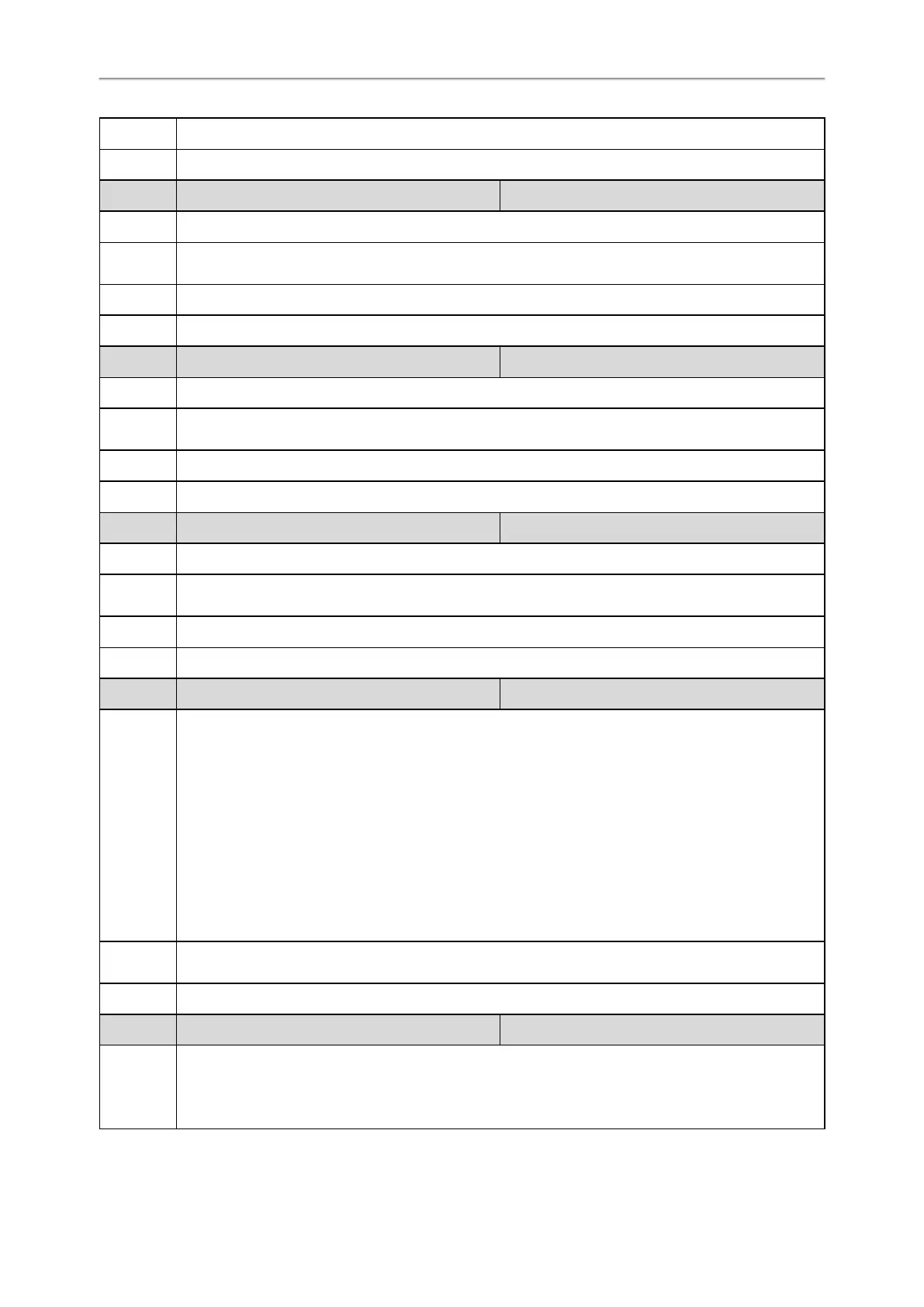Administrator’s Guide for SIP-T58V/T58A/T56A/CP960 IP Phones
198
Default 3
Web UI Directory->LDAP->Protocol
Parameter ldap.call_in_lookup <y0000000000xx>.cfg
Description It enables or disables the phone to perform an LDAP search when receiving an incoming call.
Permitted
Values
0-Disabled
1-Enabled
Default 0
Web UI Directory->LDAP->LDAP Lookup For Incoming Call
Parameter ldap.call_out_lookup <y0000000000xx>.cfg
Description It enables or disables the phone to perform an LDAP search when placing a call.
Permitted
Values
0-Disabled
1-Enabled
Default 1
Web UI Directory->LDAP->LDAP Lookup For Callout
Parameter ldap.ldap_sort <y0000000000xx>.cfg
Description It enables or disables the phone to sort the search results in alphabetical order or numerical order.
Permitted
Values
0-Disabled
1-Enabled
Default 0
Web UI Directory->LDAP->LDAP Sorting Results
Parameter ldap.incoming_call_special_search.enable <y0000000000xx>.cfg
Description
It enables or disables the phone to search the telephone numbers starting with ”+” symbol and “00” from
the LDAP server if the incoming phone number starts with”+” or “00”. When completing the LDAP search,
all the search results will be displayed on the phone screen.
Example:
If the phone receives an incoming call from the phone number 0044123456789, it will search
0044123456789 from the LDAP server first, if no result found, it will search +44123456789 from the server
again. The phone will display all the search results.
Note: It works only if “ldap.call_in_lookup” is set to 1 (Enabled). You may need to set “ldap.name_filter” to
be (|(cn=%)(sn=%)(telephoneNumber=%)(mobile=%)) for searching the telephone numbers starting with
”+” symbol.
Permitted
Values
0-Disabled
1-Enabled
Default 0
Parameter ldap.customize_label <y0000000000xx>.cfg
Description
It configures the display name of the LDAP phone book.
If it is left blank, LDAP is displayed.
Note: It works only if “ldap.enable” is set to 1 (Enabled).
