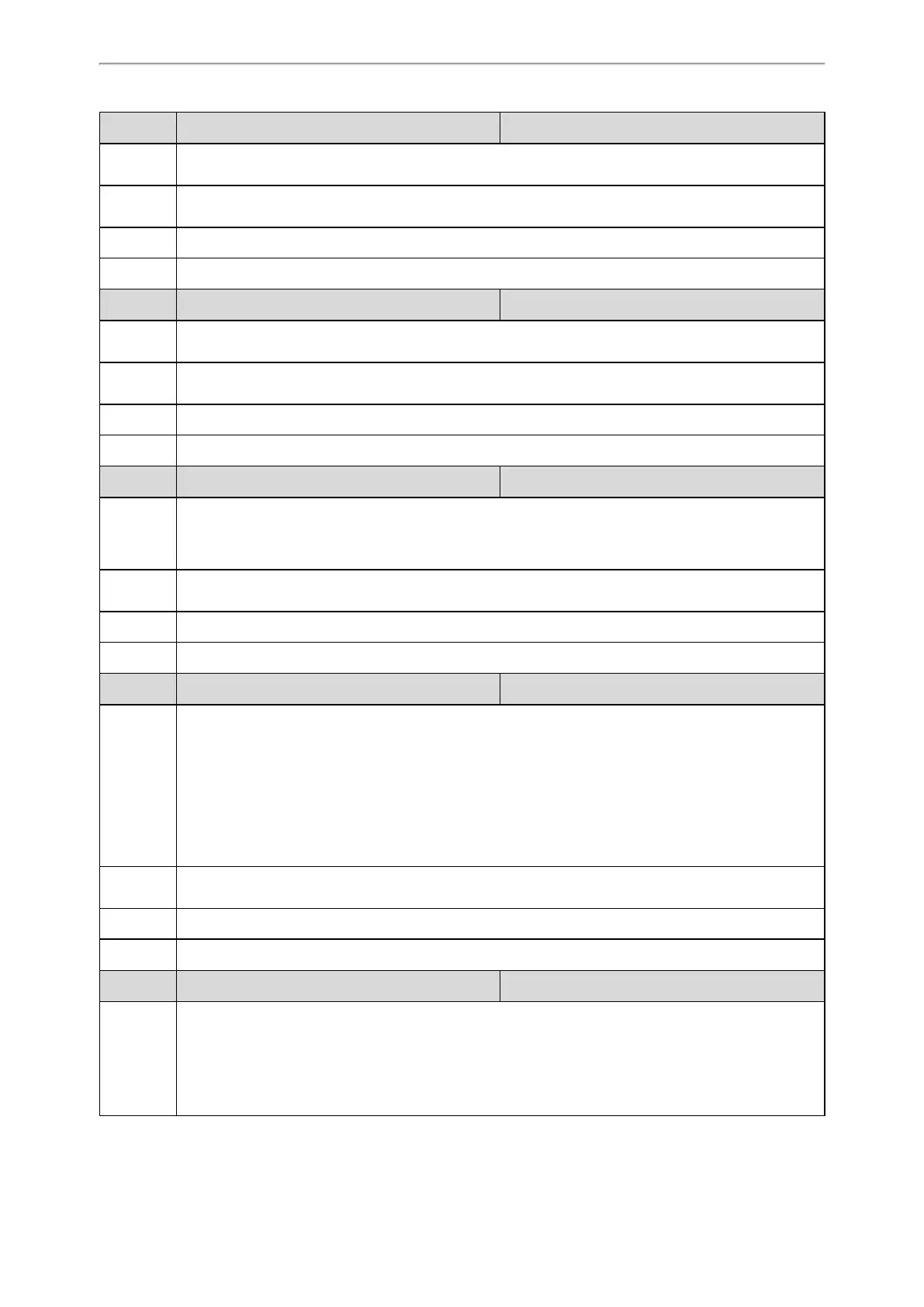Audio Features
299
Parameter phone_setting.vq_rtcpxr.session_report.enable <y0000000000xx>.cfg
Description
It enables or disables the phone to send a session quality report to the central report collector at the end
of each call.
Permitted
Values
0-Disabled
1-Enabled
Default 0
Web UI Settings->Voice Monitoring->VQ RTCP-XR Session Report
Parameter phone_setting.vq_rtcpxr.interval_report.enable <y0000000000xx>.cfg
Description
It enables or disables the phone to send an interval quality report to the central report collector peri-
odically throughout a call.
Permitted
Values
0-Disabled
1-Enabled
Default 0
Web UI Settings->Voice Monitoring->VQ RTCP-XR Interval Report
Parameter phone_setting.vq_rtcpxr_interval_period <y0000000000xx>.cfg
Description
It configures the interval (in seconds) for the phone to send an interval quality report to the central report
collector periodically throughout a call.
Note: It works only if “phone_setting.vq_rtcpxr.interval_report.enable” is set to 1 (Enabled).
Permitted
Values
Integer from 5 to 20
Default 20
Web UI Settings->Voice Monitoring->Period for Interval Report
Parameter phone_setting.vq_rtcpxr_moslq_threshold_warning <y0000000000xx>.cfg
Description
It configures the threshold value of listening MOS score (MOS-LQ) multiplied by 10. The threshold value
of MOS-LQ causes the phone to send a warning alert quality report to the central report collector.
For example, a configured value of 35 corresponds to the MOS score 3.5. When the MOS-LQ value com-
puted by the phone is less than or equal to 3.5, the phone will send a warning alert quality report to the
central report collector. When the MOS-LQ value computed by the phone is greater than 3.5, the phone
will not send a warning alert quality report to the central report collector.
If it is set to blank, warning alerts are not generated due to MOS-LQ.
Permitted
Values
15 to 40
Default Blank
Web UI Settings->Voice Monitoring->Warning threshold for Moslq
Parameter phone_setting.vq_rtcpxr_moslq_threshold_critical <y0000000000xx>.cfg
Description
It configures the threshold value of listening MOS score (MOS-LQ) multiplied by 10. The threshold value
of MOS-LQ causes the phone to send a critical alert quality report to the central report collector.
For example, a configured value of 28 corresponds to the MOS score 2.8. When the MOS-LQ value com-
puted by the phone is less than or equal to 2.8, the phone will send a critical alert quality report to the
central report collector. When the MOS-LQ value computed by the phone is greater than 2.8, the phone
