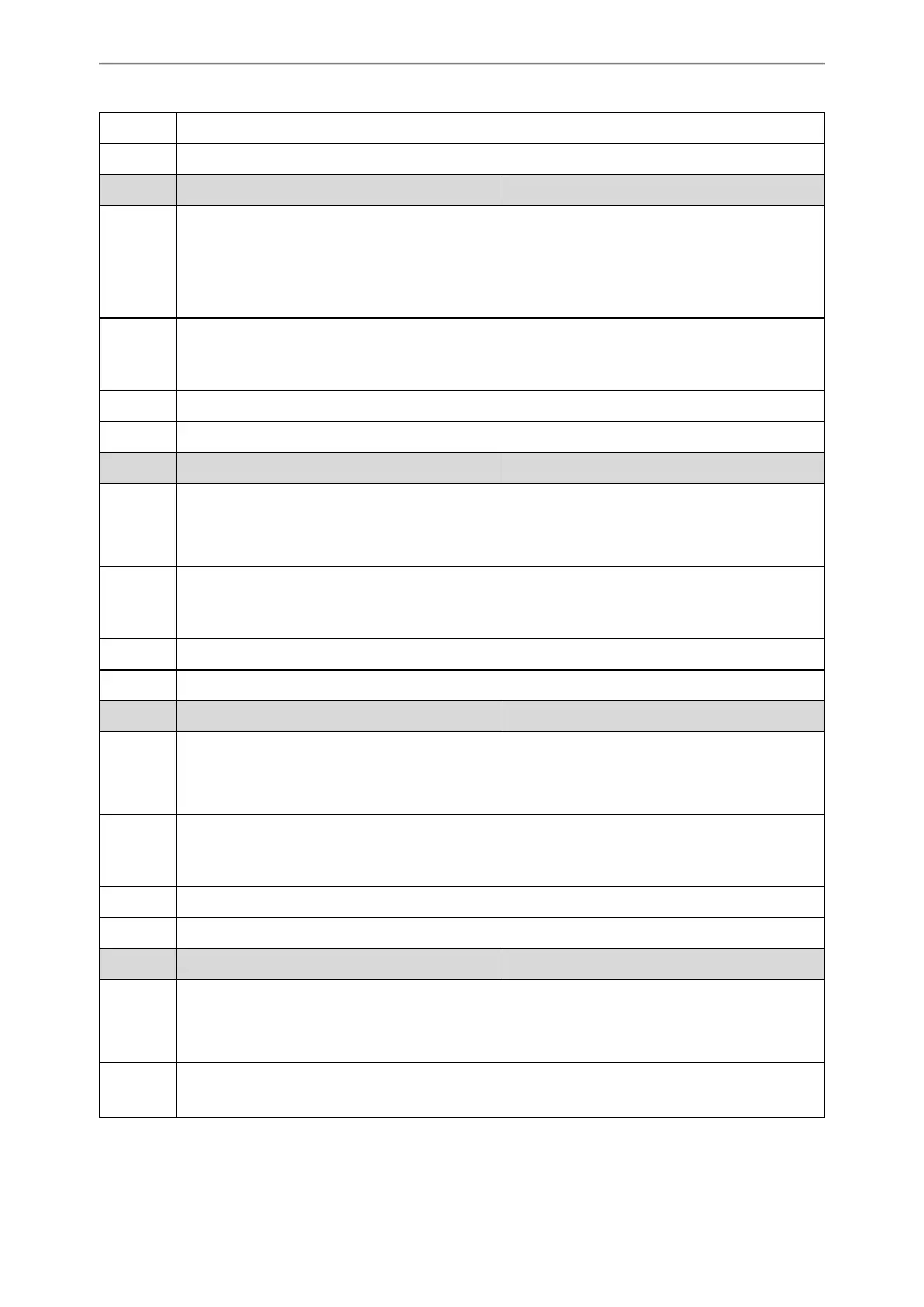Advanced Features
361
Default Blank
Web UI Features->Action URL->Off Hook
Parameter action_url.on_hook <y0000000000xx>.cfg
Description
It configures the action URL the IP phone sends when on hook.
Example:
action_url.on_hook = http://192.168.0.20/help.xml?IP=$ip
Note: It is not applicable to CP960 phones.
Permitted
Values
URL within 511 characters
The value format is: http(s)://IP address of server/help.xml?variable name=variable value. For predefined
events, refer to Predefined Events List. For variable value, refer to Variable Values List.
Default Blank
Web UI Features->Action URL->On Hook
Parameter action_url.incoming_call <y0000000000xx>.cfg
Description
It configures the action URL the IP phone sends when receiving an incoming call.
Example:
action_url.incoming_call = http://192.168.0.20/help.xml?IP=$ip
Permitted
Values
URL within 511 characters
The value format is: http(s)://IP address of server/help.xml?variable name=variable value. For predefined
events, refer to Predefined Events List. For variable value, refer to Variable Values List.
Default Blank
Web UI Features->Action URL->Incoming Call
Parameter action_url.outgoing_call <y0000000000xx>.cfg
Description
It configures the action URL the IP phone sends when placing a call.
Example:
action_url.outgoing_call = http://192.168.0.20/help.xml?IP=$ip
Permitted
Values
URL within 511 characters
The value format is: http(s)://IP address of server/help.xml?variable name=variable value. For predefined
events, refer to Predefined Events List. For variable value, refer to Variable Values List.
Default Blank
Web UI Features->Action URL->Outgoing Call
Parameter action_url.call_established <y0000000000xx>.cfg
Description
It configures the action URL the IP phone sends when establishing a call.
Example:
action_url.call_established = http://192.168.0.20/help.xml?IP=$ip
Permitted
Values
URL within 511 characters
The value format is: http(s)://IP address of server/help.xml?variable name=variable value. For predefined
