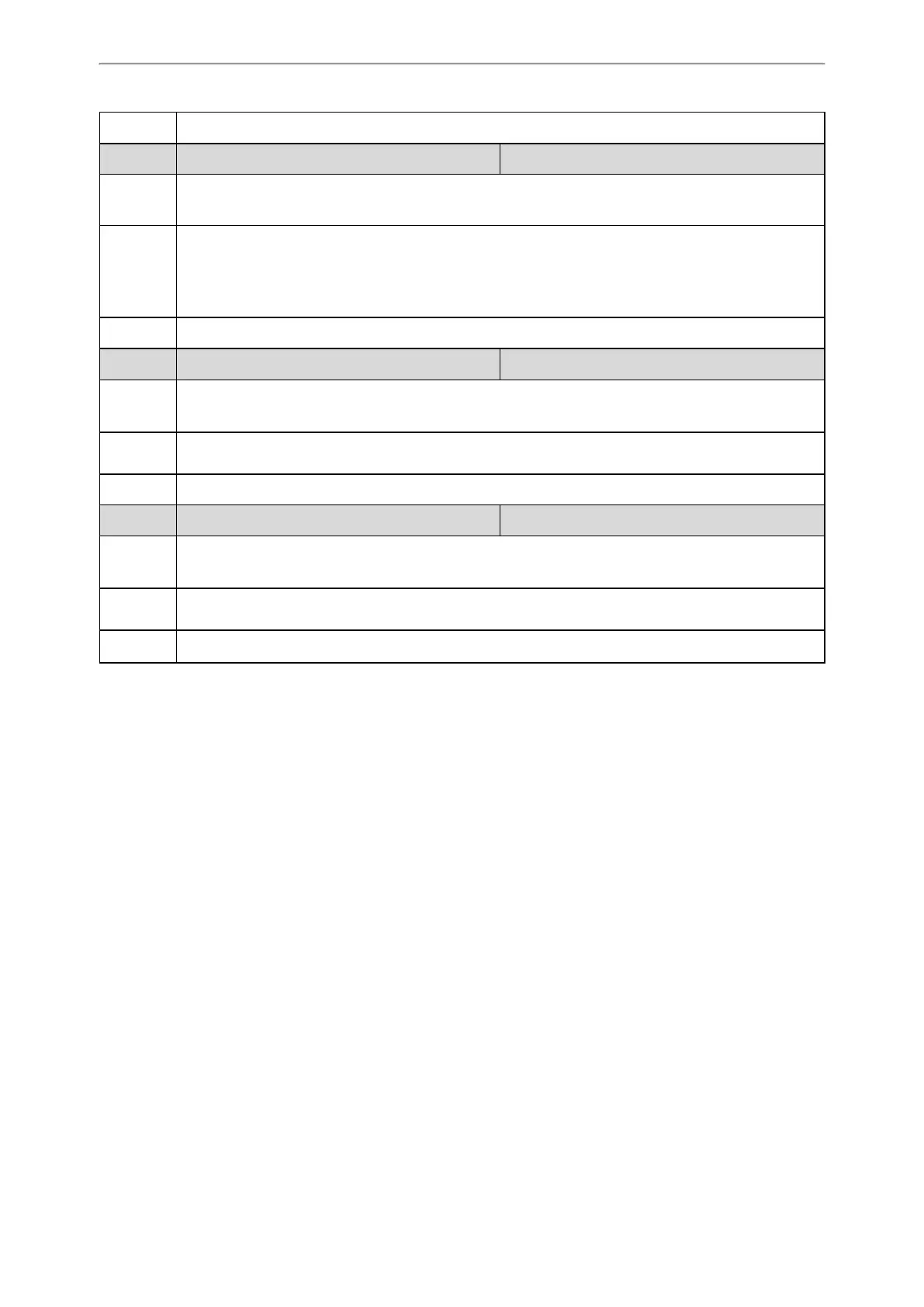Using Handsets with T58V/T58A/T56A Phones
401
Default 1
Parameter over_the_air.base_trigger <y0000000000xx>.cfg
Description
It enables or disables to upgrade the handset firmware compulsively when the phone detects a new hand-
set firmware from the provisioning sever.
Permitted
Values
0-Disabled, if “over_the_air.handset_tip” is set to 1 (Enabled), it will pop up a tip on the handset to notify
the user to confirm upgrading the firmware or not. If “over_the_air.handset_tip” is set to 0, you may go to
Settings->Upgrade Firmware on handset to trigger the upgrading manually.
1-Enabled, it will upgrade the handset firmware compulsively without a pop-up tip on the handset.
Default 1
Parameter over_the_air.url.w52h <y0000000000xx>.cfg
Description
It configures the access URL of the W52H handset firmware file.
Note: The priority of parameter “over_the_air.url.w52h” is higher than “over_the_air.url”.
Permitted
Values
URL within 511 characters
Default Blank
Parameter over_the_air.url.w53h <y0000000000xx>.cfg
Description
It configures the access URL of the W53H handset firmware file.
Note: The priority of parameter “over_the_air.url.w53h” is higher than “over_the_air.url”.
Permitted
Values
URL within 512 characters
Default Blank
