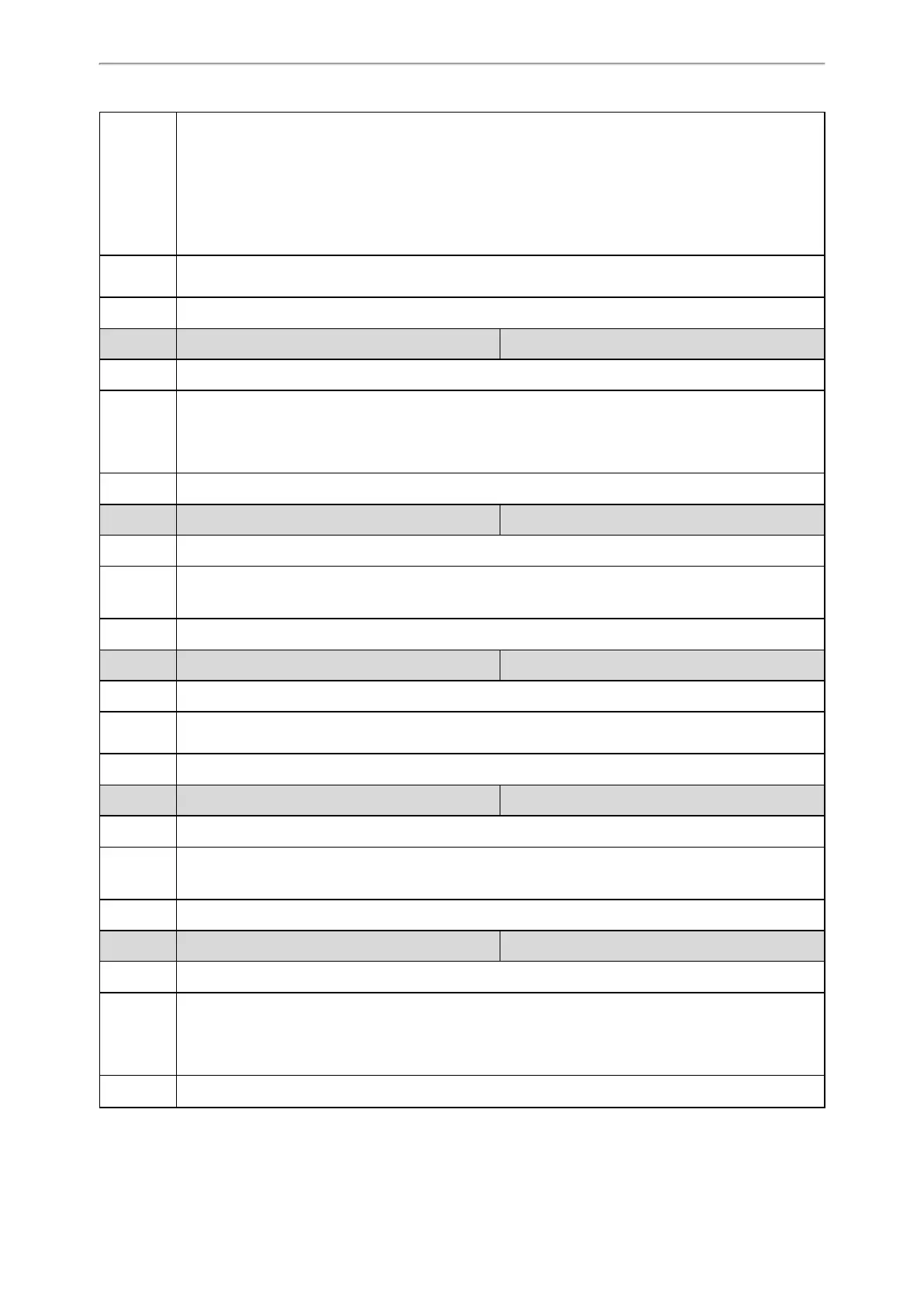Configuration Parameters
431
Description
It configures the suffix of User-Agent in SIP request messages from the IP phone.
The following takes the T58V IP phone running firmware version 55.80.0.5 as an example.
The default value of User-Agent: Yealink T58 55.80.0.5
If it is set to Myphone, the User-Agent appears as below:
Yealink T58V 55.80.0.5 Myphone
Permitted
Values
String within 128 characters
Default Blank
Parameter
account.X.call_id_mode
[1]
<MAC>.cfg
Description It configures the constitution of call ID.
Permitted
Values
0-Use random digits
1–Use the combination of the digits and letters
2–Use random digits plus MAC address
Default 0
Parameter features.call_invite_format <y0000000000xx>.cfg
Description It configures the format of callee field in the INVITE message.
Permitted
Values
0-sip:XXX
1-tel:Number, you need to set “account.X.outbound_proxy_enable" to 1.
Default 0
Parameter sip.escape_characters.enable <y0000000000xx>.cfg
Description It enables or disables the phone to convert ASCII characters.
Permitted
Values
0-Disabled
1-Enabled
Default 0
Parameter
sip.tcp_port_random_mode
[2]
<y0000000000xx>.cfg
Description It configures the listening port mode.
Permitted
Values
0-random source port (non 506x), fixed ports (506x) carried in the Contact, Via header.
1-random source port (non 506x) and other ports (non 506x) carried in the Contact, Via header.
Default 0
Parameter sip.listen_mode <y0000000000xx>.cfg
Description It configures the listening mode.
Permitted
Values
0-according to the transport protocol
1-listening TCP and UDP
2-listening TCP and UDP, and subscribe for BLF List containing transport=TCP in the Contact header.
Default 0
