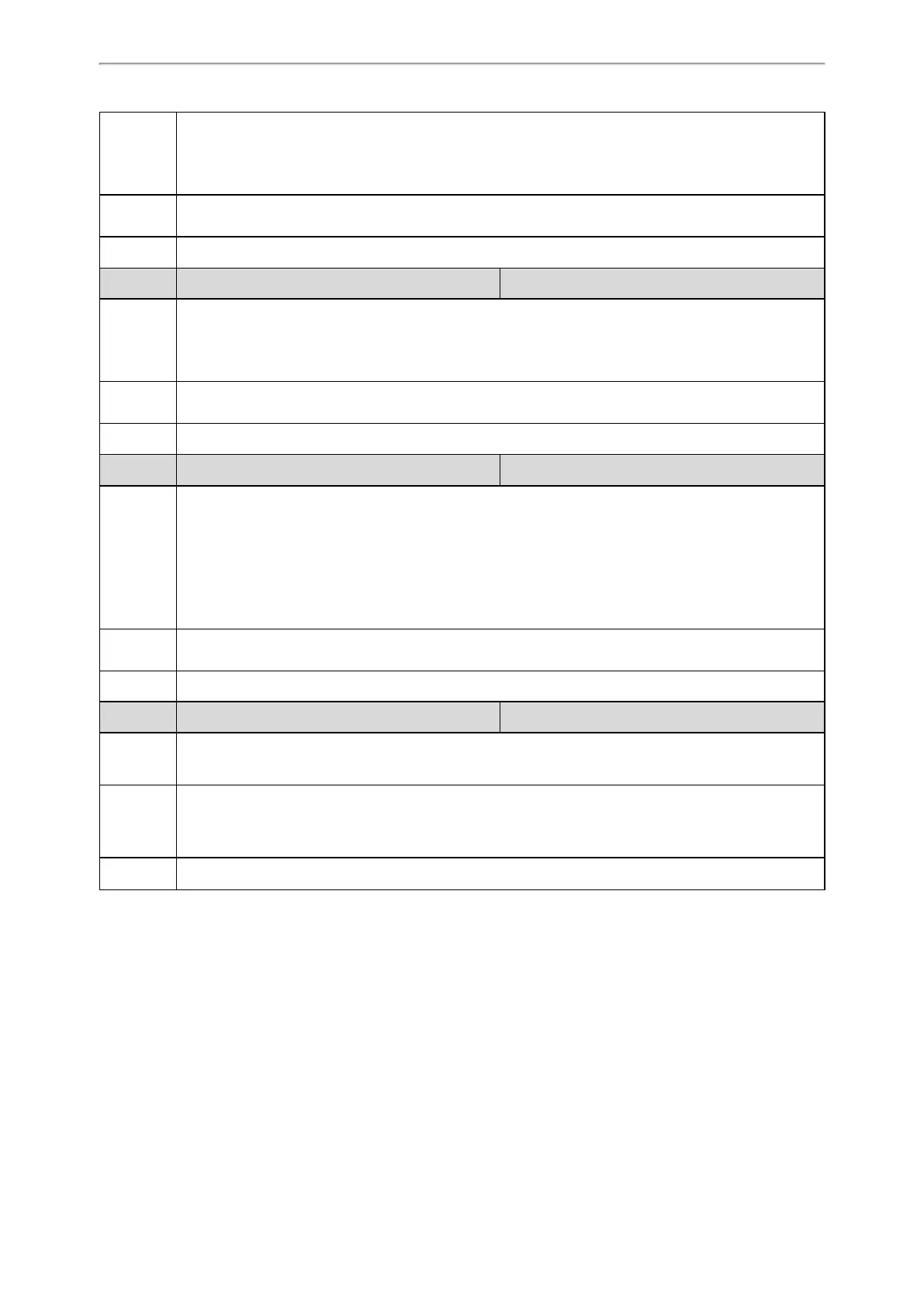Configuration Parameters
433
app.uninstall = Google Play Music
app.uninstall = com.google.android.music
Note: It is not applicable to CP960 phones.
Permitted
Values
Software package name or APK file name or Application name
Default Blank
Parameter app.autorun <y0000000000xx>.cfg
Description
It specifies the application to automatically run after the phone starts up.
Multiple applications are separated by slashs.
Note: It is not applicable to CP960 phones.
Permitted
Values
Software package name or APK file name or Application name
Default Blank
Parameter app.unavailable <y0000000000xx>.cfg
Description
It configures the IP phone to hide or disable the preloaded applications or GMS services.
Multiple applications/services are separated by slashs.
Example:
app.unavailable = com.google.android.onetimeinitializer/com.google.android.configupdater
Note: It is not applicable to CP960 phones.
Permitted
Values
Software package name or APK file name or Application name
Default Blank
Parameter features.hide_world_clock.enable <y0000000000xx>.cfg
Description
It enables or disables the world clock.
Note: It is not applicable to CP960 phones.
Permitted
Values
0-Disabled, the world clock icon disappears from the digital clock widget. Users can not add the clock of
other cities on the phone.
1-Enabled
Default 0
Related Topic
GMS Services List
