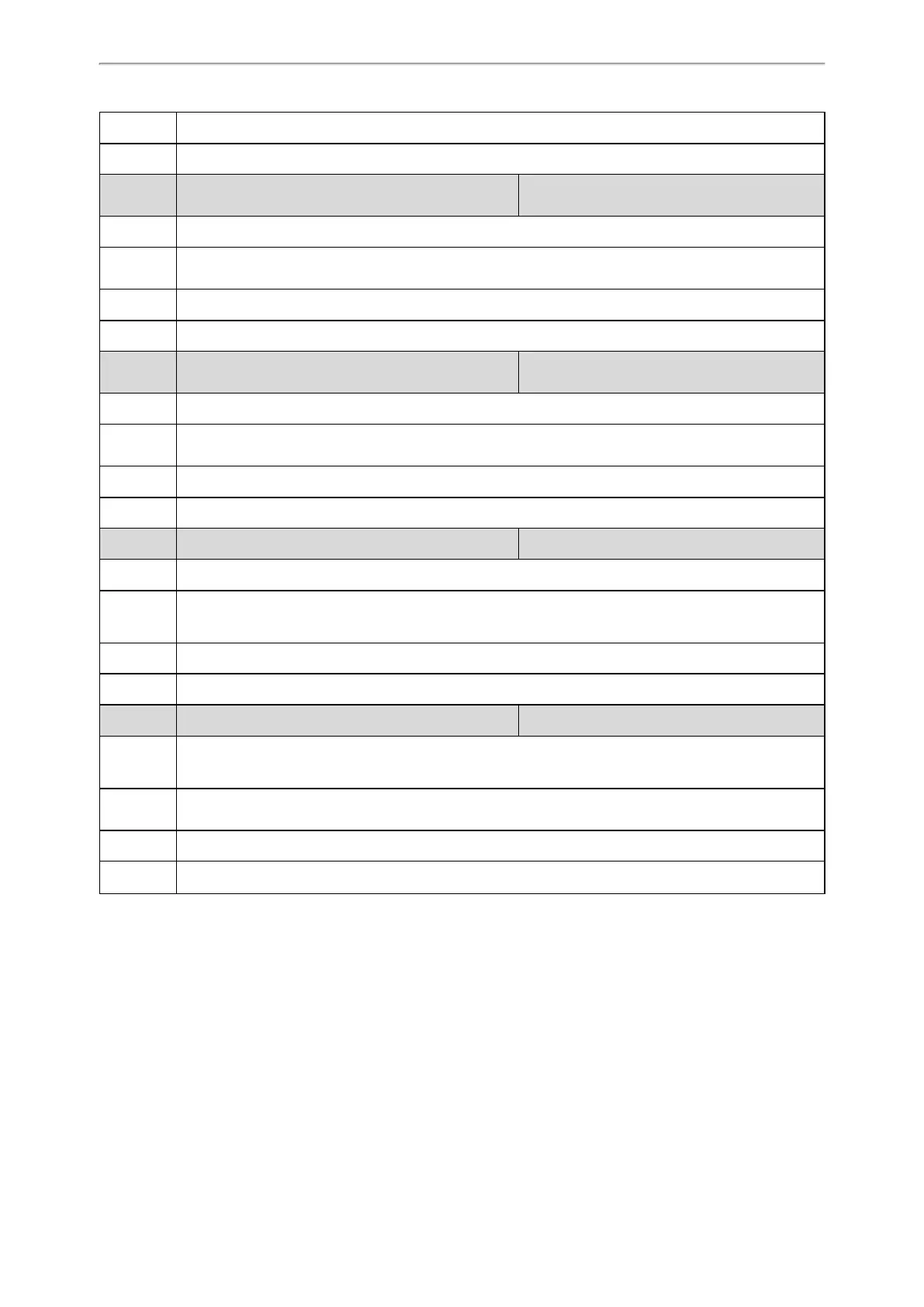Phone Network
51
Default Blank
Web UI Settings->TR069->ACS URL
Parameter
static.managementserver.connection_request_user-
name
<y0000000000xx>.cfg
Description It configures the user name used to authenticate the connection requests from the ACS server.
Permitted
Values
String within 128 characters
Default Blank
Web UI Settings->TR069->Connection Request Username
Parameter
static.managementserver.connection_request_pass-
word
<y0000000000xx>.cfg
Description It configures the password used to authenticate the connection requests from the ACS server.
Permitted
Values
String within 64 characters
Default Blank
Web UI Settings->TR069->Connection Request Password
Parameter static.managementserver.periodic_inform_enable <y0000000000xx>.cfg
Description It enables or disables the phone to periodically report its configuration information to the ACS server.
Permitted
Values
0-Disabled
1-Enabled
Default 1
Web UI Settings->TR069->Enable Periodic Inform
Parameter static.managementserver.periodic_inform_interval <y0000000000xx>.cfg
Description
It configures the interval (in seconds) at which the phone reports its configuration to the ACS server.
Note: It works only if “static.managementserver.periodic_inform_enable” is set to 1 (Enabled).
Permitted
Values
Integer from 5 to 4294967295
Default 60
Web UI Settings->TR069->Periodic Inform Interval (seconds)
