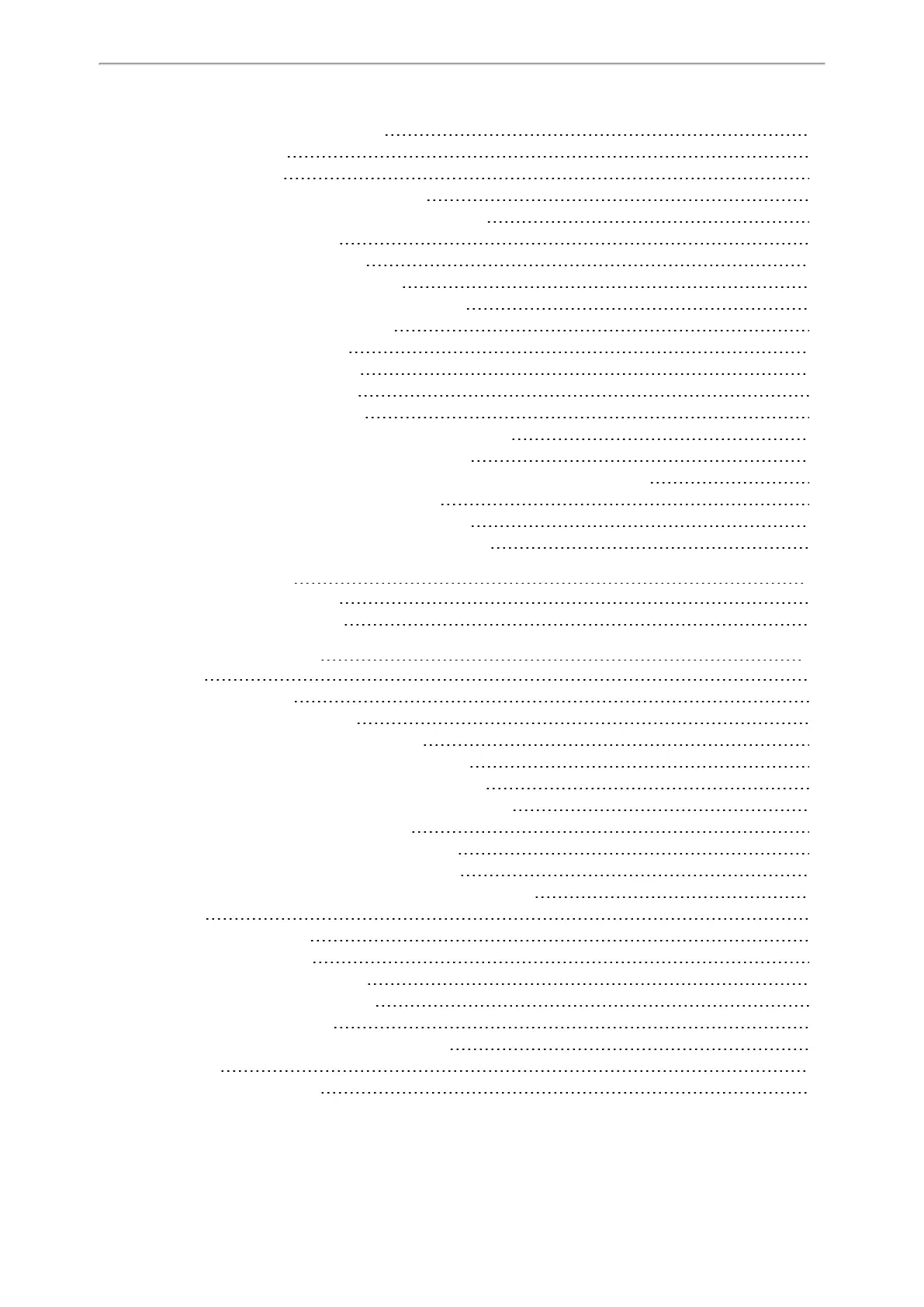Table of Contents
3
Navigating the Web User Interface
63
Phone User Interface
63
Central Provisioning
63
Auto Provisioning Settings Configuration
64
User-Triggered Provisioning Settings Configuration
69
Setting Up a Provisioning Server
71
Supported Provisioning Protocols
71
Provisioning Protocols Configuration
71
Supported Provisioning Server Discovery Methods
71
Zero Touch Provision Configuration
72
PnP Provision Configuration
73
DHCP Provision Configuration
73
Static Provision Configuration
74
Configuring a Provisioning Server
75
Keeping User’s Personalized Settings after Auto Provisioning
75
Keeping User’s Personalized Settings Configuration
75
Auto Provisioning Flowchart for Keep User’s Personalized Configuration Settings
76
Example: Keeping User’s Personalized Settings
77
Clearing User's Personalized Configuration Settings
78
Example: Deploying Phones from the Provisioning Server
78
Firmware Upgrade
81
Firmware for Each Phone Model
81
Firmware Upgrade Configuration
81
Phone Customization
83
Language
83
Supported Languages
83
Language Display Configuration
84
Language for Phone Display Customization
84
Customizing a Language Pack for Phone Display
85
Custom Language for Phone Display Configuration
85
Example: Setting a Custom Language for Phone Display
86
Language for Web Display Customization
86
Customizing a Language Pack for Web Display
86
Customizing a Language Pack for Note Display
87
Custom Language for Web and Note Display Configuration
88
Wallpaper
89
Wallpaper Configuration
89
Wallpaper Customization
90
Custom Wallpaper Picture Limit
90
Custom Wallpaper Configuration
90
Deleting a Custom Picture
90
Example: Setting a Custom Picture as Wallpaper
90
Screen Saver
90
Screensaver Configuration
91
