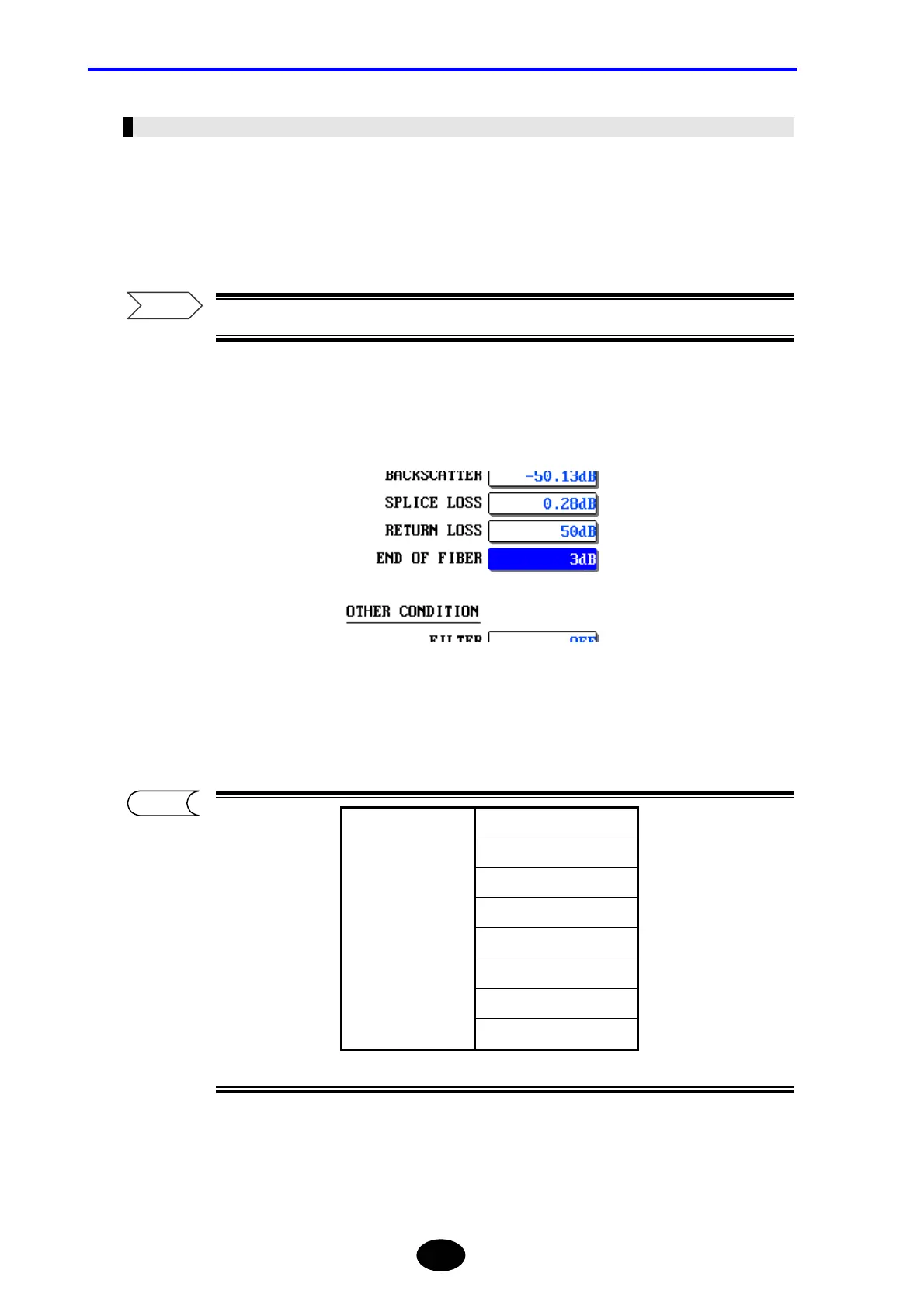Chapter 3 PERFORMING MEASUREMENTS
3-46
Changing the Fiber End Threshold
When auto search is executed, events exceeding the threshold set here will be detected
as the fiber end.
The fiber end threshold can be changed as explained below.
♦ Example: “3dB” → “10dB”
For details on the fiber end, refer to page 1-40.
1. Locate the cursor to “END OF FIBER” by using the rotary knob or the arrow
key.
2. Press [ENTER].
A selection window will appear.
*: Indicates the default setting.
3. Locate the cursor to “10dB” by using the rotary knob or [S] / [T].
TIP
*3dB
4dB
5dB
6dB
7dB
8dB
9dB
Selectable
fiber end threshold
10dB
Refer
