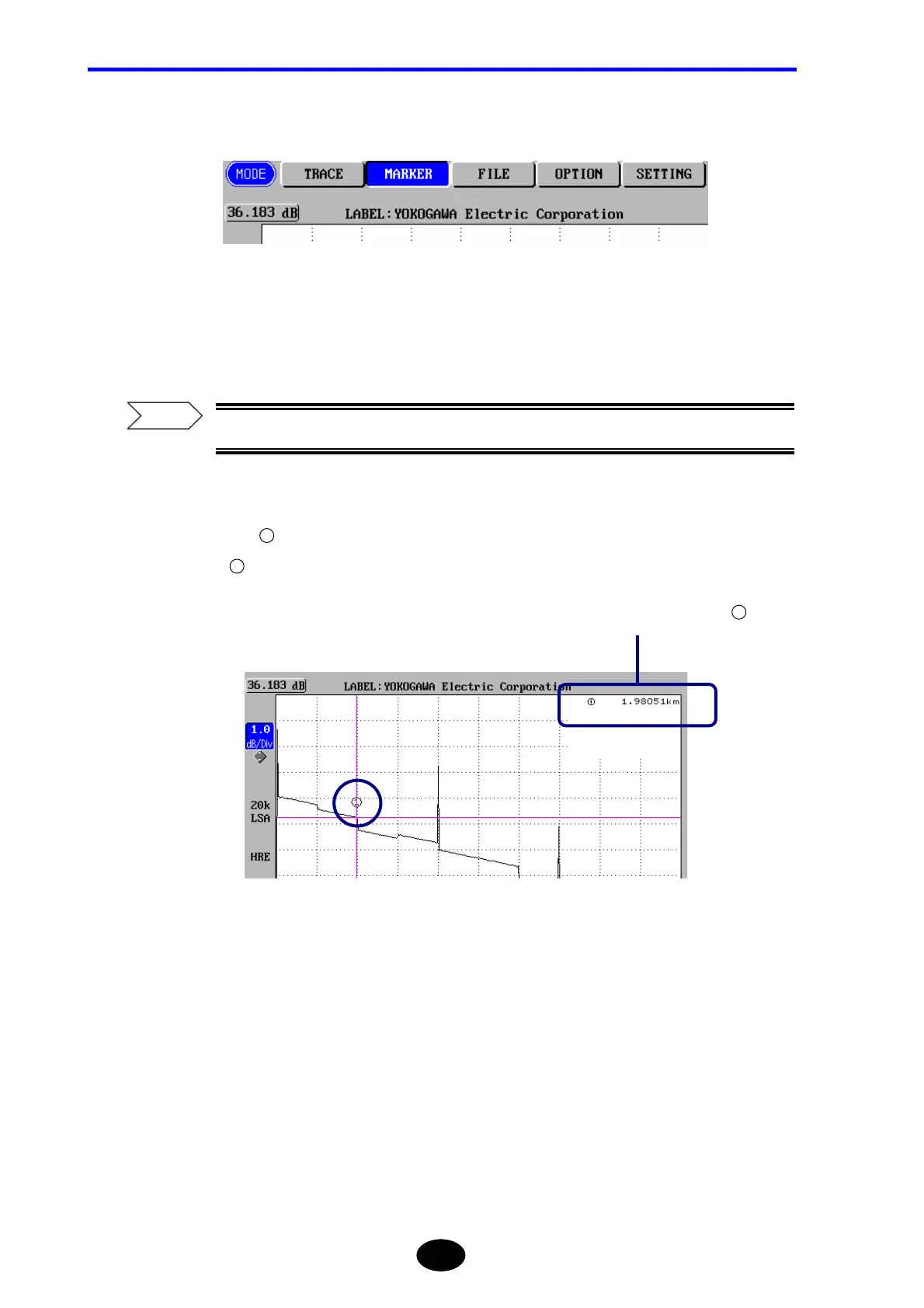Chapter 3 PERFORMING MEASUREMENTS
3-74
1. Press [MODE] to locate the cursor to “MARKER” (“MARKER” is highlighted).
2. Turn the rotary knob and locate the cursor to the start point of the distance to
be found.
For the method of moving the cursor, refer to page 3-64.
3. Press [F1] (
1
).
Marker
1
will appear at the cursor position.
4. Locate the cursor to the end point of the distance you want to know, by turning
the rotary knob.
Distance from the origin to
1
Refer
