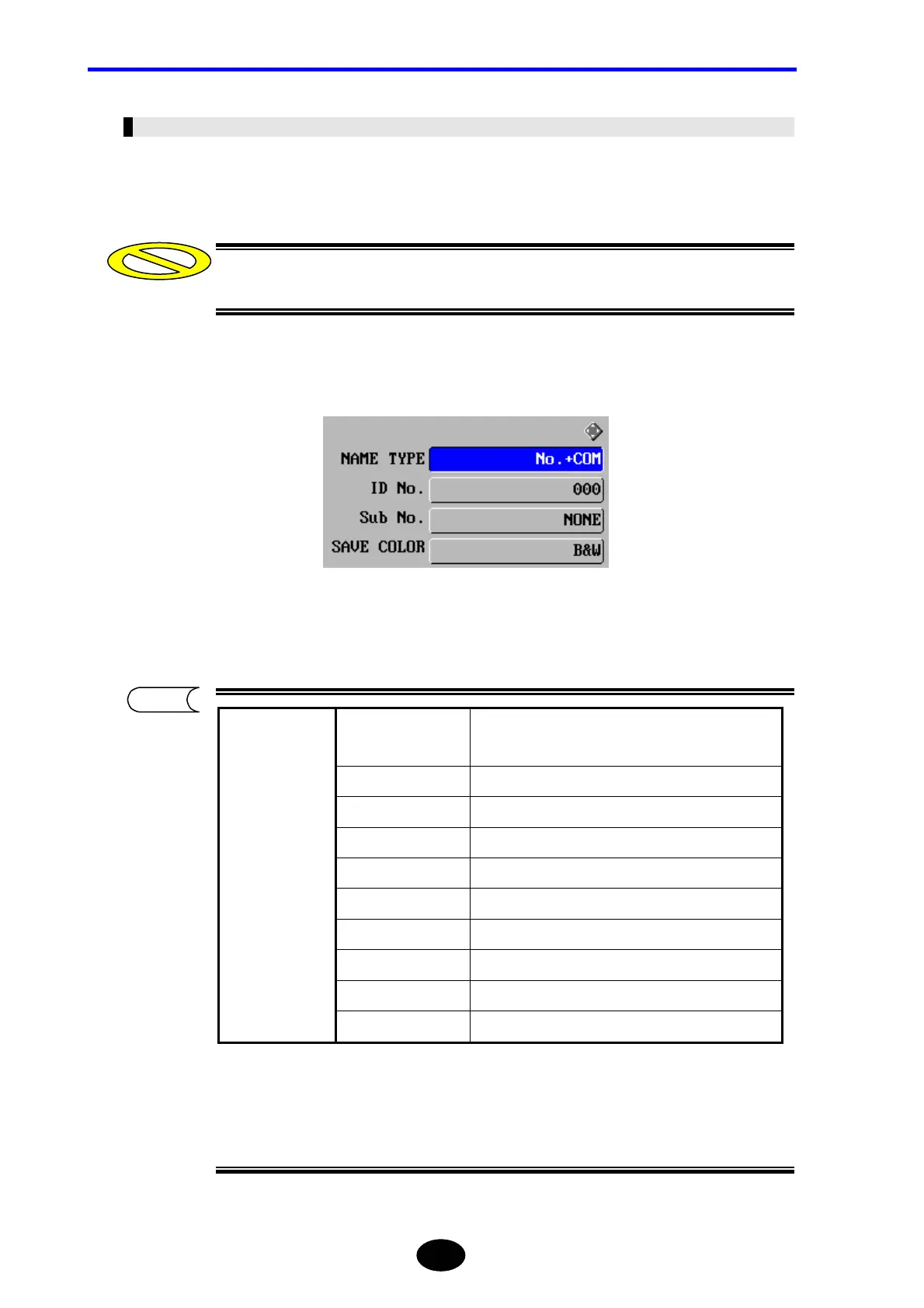Chapter 3 PERFORMING MEASUREMENTS
3-96
Changing the File Name Format
This section explains how to change the name type of a file.
♦ Example: “No.+COM” → ”No.+COM+No.”
When file type is selected .TRD(AQ7260) or .SOR(Bellcore), File name type can
not be changed.
1. Locate the cursor to “NAME TYPE” by using the arrow key.
2. Press [ENTER].
A selection window will appear.
@: COMMENT, ∗: No., &: Wavelength, $: Extension
*: Indicates the default setting.
For the wavelength, the value used for measurement is displayed.
TIP
No.+COM
File name
@@@@@@@xxxx@@@@∗∗∗∗.$$$
COM+ No. ∗∗∗∗@@@@@@@xxxx@@@@.$$$
No.
∗∗∗∗.$$$
COM @@@@@@@xxxx@@@@.$$$
*No.+COM+WL ∗∗∗∗@@@@@@@xxxx@@@@&&&&nm.$$$
NO.+WL+COM
∗∗∗∗&&&&nm @@@@@@@xxxx@@@@.$$$
COM+No.+WL
@@@@@@@xxxx@@@@∗∗∗∗&&&&nm.$$$
COM+WL+No.
@@@@@@@xxxx@@@@&&&&nm∗∗∗∗.$$$
WL+No.+COM
&&&&nm∗∗∗∗@@@@@@@xxxx@@@@.$$$
Selectable file
name formats
WL+COM+No.
&&&&nm@@@@@@@xxxx@@@@∗∗∗∗.$$$
Caution
