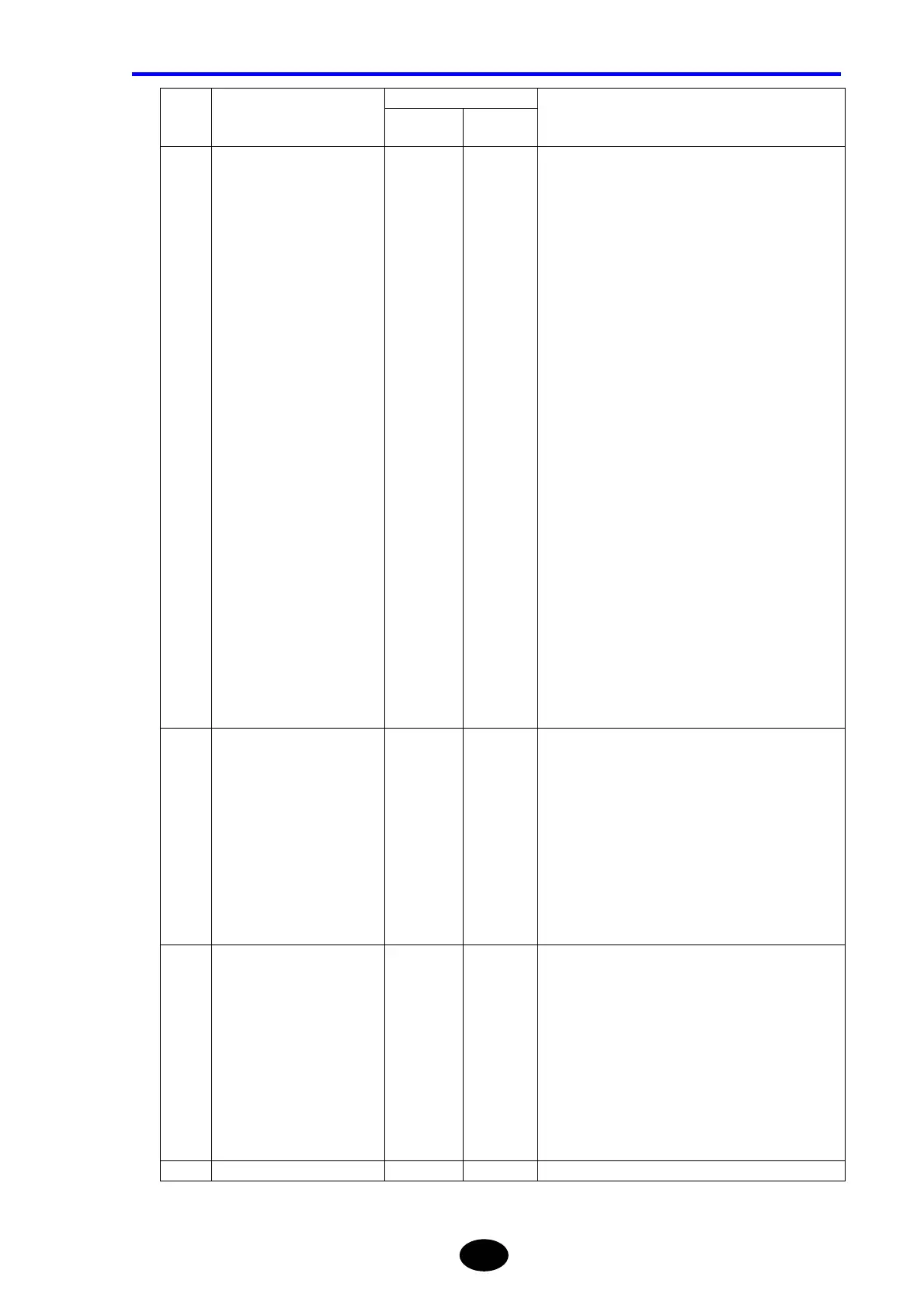Chapter 8 USING OPTIONS AND EXTERNAL DEVICES
8-43
Device Message
No. Function
Header
Numeric
Part
Description
10-2 Copy COPY m, n, o, p,
q
Sets the copy source file.
If “o” is not specified, copy will be made for each
folder.
m: Set the copy source drive.
m= 0: FD (expansion unit)
1: Built-in memory
2: -
3: PCMCIA
4: -
5: -
6: USB
n: Set the copy source folder.
n= Folder name(root folder sets “/”)
example:/aaa/bbb/ccc/ddd/
o: Set the name of the file to be copied.
o= File name
If “*.SOR” is selected, all the SOR files
present in the copy source folder will be
copied.
P: Set the copy destination drive.
P= 0: FD (expansion unit)
1: Built-in memory
2: -
3: PCMCIA
4: -
5: -
6: USB
q: Set the copy destination folder.
q= Folder name(root folder sets “/”)
example:/aaa/bbb/ccc/ddd/
10-3 Folder make DRM m, n Creates a folder.
m: Set the drive.
m= 0: FD (expansion unit)
1: Built-in memory
2: -
3: PCMCIA
4: -
5: USB
n: Set the folder.
n= Folder name(root folder sets “/”)
example:/aaa/bbb/ccc/ddd/
10-4 Folder delete DRD m, n Deletes a folder.
m: Set the drive.
m= 0: FD (expansion unit)
1: Built-in memory
2: -
3: PCMCIA
4: -
5: USB
n: Set the folder.
n= Folder name(root folder sets “/”)
example:/aaa/bbb/ccc/ddd/
10-5 Storage media state No control command
