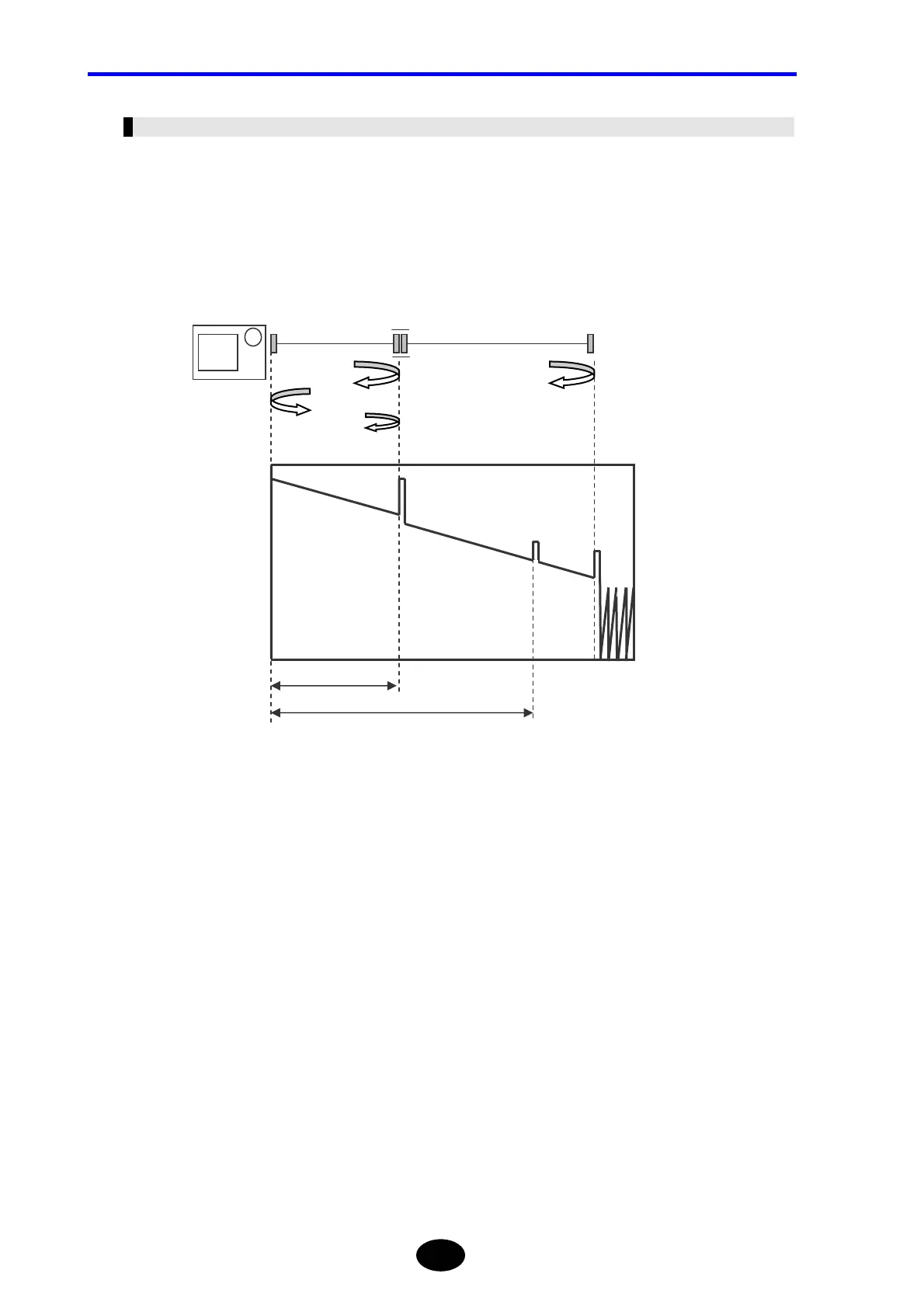Chapter 2 CHANGING SYSTEM SETTINGS
2-12
Changing the Second Cursor Setting
Before explaining how to change the setting, an explanation is given below about the
second cursor.
The second cursor is used to check for the secondary reflection.
The secondary reflection makes an event look as if it were present in places where it is
actually not.
Assuming that excessive reflection occurs at point II
Mechanism of generation of secondary reflection
A pulsed ray that is output at point I advances toward point II.
↓
The ray (1) reflecting on the spliced surface at point II reflects again on the spliced
surface at point I and advances toward point II (2).
The instrument acquires 1 as data.
↓
Due to the ray 2, a reflection ray (3) is generated again on the spliced surface at
point II.
The instrument acquires 3 as data.
Since all the reflection rays (1, 3, 4) are measured by the instrument, 3 is also acquired
as data in the same way as those that are actually generated, and is displayed. As a
result, the secondary reflection makes an event look as if it were present in places where it
is actually not.
Distance L
Distance 2L
1
2
3
I
II
III
4
1
3
4
