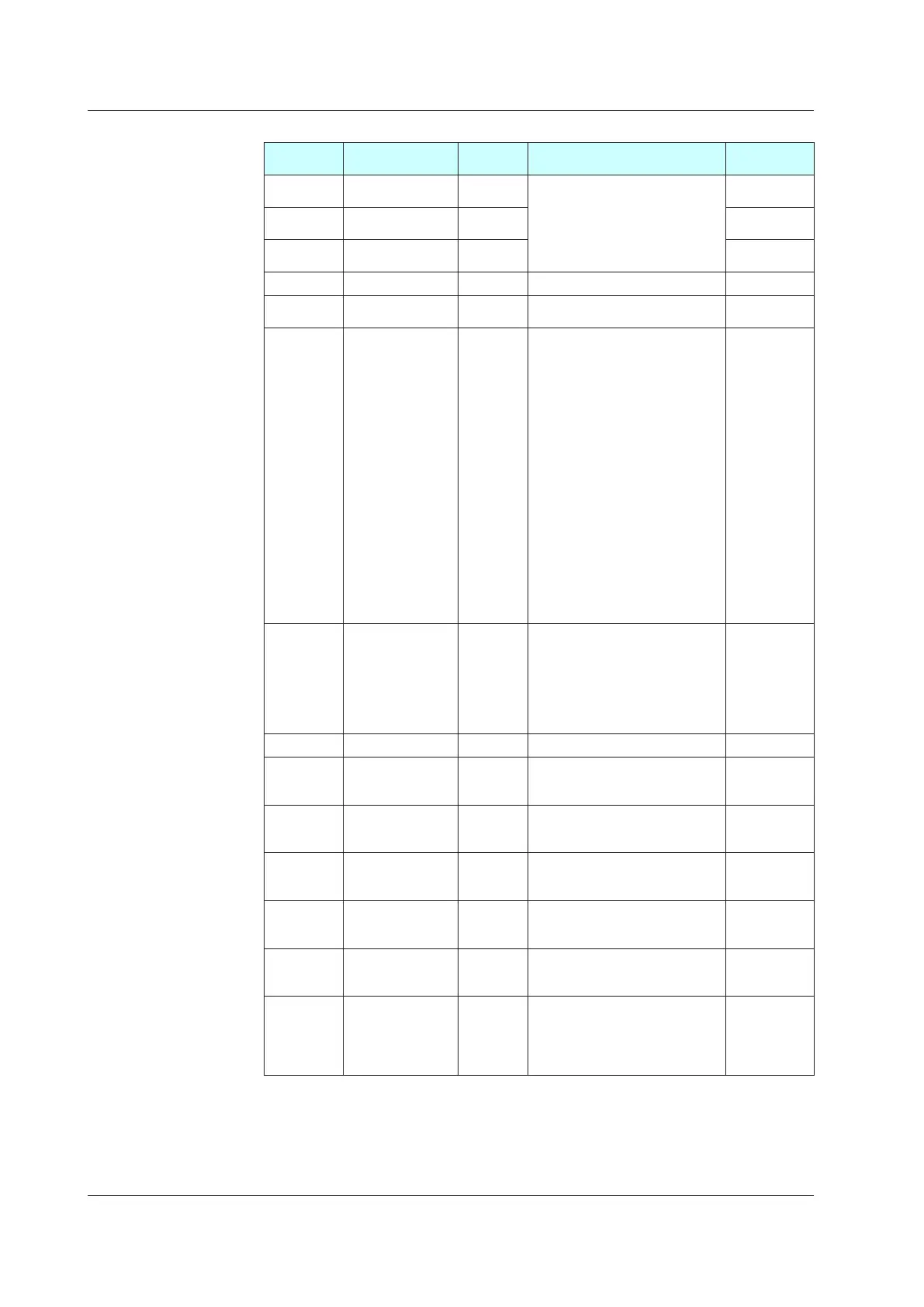18-34
IM 05P01C31-01EN
DisplayFunctionSettingMenu(Menu:DISP)(Continuedfrompreviouspage)
Parameter
symbol
Name
Display
level
Setting range Initialvalue
PV.D
PVdisplayarea
ON/OFF
PRO
OFF: Nondisplay, ON: Display
ON
SP.D
Setpoint display
area ON/OFF
PRO ON
STS.D
Status display area
ON/OFF
PRO ON
SPD Scroll speed PRO (Slow)
1to
8(Quick) 4
GUID
Guide display ON/
OFF
STD
OFF: Nondisplay
ON: Display
ON
HOME
Home Operation
Display setting
PRO
SP1: SP Display
SP2: Loop-2 SP Display
OUT1: OUT Display
OUT2: Loop-2 OUT Display
HCO: Heating/cooling OUT Display
VP:ValvePositionDisplay
MV:PositionProportionalComputation
Output Display
PID1: PID Number Display
PID2: Loop-2 PID Number Display
HC1: Heater Break Alarm-1 Current Display
HC2: Heater Break Alarm-2 Current Display
PV1:PV2/PV1Display
PV2:PV1/PV2Display
PV:PVAnalogInputDisplay
RSP: RSP Analog Input Display
AIN2: AIN2 Analog Input Display
AIN4: AIN4 Analog Input Display
CS1 to CS5: SELECT Display 1 to 5
SP1
ECO Economy mode STD
OFF: Disable
1: Economy mode ON (All
indicationsexceptPV
display
OFF)
2: Economy mode ON (All
indications OFF)
3:Brightness10%(Allindications)
OFF
BRI Brightness EASY (Dark) 1 to 5 (Bright) 3
B.PVW
White brightness
adjustment
ofPV
display
PRO
AdjuststhewhitebrightnessofPV
display.
(Dark) -4 to 4 (Bright)
0
B.PVR
Red brightness
adjustmentofPV
display
PRO
AdjuststheredbrightnessofPV
display.
(Dark) -4 to 4 (Bright)
0
B.SP
Brightness
adjustmentof
Setpoint display
PRO
Adjusts
thebrightnessofSP
display.
(Dark) -4 to 4 (Bright)
0
B.BAR
Brightness
adjustmentofBar-
graph display
PRO
Adjusts
thebrightnessofSP
display.
(Dark) -4 to 4 (Bright)
0
B.STS
Brightness
adjustmentof
Status indicator
PRO
AdjuststhebrightnessofStatus
indicator.
(Dark) -4 to 4 (Bright)
0
D.CYC
Display update
cycle
PRO
1: 100 ms
2: 200 ms
3: 500 ms
4: 1 s
5: 2 s
2
18.2ListofParameters
