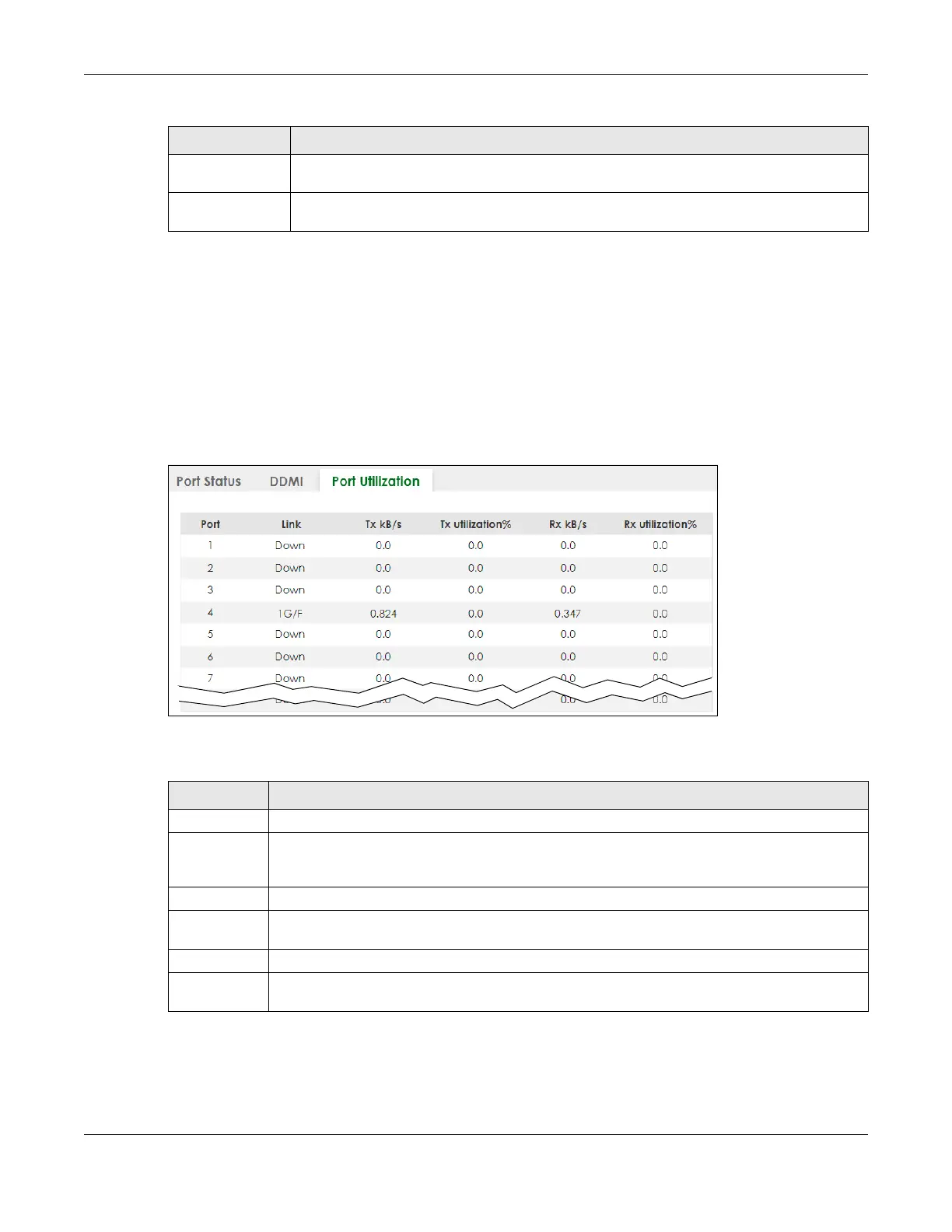Chapter 14 Port Status
GS1920v2 Series User’s Guide
105
14.3 Port Utilization
This screen displays the percentage of actual transmitted or received frames on a port as a percentage
of the Link speed. To view port utilization, click MONITOR > Port Status > Port Utilization to see the
following screen. Alternatively, click DASHBOARD from any Web Configurator screen and then the Port
Status link in the Quick Link section of the DASHBOARD screen to display the Port Status screen and then
click the Port Utilization link tab.
Figure 68 MONITOR > Port Status > Port Utilization
The following table describes the labels in this screen.
Low Warn
Threshold
This displays the low value warning threshold for each monitored DDMI parameter. A warning
signal is reported to the Switch if the monitored DDMI parameter reaches this value.
Low Alarm
Threshold
This displays the low value alarm threshold for each monitored DDMI parameter. An alarm
signal is reported to the Switch if the monitored DDMI parameter reaches this value.
Table 24 MONITOR > Port Status > DDMI > DDMI Details (continued)
LABEL DESCRIPTION
Table 25 MONITOR > Port Status > Port Utilization
LABEL DESCRIPTION
Port This identifies the Ethernet port.
Link This field displays the speed (either 10M for 10 Mbps, 100M for 100 Mbps, or 1G for 1 Gbps) and the
duplex (F for full duplex). It also shows the cable type (Copper or Fiber) for the combo ports. This
field displays Down if the port is not connected to any device.
Tx kB/s This field shows the transmission speed of data sent on this port in kilobytes per second.
Tx Utilization% This field shows the percentage of actual transmitted frames on this port as a percentage of the
Link speed.
Rx kB/s This field shows the transmission speed of data received on this port in kilobytes per second.
Rx Utilization% This field shows the percentage of actual received frames on this port as a percentage of the Link
speed.
