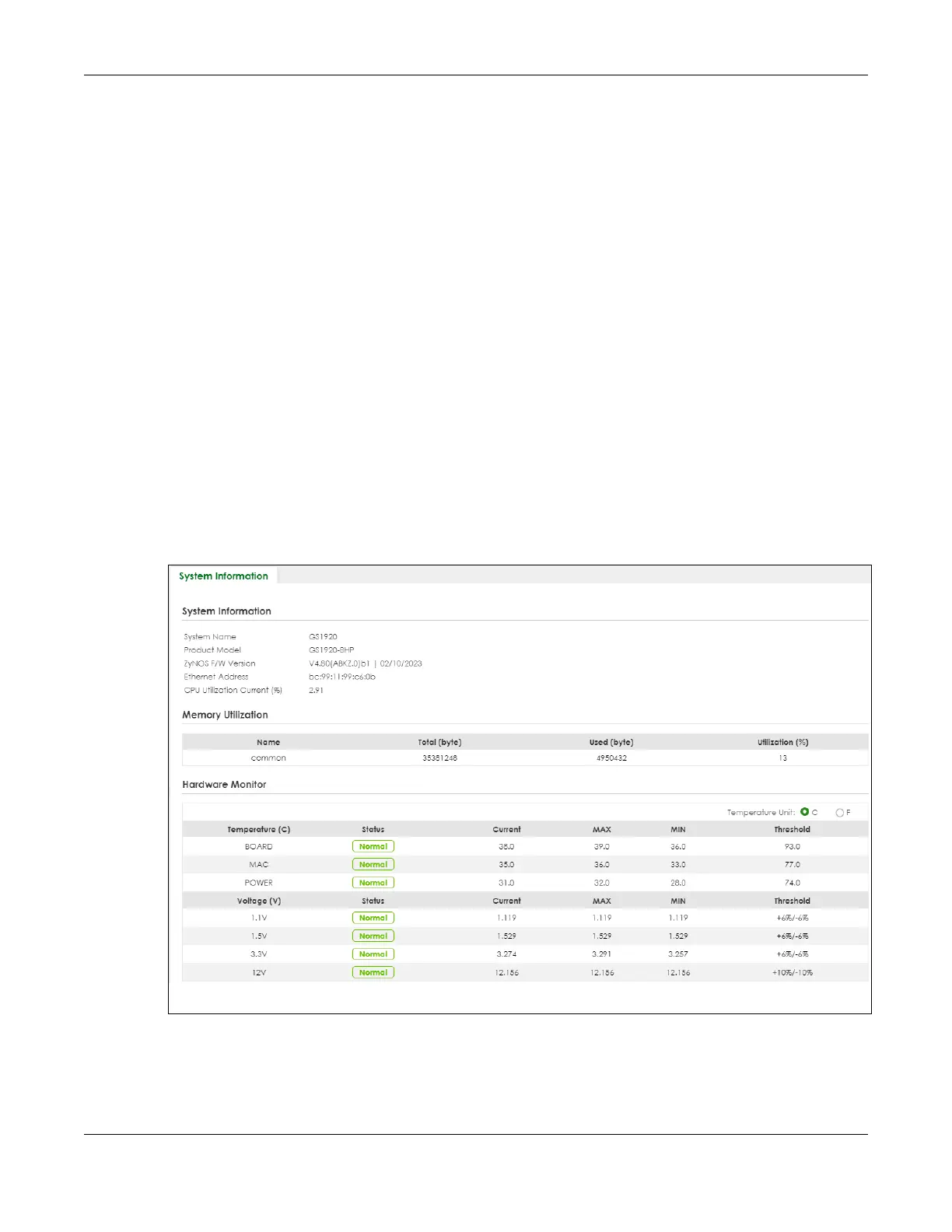Chapter 15 System Information
GS1920v2 Series User’s Guide
106
CHAPTER 15
System Information
15.0.1 What You Can Do
Use the System Information screen (Section 15.1 on page 106) to view general system information and
hardware status of the Switch.
15.1 System Information
In the navigation panel, click MONITOR > System Information to display the screen as shown. Use this
screen to view general system information.
Figure 69 MONITOR > System Information
