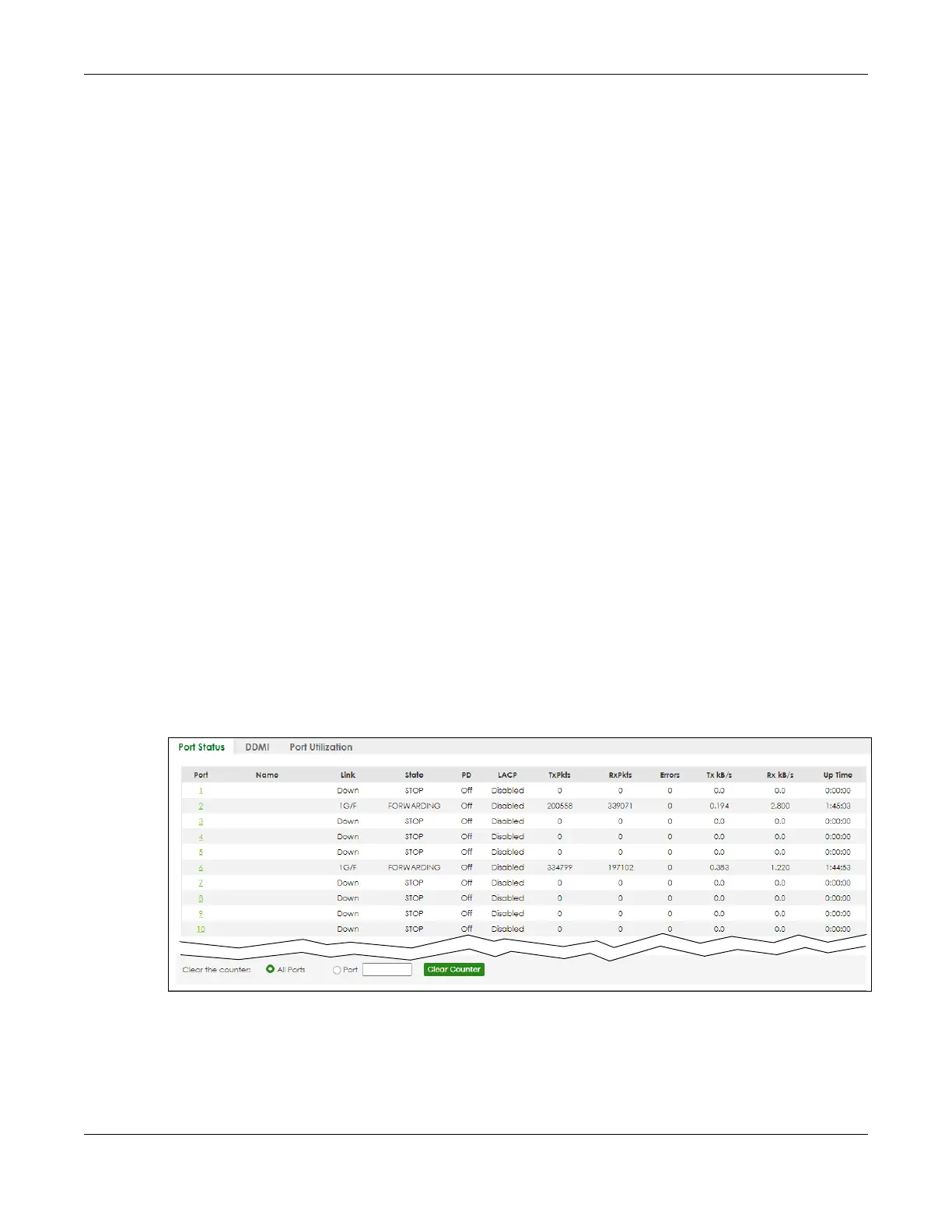Chapter 14 Port Status
GS1920v2 Series User’s Guide
99
CHAPTER 14
Port Status
This chapter introduces the Port Status screens.
14.0.1 What You Can Do
Use the Port Status screen (Section 14.1 on page 99) to view the port status of the Switch.
Use the DDMI screen (Section 14.2 on page 103) to view the DDMI (Digital Diagnostics Monitoring
Interface) status of the SFP transceivers on the Switch.
Use the Port Utilization screen (Section 14.3 on page 105) to view the current data rate and utilization
percentage of each port on the Switch.
14.1 Port Status
This screen displays a port statistical summary with links to each port showing statistical details. To view
the port statistics, click MONITOR > Port Status to display the Port Status screen as shown next. You can
also click the Port Status link in the Quick Link section of the DASHBOARD screen to see the following
screen.
Figure 64 MONITOR > Port Status > Port Status
