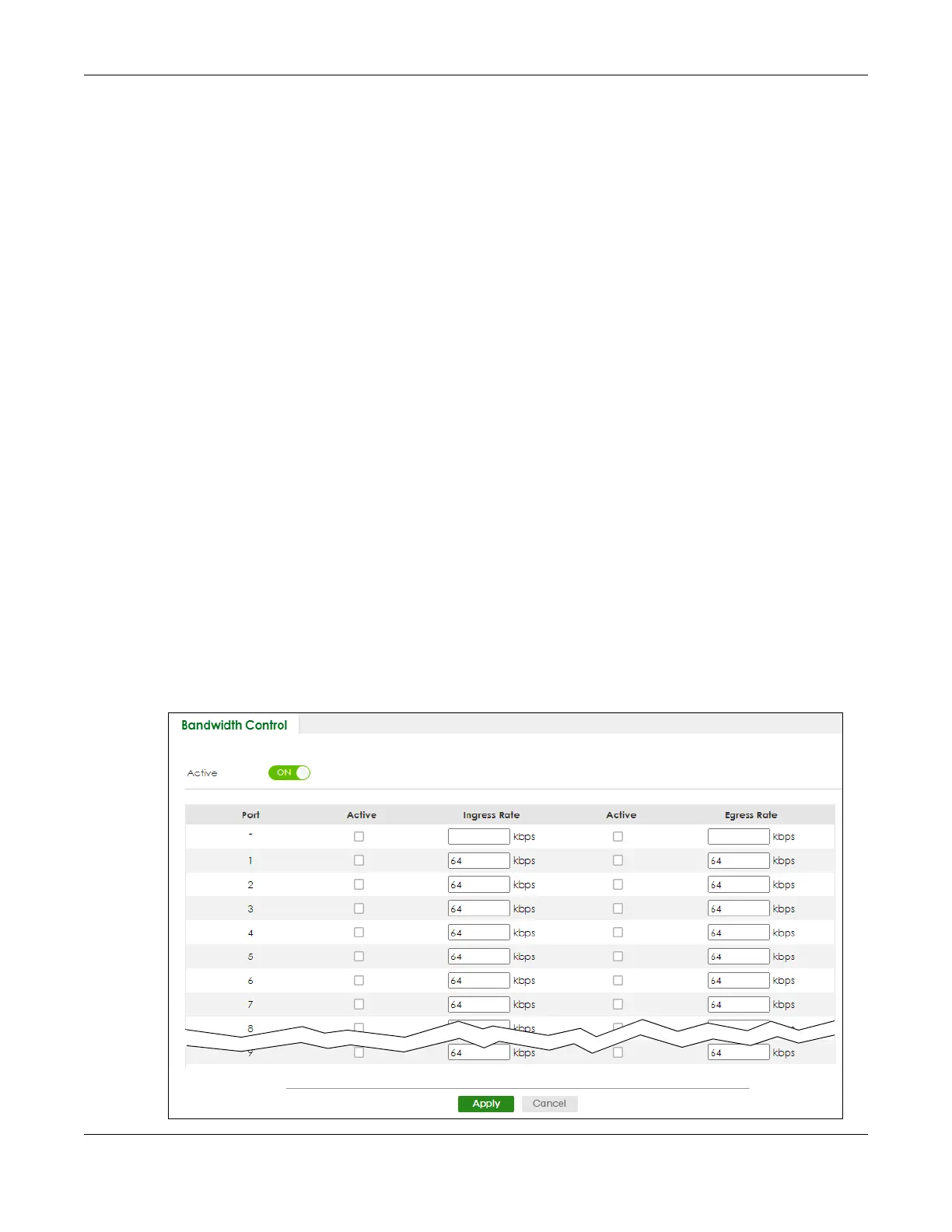Chapter 45 Bandwidth Control
GS1920v2 Series User’s Guide
266
CHAPTER 45
Bandwidth Control
45.1 Bandwidth Control Overview
This chapter shows you how you can cap the maximum bandwidth using the Bandwidth Control screen.
Bandwidth control means defining a maximum allowable bandwidth for incoming and/or out-going
traffic flows on a port.
45.1.1 What You Can Do
Use the Bandwidth Control screen (Section 45.2 on page 266) to limit the bandwidth for traffic going
through the Switch.
45.2 Bandwidth Control Setup
Click SWITCHING > QoS > Bandwidth Control in the navigation panel to bring up the screen as shown
next.
Figure 189 SWITCHING > QoS > Bandwidth Control
