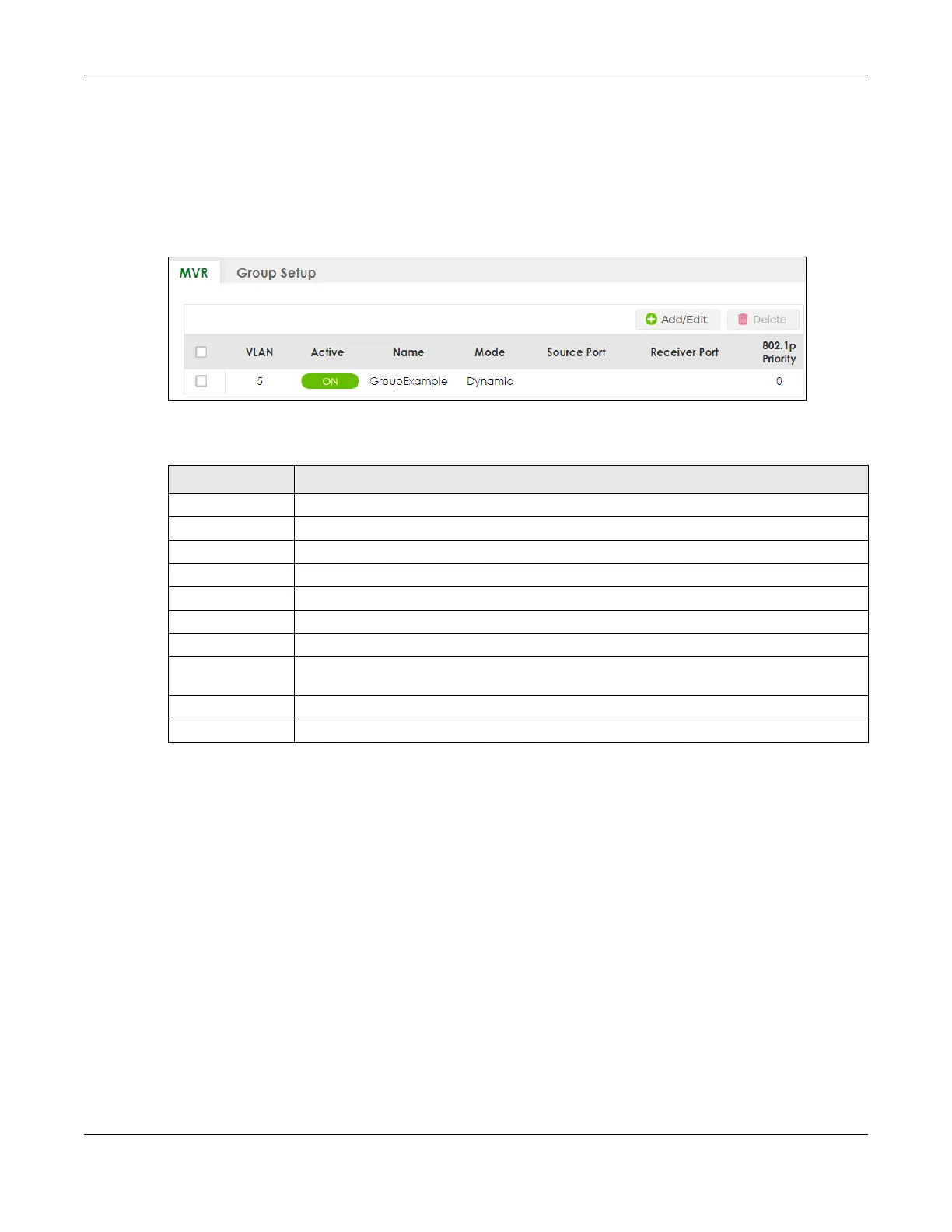Chapter 39 Multicast
GS1920v2 Series User’s Guide
240
Click SWITCHING > Multicast > MVR to display the screen as shown next.
Note: You can create up to five multicast VLANs and up to 256 multicast rules on the Switch.
Note: Your Switch automatically creates a static VLAN (with the same VID) when you create
a multicast VLAN in this screen.
Figure 168 SWITCHING > Multicast > MVR
The following table describes the related labels in this screen.
39.12.1 Add/Edit MVR
Use this screen to create or edit multicast VLANs and select the receiver ports and a source port for
each multicast VLAN.
To access this screen, click Add/Edit or select an existing entry and click Add/Edit in the SWITCHING >
Multicast > MVR screen.
Table 120 SWITCHING > Multicast > MVR
LABEL DESCRIPTION
VLAN This field displays the multicast VLAN ID.
Active This field displays whether the multicast group is enabled or not.
Name This field displays the descriptive name for this setting.
Mode This field displays the MVR mode.
Source Port This field displays the source port numbers.
Receiver Port This field displays the receiver port numbers.
802.1p Priority This field displays the priority level.
Select an entry’s check box to select a specific entry. Otherwise, select the check box in the
table heading row to select all entries.
Add/Edit Click Add/Edit to add a new multicast VLAN or edit a selected one.
Delete Select the entries that you want to remove, then click Delete to delete multicast VLANs.
