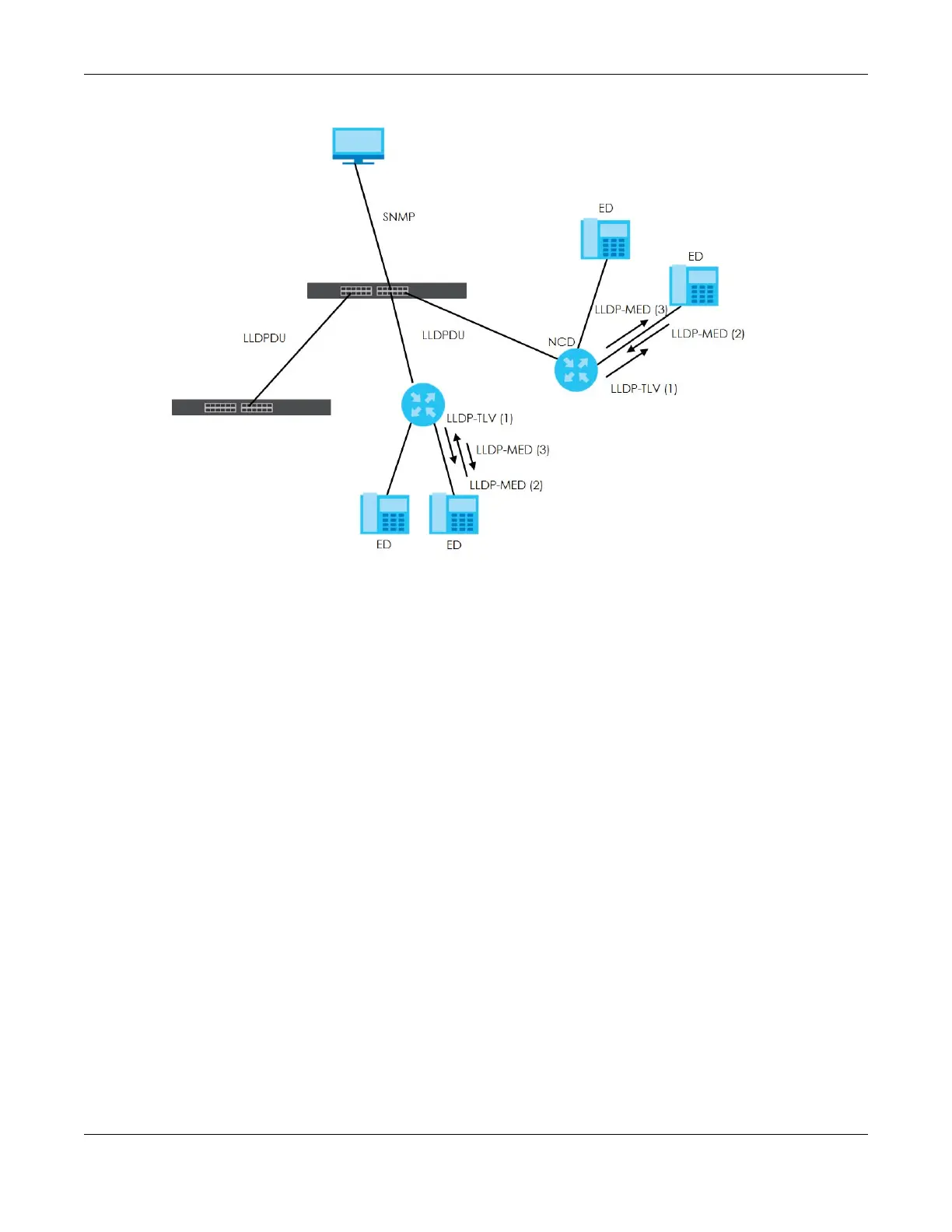Chapter 31 Link Layer Discovery Protocol (LLDP)
GS1920v2 Series User’s Guide
171
Figure 116 LLDP-MED Overview
31.2.1 What You Can Do – LLDP
• Use the LLDP Local Status screen (Section 31.3 on page 171) to view the Switch’s LLDP information.
• Use the LLDP Remote Status screen (Section 31.4 on page 176) to view LLDP information from the
neighboring devices.
• Use the LLDP Setup screen (Section 31.5 on page 182) to configure LLDP on the Switch.
• Use the Basic TLV Setting screen (Section 31.6 on page 184) to configure basic TLV settings on each
port.
• Use the Org-specific TLV Setting screen (Section 31.7 on page 185) to configure organization-specific
TLV settings on each port.
31.2.2 What You Can Do – LLDP MED
• Use the LLDP-MED Setup screen (Section 31.8 on page 186) to configure LLDP-MED (Link Layer
Discovery Protocol for Media Endpoint Devices) parameters.
• Use the LLDP-MED Network Policy screen (Section 31.9 on page 187) to configure LLDP-MED (Link
Layer Discovery Protocol for Media Endpoint Devices) network policy parameters.
• Use the LLDP-MED Location screen (Section 31.10 on page 189) to configure LLDP-MED (Link Layer
Discovery Protocol for Media Endpoint Devices) location parameters.
31.3 LLDP Local Status
This screen displays a summary of LLDP status on this Switch. Click PORT > LLDP > LLDP > LLDP Local Status
to display the screen as shown next.
