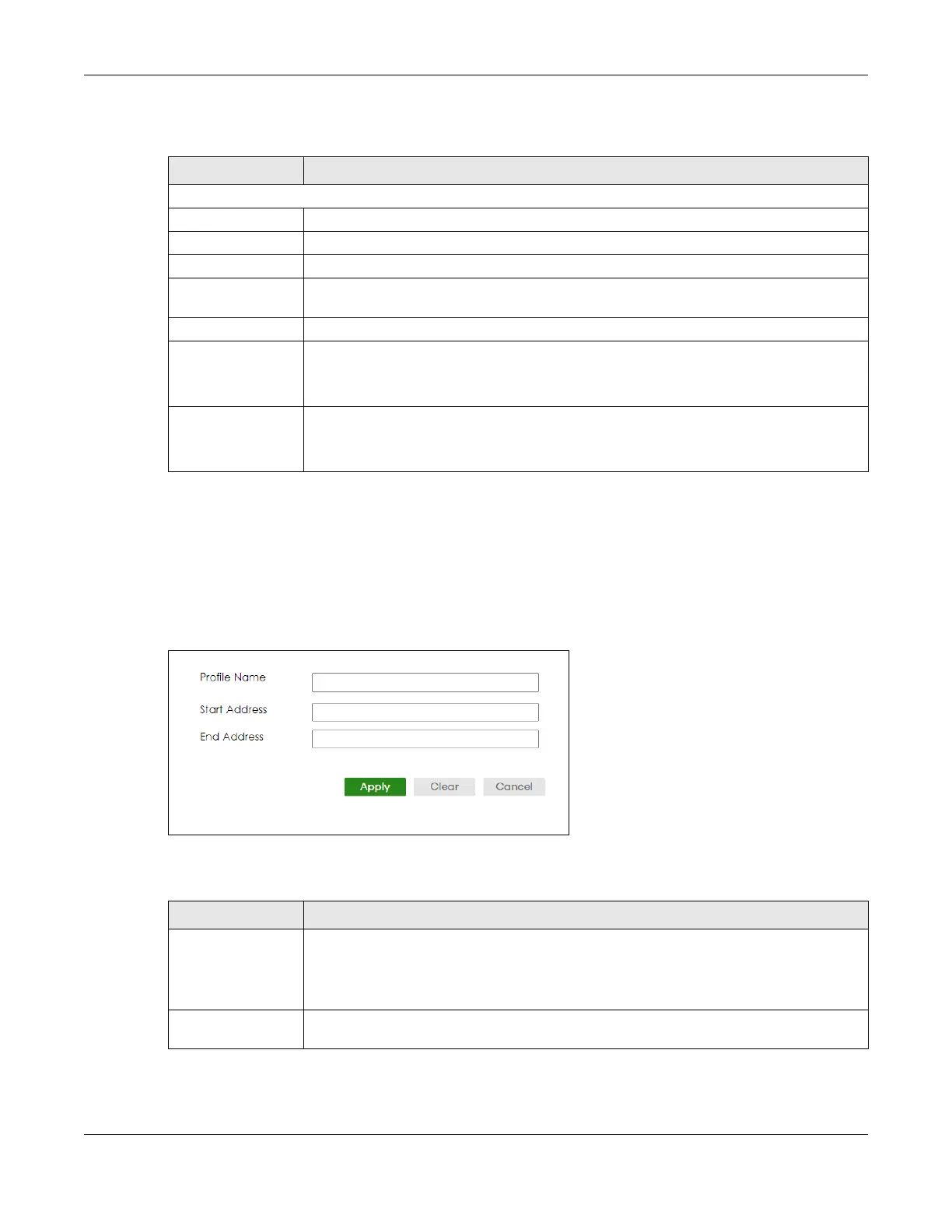Chapter 39 Multicast
GS1920v2 Series User’s Guide
238
The following table describes the fields in the above screen.
39.11.1 Add MLD Snooping-proxy Filtering Profile
Use this screen to create an MLD filtering profile and set the range of the multicast addresses.
Click Add Profile in the SWITCHING > Multicast > IPv6 Multicast > Filtering Profile to display the screen as
shown.
Figure 166 SWITCHING > Multicast > IPv6 Multicast > Filtering Profile > Add Profile
The following table describes the fields in the above screen.
Table 117 SWITCHING > Multicast > IPv6 Multicast > Filtering Profile
LABEL DESCRIPTION
MLD Snooping-proxy Filtering Profile
Profile Name This field displays the descriptive name of the profile.
Start Address This field displays the start of the multicast IPv6 address range.
End Address This field displays the end of the multicast IPv6 address range.
Select an entry’s check box to select a specific entry. Otherwise, select the check box in the
table heading row to select all entries.
Add Profile Click this to add a new MLD Snooping-proxy filtering profile.
Add Rule Click Add Rule to add a new rule and specify the profile it belongs to in the Add Rule screen.
You can also select a profile entry and click Add Rule to add an additional rule for the
selected profile.
Delete Select a profile and click Delete to remove the selected profile and the accompanying
rules.
Select a rule from a profile and click Delete to remove the selected rule.
Table 118 SWITCHING > Multicast > IPv6 Multicast > Filtering Profile > Add Profile
LABEL DESCRIPTION
Profile Name Enter a descriptive name (up to 32 printable ASCII characters except [?], [|], [‘], [“], [,]) for
the profile for identification purposes.
To configure additional rules for a profile that you have already added, enter the profile
name and specify a different IP multicast address range.
Start Address Enter the starting multicast IPv6 address for a range of multicast IPv6 addresses that you
want to belong to the MLD filtering profile.
