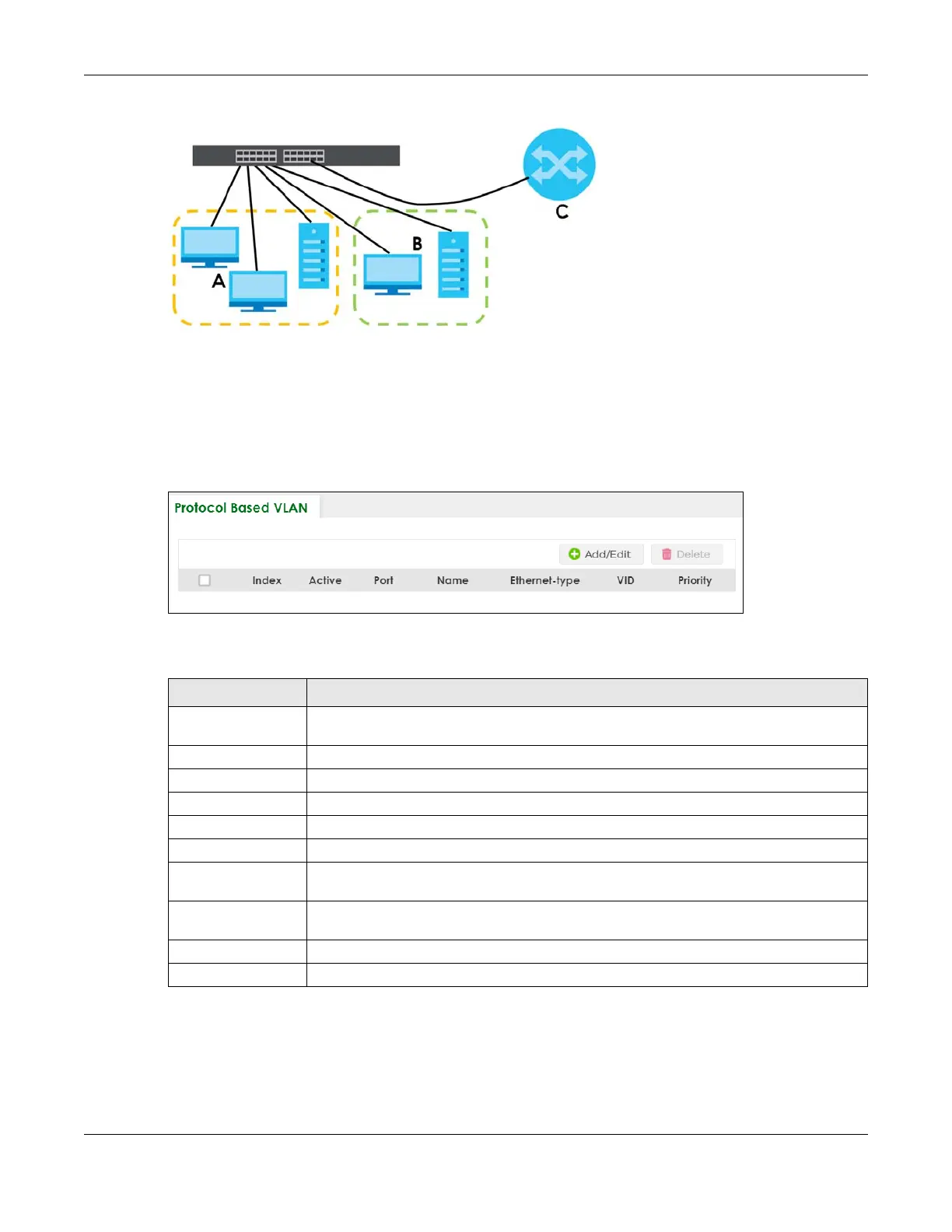Chapter 49 VLAN
GS1920v2 Series User’s Guide
308
Figure 220 Protocol Based VLAN Application Example
49.10 Configuring Protocol Based VLAN
Click the SWITCHING > VLAN > Protocol Based VLAN Setup link in the navigation panel to display the
configuration screen as shown.
Figure 221 SWITCHING > VLAN > Protocol Based VLAN Setup
The following table describes the labels in this screen.
49.10.1 Add/Edit a Protocol Based VLAN
Click Add/Edit, or select an entry and click Add/Edit in the SWITCHING > VLAN > Protocol Based VLAN
Setup screen to display this configuration screen.
Table 165 SWITCHING > VLAN > Protocol Based VLAN Setup
LABEL DESCRIPTION
Index This is the index number identifying this protocol based VLAN. Click any of these numbers to
edit an existing protocol based VLAN.
Active This field shows whether the protocol based VLAN is active or not.
Port This field shows which port belongs to this protocol based VLAN.
Name This field shows the name of the protocol based VLAN.
Ethernet-type This field shows which Ethernet protocol is part of this protocol based VLAN.
VID This field shows the VLAN ID of the port.
Priority This field shows the priority which is assigned to frames belonging to this protocol based
VLAN.
Select an entry’s check box to select a specific entry. Otherwise, select the check box in
the table heading row to select all entries.
Add/Edit Click Add/Edit to add a new entry or edit a selected one.
Delete Click Delete to remove the selected entry.
