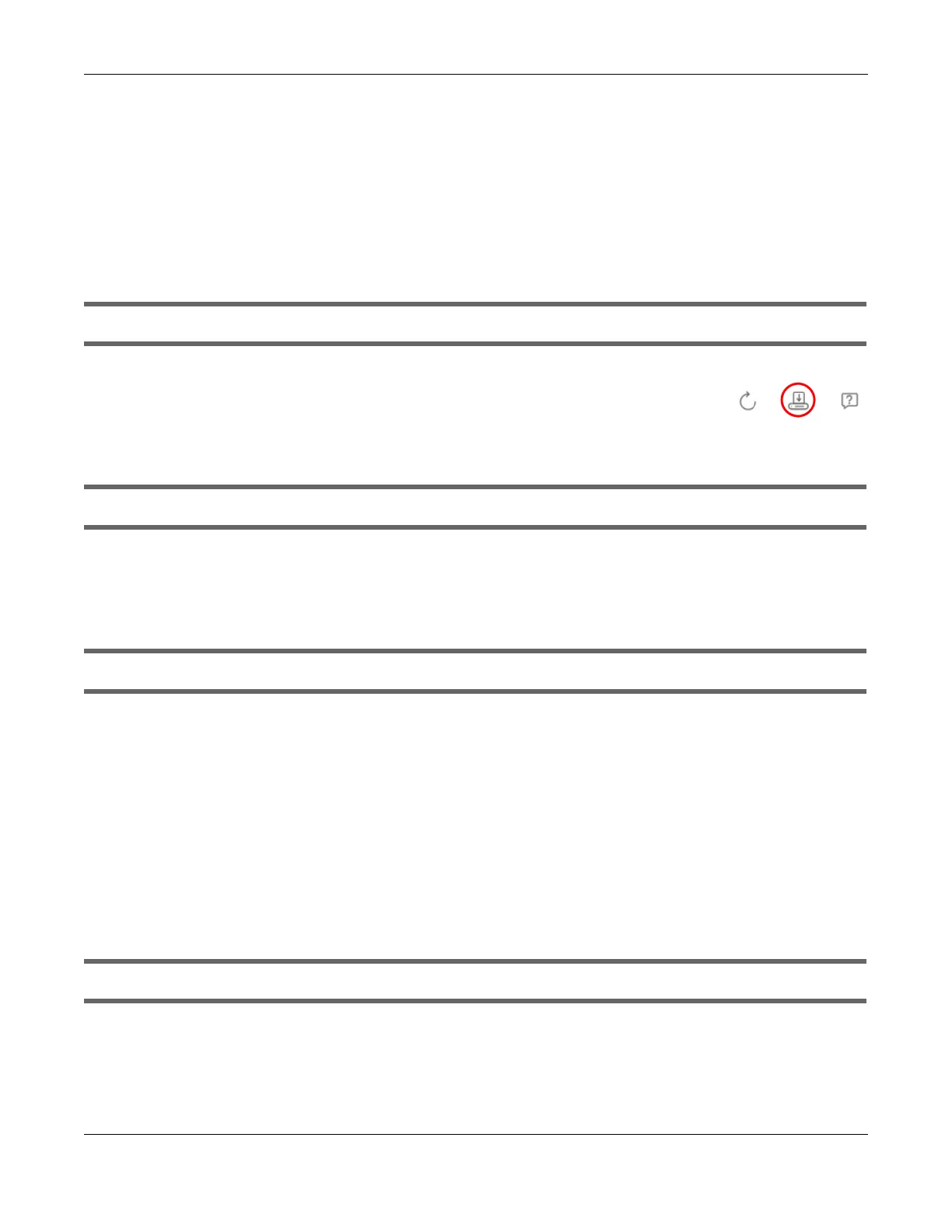Chapter 68 Troubleshooting
GS1920v2 Series User’s Guide
449
Go to the MONITOR > System Log screen to check for logs of unauthorized access to your Switch. To
avoid unauthorized access, configure the secured client setting in the SECURITY > Access Control >
Remote Management screen for telnet, HTTP and SSH (see Section 57.3 on page 356). Computers not
belonging to the secured client set cannot get permission to access the Switch.
68.3 Switch Configuration
I lost my configuration settings after I restarted the Switch.
Make sure you save your configuration into the Switch’s non-volatile memory
each time you make changes. Click Save at the top right of the Web Configurator
to save the configuration permanently. See also Section 67.11 on page 436 for
more information about how to save your configuration.
I accidentally unplugged the Switch. I am not sure which configuration file will be loaded.
If you plug the power cable back to the Switch, it will reboot and load the configuration file that was
used the last time. For example, if Config 1 was used on the Switch before you accidentally unplugged
the Switch, Config 1 will be loaded when rebooting.
I want to use a different configuration file on the Switch, what should I do?
1 Go to MAINTENANCE > Configuration > Restore Configuration.
2 Click Choose File or Browse to locate the configuration file you wish to restore.
3 After you have specified the file, click Restore. The Switch will run on the restored configuration after the
restore process.
68.4 PoE Supply
My Powered Devices (PDs) are not receiving power.
