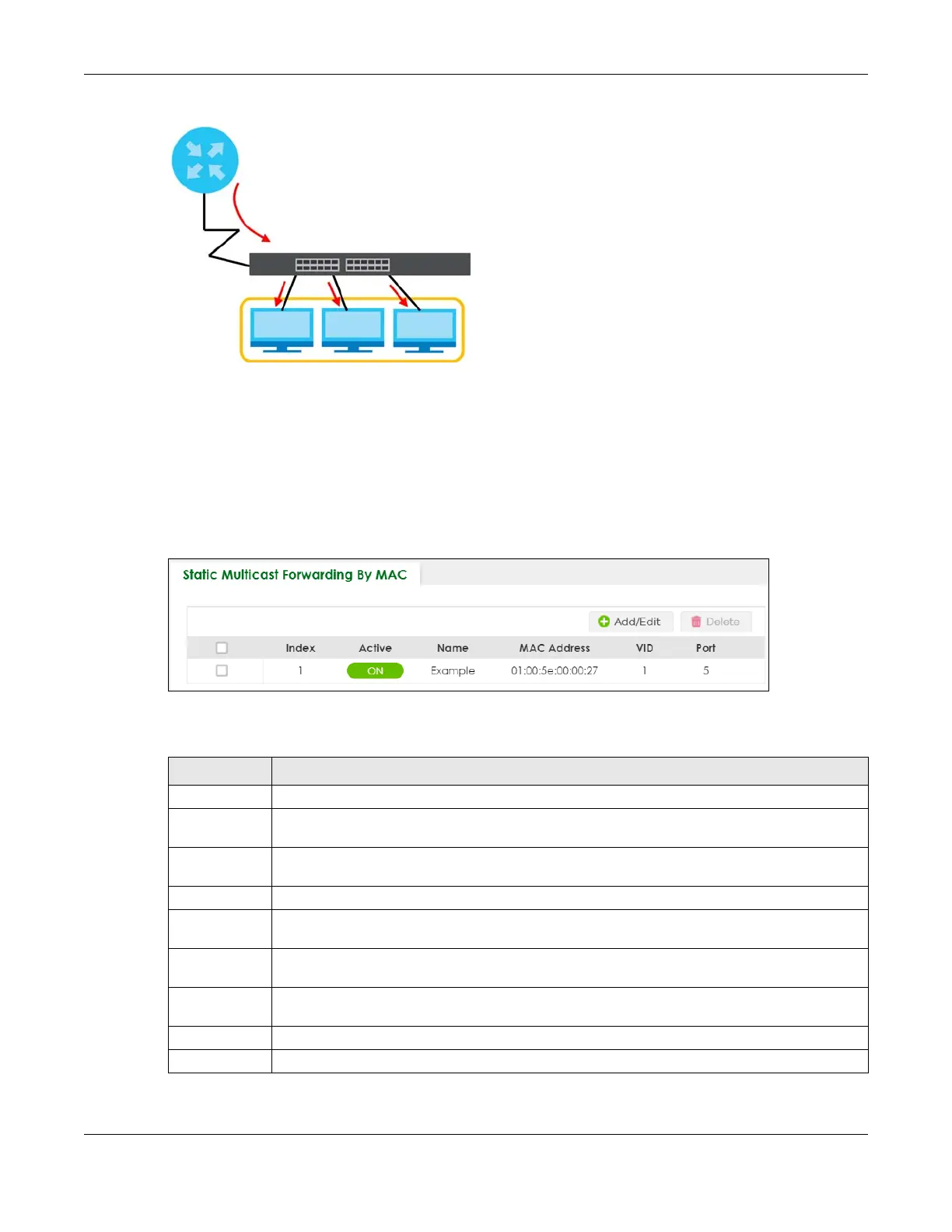Chapter 40 Static Multicast Forwarding
GS1920v2 Series User’s Guide
247
Figure 176 No Multicast Forwarding
40.2 Static Multicast Forwarding By MAC
Use this screen to view and configure static multicast MAC addresses for ports to receive the multicast
stream. Click SWITCHING > Multicast > Static Multicast Forwarding By MAC to display the screen as
shown next.
Figure 177 SWITCHING > Multicast > Static Multicast Forwarding By MAC
The following table describes the labels in this screen.
Table 124 SWITCHING > Multicast > Static Multicast Forwarding By MAC
LABEL DESCRIPTION
Index This is the index number of the static multicast MAC address rule.
Active This field displays whether a static multicast MAC address forwarding rule is active or not. You may
temporarily deactivate a rule without deleting it.
Name This field displays the descriptive name for identification purposes for a static multicast MAC
address-forwarding rule.
MAC Address This field displays the multicast MAC address that identifies a multicast group.
VID This field displays the ID number of a VLAN group to which frames containing the specified
multicast MAC address will be forwarded.
Port This field displays the ports within an identified VLAN group to which frames containing the
specified multicast MAC address will be forwarded.
Select an entry’s check box to select a specific entry. Otherwise, select the check box in the
table heading row to select all entries.
Add/Edit Click Add/Edit to add a new rule or edit a selected one.
Delete Click Delete to remove the selected rules.
