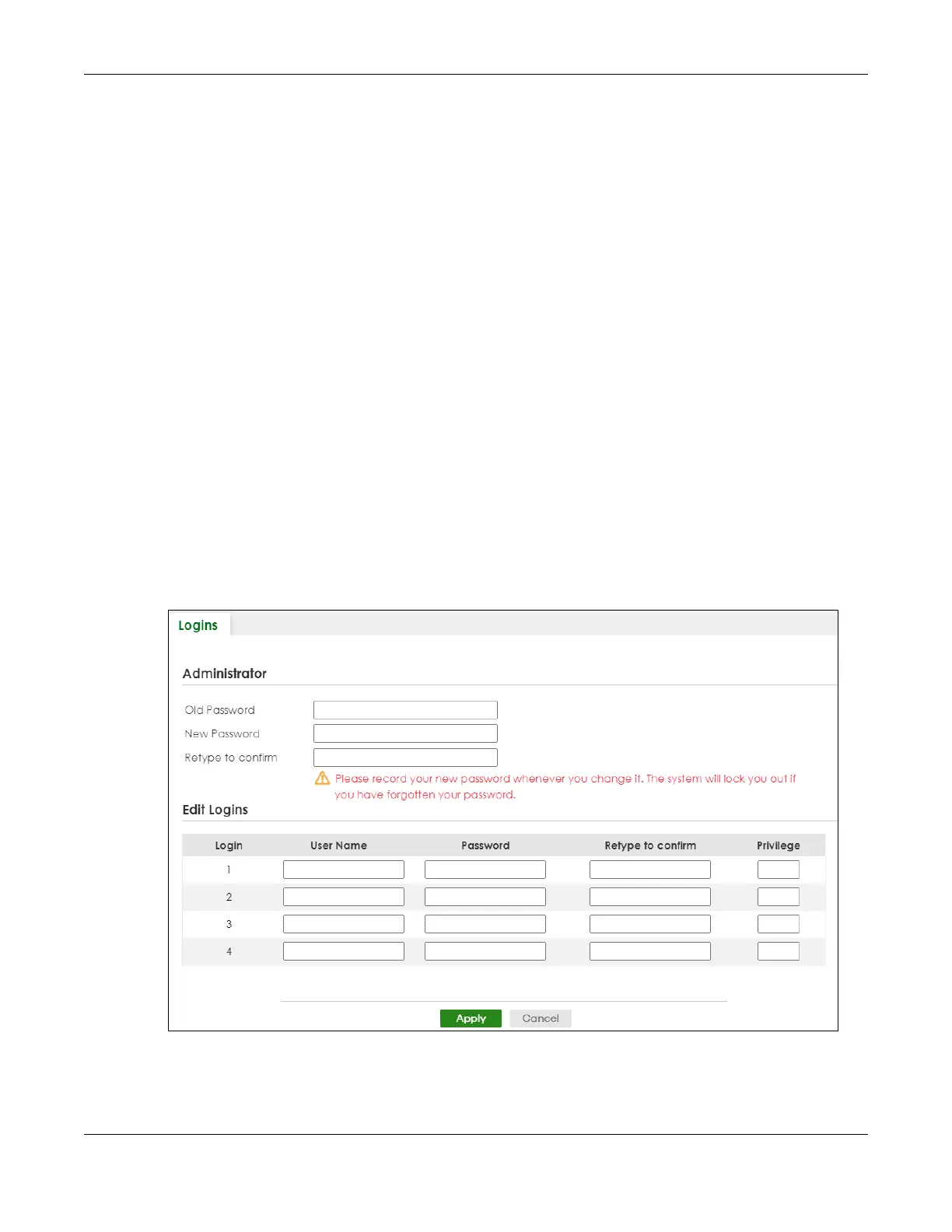Chapter 23 Logins
GS1920v2 Series User’s Guide
139
CHAPTER 23
Logins
23.1 Set Up Login Accounts
Up to five people (one administrator and four non-administrators) may access the Switch through Web
Configurator at any one time.
• An administrator is someone who can both view and configure Switch changes. The user name for
the Administrator is always admin. The default administrator password is 1234.
Note: It is highly recommended that you change the default administrator password (1234).
• A non-administrator (user name is something other than admin) is someone who can view and/or
configure Switch settings. The configuration right varies depending on the user’s privilege level.
Click SYSTEM> Logins to view the screen as shown.
Figure 97 SYSTEM > Logins
Note: The input string in any field of this screen should not contain [ ? ], [ | ], [ ' ], [ " ] or [ , ].
In the Password fields, [ space ] is also not allowed.
