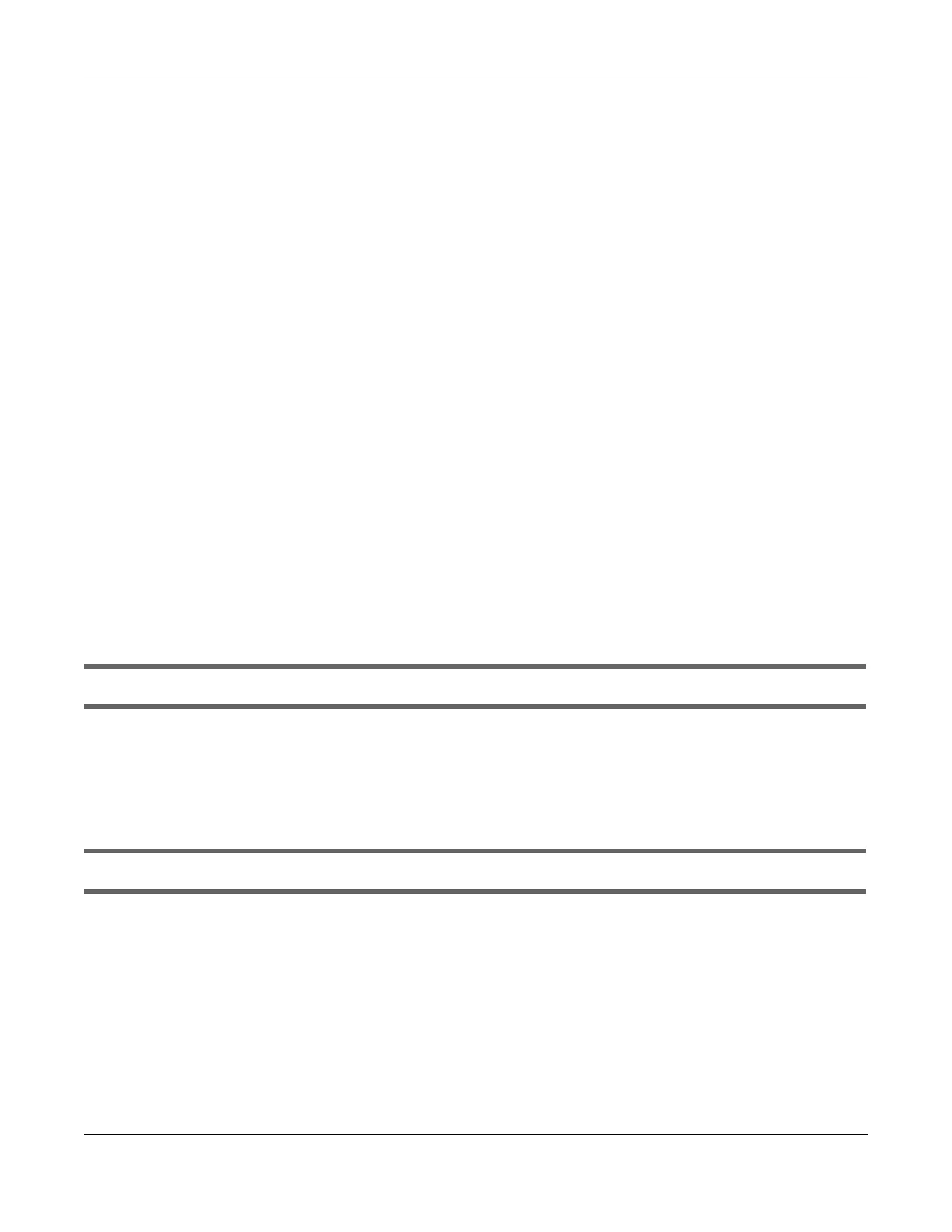Chapter 68 Troubleshooting
GS1920v2 Series User’s Guide
450
1 Check the PoE Usage on the Dashboard. This field displays the amount of power the Switch is currently
supplying to the connected PDs and the total power the Switch can provide to the connected PDs. It
also shows the percentage of PoE power usage.
When PoE usage reaches 100%, the Switch will shut down PDs one-by-one according to the PD Priority
which you configured in PORT > PoE Setup > PoE Setup.
Or, see the PoE Usage MAX (GS1920-8HPv2) and PoE MAX (GS1920-24HPv2 / GS1920-48HPv2) LEDs on
the front panel of your Switch. See Table 3.3 on page 47 for more information.
2 Use the correct type of Ethernet cable for the corresponding PoE standard you are using. See Table 5 on
page 27 for more information.
3 Make sure the Active check box for the port supplying PoE power to PDs is enabled. See Table 97 on
page 203 for more information.
Or, see the PoE LED on the front panel of your Switch. See Table 3.3 on page 47 for more information.
4 Check if you have set a pre-defined schedule to control when the Switch enables PoE to provide power
on the port in PORT > PoE Setup > PoE Time Range Setup. See Table 98 on page 205 for more information.
5 If the connected IEEE 802.3at / IEEE 802.3af PD does not fully comply with any PoE standard, select
Legacy or Force-802.3at in PORT > PoE Setup > PoE Setup > Power-Up.
6 If the problem continues, contact Zyxel technical support.
68.5 Nebula Registration
I cannot register the Switch in Nebula because the previous owner has registered/locked it.
• To register a pre-owned Switch in Nebula, use the Nebula Mobile app to scan the Nebula QR code
on the back label of the Switch.
• To register a pre-owned Switch in Nebula locked by the previous owner, inform the previous owner to
remove the Switch from the Nebula organization or contact Zyxel technical support.
I no longer want to use Nebula to manage the Switch, what should I do?
• Remove the Switch from the Nebula organization first. See From Nebula-managed to Standalone on
page 26 for details. The Switch will reboot and restore its factory-default settings.
•Make sure the CLOUD LED is off or blinking green. See LEDs on page 47 for more information on LED
behavior. This means the Switch is operating in standalone mode. Nebula Control Center Discovery is
disabled in SYSTEM > Cloud Management > Nebula Control Center Discovery in the Web
Configurator.
