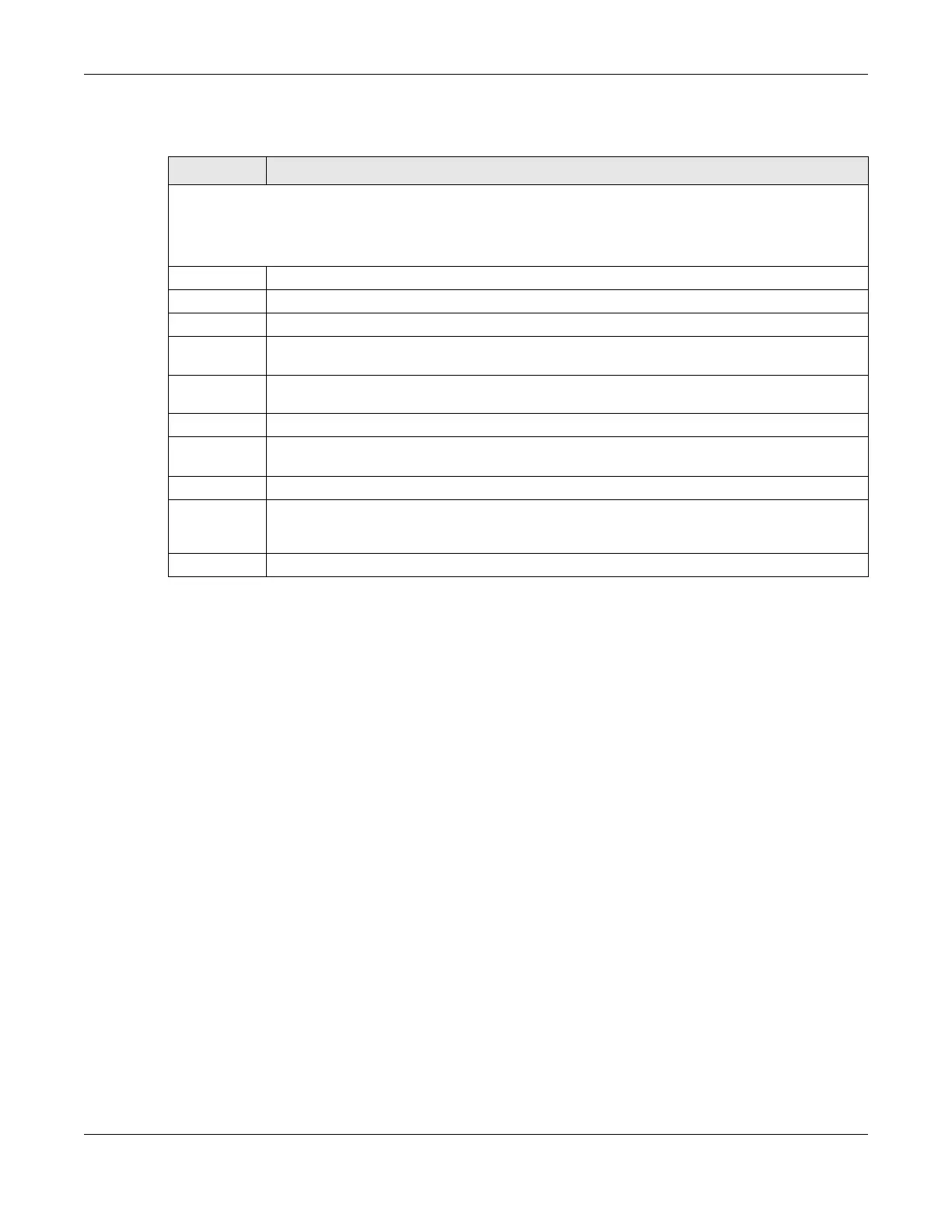Chapter 44 Priority Queue
GS1920v2 Series User’s Guide
265
The following table describes the related labels in this screen.
Table 139 SWITCHING > QoS > Priority Queue
LABEL DESCRIPTION
Priority Queue Assignment
The following descriptions are based on the traffic types defined in the IEEE 802.1d standard (which incorporates
the 802.1p). To map a priority level to a physical queue, select a physical queue from the drop-down menu on the
right.
Priority 7 Typically used for network control traffic such as router configuration messages.
Priority 6 Typically used for voice traffic that is especially sensitive to jitter (jitter is the variations in delay).
Priority 5 Typically used for video that consumes high bandwidth and is sensitive to jitter.
Priority 4 Typically used for controlled load, latency-sensitive traffic such as SNA (Systems Network
Architecture) transactions.
Priority 3 Typically used for “excellent effort” or better than best effort and would include important business
traffic that can tolerate some delay.
Priority 2 This is for “spare bandwidth”.
Priority 1 This is typically used for non-critical “background” traffic such as bulk transfers that are allowed but
that should not affect other applications and users.
Priority 0 Typically used for best-effort traffic.
Apply Click Apply to save your changes to the Switch’s run-time memory. The Switch loses these changes
if it is turned off or loses power, so use the Save link on the top navigation panel to save your
changes to the non-volatile memory when you are done configuring.
Cancel Click Cancel to reset the fields.
